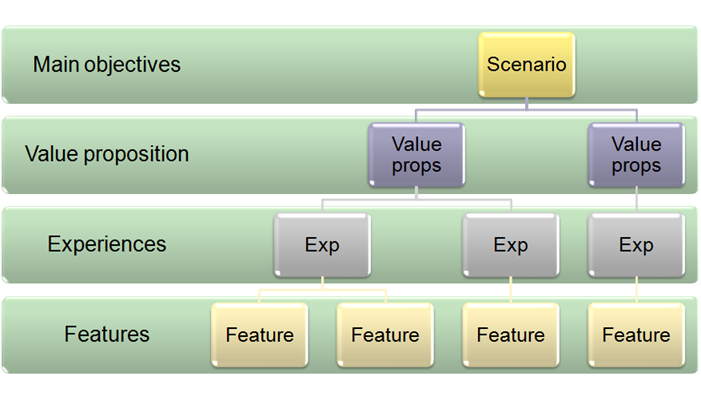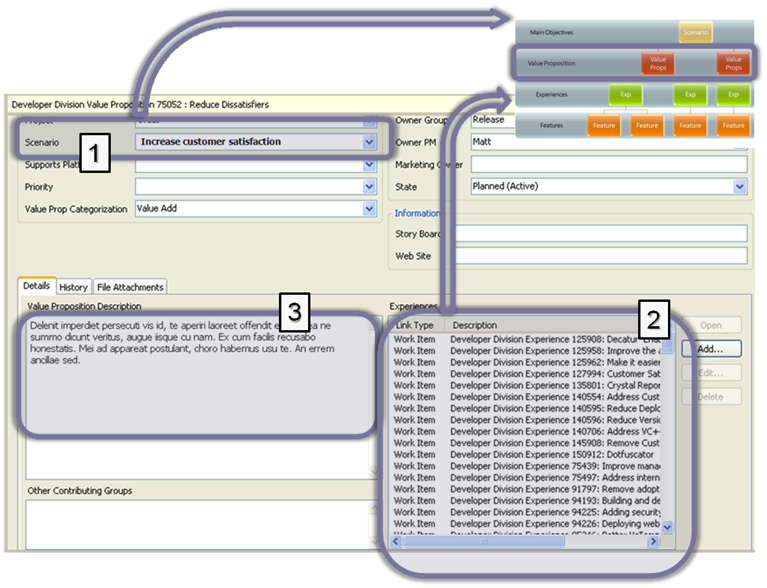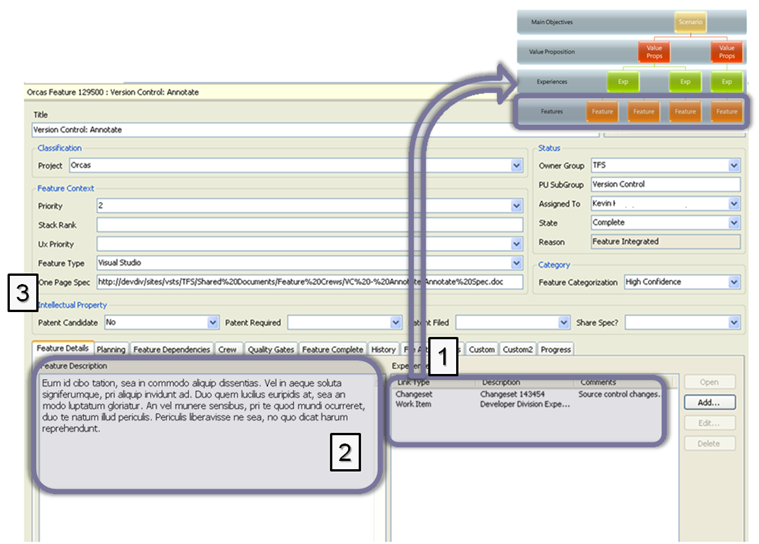How Microsoft/DevDiv uses TFS - Chapter 3 (Implementing the Process)
In previous posts and I talked about out processes. Today I'm going to introduce how we implemented our processes using TFS.
In review, our process looks something like this. Read this post, for more information on the process.
We used work items to tracking the above information.
The Value Proposition work item
Note the following:
- The Scenarios are implemented by creating a Scenario field on the Value Prop work item, and setting ALLOWEDVALUES to the list of Scenarios. Since Scenarios (aka Pillars or Business Objectives) were small in number and fairly fixed as to what they were, this seemed appropriate.
- The relationship between Value Props and Experiences were tracked by linking Value Prop work items to Experience work items.
- The Value Prop has several fields to define the Value Prop, most notably the Description field to describe what the Value Prop was.
The Experience work item
Note the following
- Experiences are linked up to Value Props
- Experiences are linked down to Features
The Feature work item
Note the following:
- Features are linked up to Experiences
- The feature has many fields defining it. The Description field gives the curious browser a short description of the feature.
- For more information, a person can go to the One Page spec on the feature. An URL is provided in the field.
What's next...
Will talk about how the planning process worked in Orcas.
Comments
Anonymous
April 15, 2008
Team System Dogfooding April '08 DevDiv TFS Dogfood Statistics on Brian Harry's blog Can yourAnonymous
April 17, 2008
Michiel sent in a question about this blog post that I thought I would answer to everyone. The questionAnonymous
April 18, 2008
In the previous post , I spoke about how we used TFS to implement the process. In this post, I'll talkAnonymous
April 20, 2008
Gregg Boer, a program manager on the TFS work item tracking team has started a series of posts outliningAnonymous
April 20, 2008
先月より、なぜか、Chapter 3 が二つありますが、それはご愛敬として・・・まだまだ続きがあるようですの Teams WIT Tools という TFS の開発チーム(主に WIT: Work ItemAnonymous
April 21, 2008
Steve Andrews on Team System Link Love #7. How Do I: Generate Test Data using VSTS Database Edition....Anonymous
April 22, 2008
Подгруппа разработчиков Visual Studio Team System, работающая над отслеживанием рабочих элементов в TFS,Anonymous
April 27, 2008
英語原文: http://blogs.msdn.com/teams_wit_tools/archive/2008/04/14/how-microsoft-devdiv-uses-tfs-chapter-3-implementing-the-process.aspxAnonymous
June 06, 2008
Just out of curiosity, I noticed on the screenshots a "Project" field that is a drop-down and it looks to be enabled. I am assuming that this is a custom field you created and not the System.TeamProject field built into TFS? Does this mean that objectives, value-props, experiences, & features are all tracked in their own TFS project and then work items are delegated to individual TFS projects when work is assigned? Just curious. Thanks.Anonymous
June 08, 2008
Kes veel ei tea, siis Workitem Tracking vahendite meeskond Visual Studio Team System -i arendusmeeskonnasAnonymous
June 09, 2008
I apologize for not getting this post out sooner. I was not feeling well most of last week. In a previousAnonymous
July 20, 2008
Hay una serie interesante de posts que nos explican de que modo la Division de Desarrollo de MicrosoftAnonymous
August 17, 2008
A good read: Applying Value Up at Microsoft by Sam Guckenheimer (also available as 60-minute-webcast