Backing Up Hyper-V Virtual Machines Using Windows Server Backup
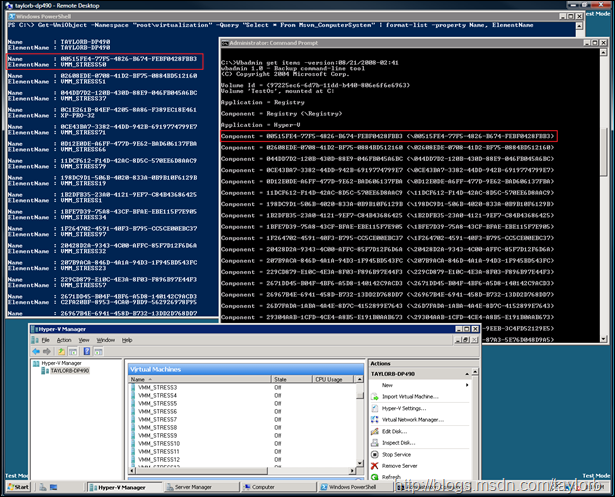 Over the last few months I have gotten a lot of questions about backing up Hyper-V virtual machines… Do you run the backup software in the virtual machine or on the parent or do you just “snapshot” the virtual machine? Some of the confusion has come from that last question – SAN’s (large disk arrays) have had a concept of a “snapshot” for quite a while, it’s basically the same concept as a virtual machine snapshot you can tell the SAN to snapshot a running volume and then you can do things like revert back to that point or move that data to another SAN or make a new volume based on that etc… Windows introduced a technology called VSS or Volume Shadow Service that can communicate with these SAN’s and tell them “hey some backup app wanted a snapshot please take one”, VSS also introduced a method where applications like SQL or Exchange can register to be informed when a back up is going to take place and participate in that process. This has spawned the world of application aware and hardware aware backups where you can backup a running server while the applications are running directly to hardware. Then latter you can restore specific parts of those applications to the same of a different server such as a single SQL table or a single Exchange mailbox.
Over the last few months I have gotten a lot of questions about backing up Hyper-V virtual machines… Do you run the backup software in the virtual machine or on the parent or do you just “snapshot” the virtual machine? Some of the confusion has come from that last question – SAN’s (large disk arrays) have had a concept of a “snapshot” for quite a while, it’s basically the same concept as a virtual machine snapshot you can tell the SAN to snapshot a running volume and then you can do things like revert back to that point or move that data to another SAN or make a new volume based on that etc… Windows introduced a technology called VSS or Volume Shadow Service that can communicate with these SAN’s and tell them “hey some backup app wanted a snapshot please take one”, VSS also introduced a method where applications like SQL or Exchange can register to be informed when a back up is going to take place and participate in that process. This has spawned the world of application aware and hardware aware backups where you can backup a running server while the applications are running directly to hardware. Then latter you can restore specific parts of those applications to the same of a different server such as a single SQL table or a single Exchange mailbox.
So that’s all well in good what about Hyper-V? Hyper-V has support to VSS built in – so if your backup software is VSS enabled when you request a backup of a the physical (parent/host) server Hyper-V will forward those requests to each virtual machine (requires integration components and OS VSS support) then the guest will forward the request to any VSS aware application. In the end what you end up with is a back up of the parent/host will backup any virtual machines on that server and allow you to restore them individually or as a group.
Caption: After doing a backup using Windows Server Backup – I can now restore a specific virtual machine… I am showing the backup contains the ID’s of all the VM’s for the Hyper-V “application”… (see the post by Rob Hefner linked to below to enabled Hyper-V in WSB)
References
-How to enable Windows Server Backup support for the Hyper-V VSS Writer
Rob Hefner (Support Escalation Engineer for Hyper-V) wrote a great post on enabling support for the Hyper-V VSS writer for Windows Server Backup. This is a very helpful article!
Make sure you have the “Windows Server Backup” feature enabled or you won’t be able to create the registry key…
-Backup and Recovery Overview - TechNet
-Step-by-Step Guide for Windows Server Backup in Windows Server 2008 – TechNet
Taylor Brown
Hyper-V Integration Test Lead
https://blogs.msdn.com/taylorb
Comments
Anonymous
August 20, 2008
PingBack from http://hubsfunnywallpaper.cn/?p=1612Anonymous
August 20, 2008
Taylor, I recently had the need to program backups of a certain Hyper-V configuration. The VM was running on a server abd we needed to make copies of it, from time to time, to another one. Yes, we should have used a SAN, but the client refused to. So we checked Windows Server Backup but we came up with the surprise that it only backs up complete volumes, we found no way to tell it to copy a single folder. Does that option exist? Could you point us how? Thanks in advance.Anonymous
September 05, 2008
"After doing a backup using Windows Server Backup – I can now restore a specific virtual machine… I am showing the backup contains the ID’s of all the VM’s for the Hyper-V “application”… " How are you accomplishing that? ==========================================================
When the backup is requested by the backup application it calls our VSS listner that knows about all virtual machines and performs that backup. -TaylorAnonymous
September 09, 2008
If you use Windows Server Backup or any other VSS aware backup utility you should make sure and pickAnonymous
May 26, 2009
Tony Soper: The matrix of considerations for backup and DR for Hyper-V is not simple, for example there are several methods to backup running VMs such as Windows Server Backup, DPM, diskshadow.exe, as well as non-Microsoft solutions such as Symantec BackupAnonymous
January 20, 2010
If the backup application is trying to snapshot the volumes used by HyperV virtual machines with the help of HyperV VSS writer, does it need to specify the backuptypes (FULL or COPY) required by VSS? OR By defaul the FULL is used. Does the backuptype really matters in this case? Thanks in advance!Anonymous
December 01, 2010
Hi Taylor, Very useful thanks. However, we've found the backup files are prohibitively large: too big to back up onto a remote computer. There are one or two programs out there that'll combine VSS with RSync & provide differential backups. We use Hyperoo (www.hyperoo.net) to back up our virtual machine onto a remote machine every hour - handy if you need to restore to a specific point in time! gAkAnonymous
May 28, 2011
Any idea how we can do snapshot backup on hyper-v cluster?Anonymous
June 16, 2011
Sandheep - Hyperoo (www.hyperoo.net) fully supports snapshots of Hyper-V environments running on Microsoft Cluster Shared Volumes. It's free to trial: give it a whirl :)