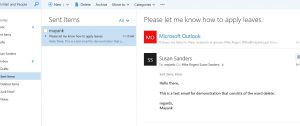Exchange Server 2016- Part 4- Recovering a deleted item from a mailbox.
This is a rather small just to illustrate how you can recover an email meant for the user who has deleted it from him email and not only that- the intelligent human being has also emptied his deleted item from the mailbox. This is typical for Susie who is an old accountant who is still not computer friendly and who like the current POTOUS wants to make America great again by the burning the coal and heating up the earth! Anyways being an IT Admin your job is to make sure you recover an email for her as she is a very important person in your organisation. So to being with- you need first configure it for Susan. the following command on Exchange management Shell will make recovery of a single item possible. Do remember the argument RetainDeletedItemsFor is not manadatory however you would want to set up for how many days the email wil
Set-Mailbox -Identity "Susan Sanders" -SingleItemRecoveryEnabled $true -RetainDeletedItemsFor 30
Now Susan sent and email to Mayank and Mike a about leaves and then deleted it.
Now if i want to recover the email, all I have to do is to make sure first that I need to have rights to search Susan's mailbox. Please ensure that you are a member of the "Discovery Management" under the exchange Management center..
Now running this command will restore it on Mayank's email
Search-Mailbox "susan sanders" -SearchQuery "leaves" -TargetMailbox "mayank" -TargetFolder "inbox" -LogLevel Full
This will sent an email to the mailbox of the user Mayank.
Thank you for reading this, will come up with another blog soon.
Mayank