ODBC Driver 13.1 for Linux Released
Hi all, we are delighted to share the Production Ready Release of the Microsoft ODBC Driver 13.1 for Linux – (Ubuntu, RedHat and SUSE). The new driver enables access to SQL Server, Azure SQL Database and Azure SQL DW from any C/C++ application on Linux
Added
- BCP API Support
- You can use functions through the ODBC driver as described here on Linux
- Support for user defined KeyStoreProvider for Always Encrypted
- You can now user defined/created AE Column Master Key keystore providers.
- Ubuntu 16.10 support
- Developed a package for Ubuntu 16.10 to ensure an apt-get install experience
- Dependency on the platform unixODBC Driver Manager instead of the custom unixODBC-utf16 Driver Manager
- This avoids conflicts with applications/software that depends on the platform unixODBC Driver Manager
Fixed
- msqobcsql.h (Connect issues 3115331, 3114970)
- Missing definitions for AE, BCP, and SQL Server specific types were added
- TRUST_SERVER_CERTIFICATE connection attribute is always yes (Connect 3116639)
- Setting the TRUST_SERVER_CERTIFICATE connection attribute to anything other than yes failed to set the attribute value. This has been corrected.
- Fixed Connect issue 2693027 - Memory Leak
- We detected this issue independently of the bug report using valgrind. The memory leak has been fixed.
- Driver failure when connecting with more than 1024 handles
- Switched away from libio select. Driver now supports (theoretical) handle limit of 64k or platform max
- Intermittent commlinkfailure when using Azure DW
- In some high latency scenarios over an encrypted channel, the driver could fail unexpectedly. This has been resolved
Install the ODBC Driver for Linux on Ubuntu 15.10
[snippet slug=odbc-driver-15-10-13-1-rtw lang=bsh]
Install the ODBC Driver for Linux on Ubuntu 16.04
[snippet slug=odbc-driver-16-04-13-1-rtw lang=bsh]
Install the ODBC Driver for Linux on Ubuntu 16.10
[snippet slug=odbc-driver-16-10-13-1-rtw lang=bsh]
Install the ODBC Driver for Linux on RedHat 6
[snippet slug=odbc-driver-rhel-6-13-1-rtw lang=bsh]
Install the ODBC Driver for Linux on RedHat 7
[snippet slug=odbc-driver-rhel-7-13-1-rtw lang=bsh]
Install the ODBC Driver for SLES 12
[snippet slug=odbc-driver-suse12-13-1-rtw lang=bsh]
Try our Sample
Once you install the driver that runs on a supported Linux distro, you can use this C sample to connect to SQL Server/Azure SQL DB/Azure SQL DW. To download the sample and get started, follow these steps:
[snippet slug=odbc-c-sample lang=bsh]
If you installed the driver using the manual instructions found here, you will have to manually uninstall the ODBC Driver and the unixODBC Driver Manager to use the deb/rpm packages. If you have any questions on how to manually uninstall, feel free to leave a comment below.
Please fill bugs/questions/issues on our Issues page. We welcome contributions/questions/issues of any kind. Happy programming!
Meet Bhagdev (meetb@microsoft.com)
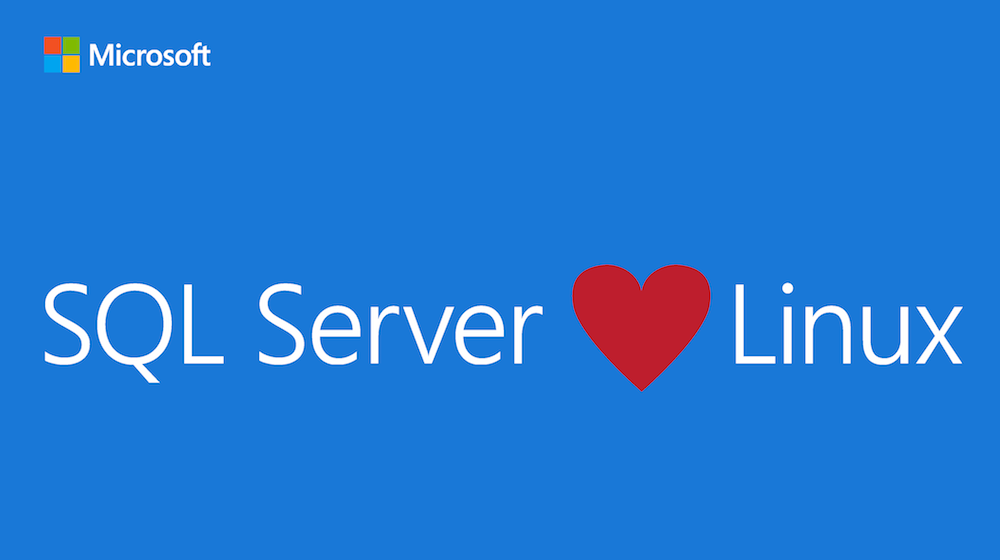
Comments
- Anonymous
February 06, 2017
When i run "sudo ACCEPT_EULA=Y apt-get install msodbcsql=13.1.4.0-1 " i get this error: E: Unable to locate package msodbcsql im using ubuntu 16.04- Anonymous
February 07, 2017
Did you add the packages.microsoft.com repository?- Anonymous
February 20, 2017
How i could do this ? - Anonymous
February 20, 2017
I follow the example above for the ubuntu 16.04 - Anonymous
February 24, 2017
I am also getting the same error. I added packages.microsoft.com repository as mentioned.root@asdfssd:~# sudo ACCEPT_EULA=Y apt-get install msodbcsql=13.1.4.0-1 mssql-tools-14.0.3.0-1 unixodbc-devReading package lists... DoneBuilding dependency treeReading state information... DoneE: Unable to locate package mssql-tools-14.0.3.0-1E: Couldn't find any package by glob 'mssql-tools-14.0.3.0-1'E: Couldn't find any package by regex 'mssql-tools-14.0.3.0-1' - Anonymous
February 24, 2017
In fact, I am getting error because public key is not available.W: GPG error: https://apt-mo.trafficmanager.net/repos/mssql-ubuntu-xenial-release xenial InRelease: The following signatures couldn't be verified because the public key is not available: NO_PUBKEY B02C46DF417A0893W: The repository 'https://apt-mo.trafficmanager.net/repos/mssql-ubuntu-xenial-release xenial InRelease' is not signed.N: Data from such a repository can't be authenticated and is therefore potentially dangerous to use.N: See apt-secure(8) manpage for repository creation and user configuration details. - Anonymous
February 24, 2017
I have the same problem. Ubuntu 16.04. and I had the packages.microsoft.com repository added to the /etc/apt/sources.list.d/mssql-release.list- Anonymous
February 27, 2017
Can you try installing msodbcsql and mssql-tools separately? In different apt-get commands. apt-get install msodbcsqlapt-get install mssql-tools
- Anonymous
- Anonymous
- Anonymous
February 24, 2017
Hi Xscence, Did you solve the problem? could you please share the note if so? thank you- Anonymous
February 27, 2017
Let me try these steps on a fresh machine and get back to you. - Anonymous
March 02, 2017
This should now be fixed!
- Anonymous
- Anonymous
- Anonymous
February 14, 2017
hello Is ODBC Driver 13 for linux is compatible with linux 11.4? which version of unixODBC is supported?ss- Anonymous
March 02, 2017
The Microsoft ODBC Driver 13.1 is compatible with Ubuntu 15.10, 16.04, 16.10, Redhat 6, 7 and SLES 12. unixODBC 2.3.1 is supported
- Anonymous
- Anonymous
February 24, 2017
i am getting the same error. repo is added.- Anonymous
March 02, 2017
This should now be fixed!
- Anonymous
- Anonymous
February 24, 2017
I get the same error- Anonymous
March 02, 2017
This should now be fixed!
- Anonymous
- Anonymous
March 01, 2017
The comment has been removed - Anonymous
March 03, 2017
The comment has been removed- Anonymous
March 03, 2017
The comment has been removed- Anonymous
March 06, 2017
Thank you Bhagdev -- looks like RHEL 6.5 works but 6.8 has trouble and complaints though could be something else. Something i believe worth while mention is that pre-check you're doing -- odbcinst -q -d -n "ODBC Driver 13 for SQL Server" -- complaints if odbcini is managed centrally and pushed via puppet to a host where driver(s) might not be installed.
- Anonymous
- Anonymous
- Anonymous
March 08, 2017
I have added the packages and the gpg key. apt update shows that packages.microsoft is being fetched fromWhen I run “sudo ACCEPT_EULA=Y apt-get install msodbcsql” i get this error: E: Unable to locate package msodbcsqlI am using ubuntu 16.04- Anonymous
March 08, 2017
For the benefit of others who may run into this issue, the repository and the ms sql odic driver is 64 bit only. i.e. the command dpkg --print-architecture should show amd64 and NOT i386 (which is 32 bit). This can lead to the error package not found even though the repository gets added correctly - Anonymous
March 10, 2017
Are you running on 32bit or 64bit?- Anonymous
June 13, 2017
I am running a 32-bit OS (Debian 8.8) on a 64-bit virtual machine. I am getting this same error, is it possible to use 32-bit? It ignores the microsoft package repo because it specifies 64-bit.- Anonymous
June 21, 2017
We only support 64-bit for the ODBC Driver.
- Anonymous
- Anonymous
- Anonymous
- Anonymous
March 10, 2017
I'm installing everything on Ubuntu 16.04 with no problems, but then running your example yields the error:"The driver reported the following error SQLAllocHandle(SQL_HANDLE_STMT)"what could be going wrong?- Anonymous
March 10, 2017
Hi Amit, are you on a 64-bit or 32-bit machine? What version of unixODBC are you running? Can you please file an issue on connect? We will triage it promptly.
- Anonymous
- Anonymous
March 10, 2017
Hi, this driver can be used by PHP7 on SUSE?Can anybody bring me an example? I configured odbc.ini like the older with FreeTDS and now PHP notify me: "odbc_connect(): SQL error: [unixODBC][Driver Manager]Data source name not found, and no default driver specified"Thanks and sorry for my english.- Anonymous
March 10, 2017
Hi Maximiliano, check out this tutorial (starting section 2): https://www.microsoft.com/en-us/sql-server/developer-get-started/php-sles. It should walk you through steps on how to use PHP + SQL Server on SUSE Linux 12
- Anonymous
- Anonymous
March 16, 2017
On a brand new Ubuntu 16.04 laptop ("amd64"), when I run "sudo ACCEPT_EULA=Y apt-get install msodbcsql=13.1.4.0-1 mssql-tools=14.0.3.0-1 unixodbc-dev" I get:Reading package lists... DoneBuilding dependency tree Reading state information... DoneE: Unable to locate package msodbcsqlE: Unable to locate package mssql-toolsWhen I try to install the packages separately (as suggested), I still get "Unable to locate package..." errors. Any and all help appreciated!- Anonymous
March 16, 2017
The comment has been removed- Anonymous
March 17, 2017
The comment has been removed
- Anonymous
- Anonymous
- Anonymous
March 29, 2017
The comment has been removed- Anonymous
April 13, 2017
We will get the devel package signed and put it up asap. You shouldn't need to copy keys on RHEL/CentOS otherwise.- Anonymous
April 28, 2017
FYI I'm still getting the error "unixODBC-devel-2.3.1-4.el6.x86_64.rpm is not signed"- Anonymous
May 05, 2017
The comment has been removed
- Anonymous
- Anonymous
- Anonymous
- Anonymous
April 25, 2017
The comment has been removed- Anonymous
June 01, 2017
There are not plans to support this at this time. We now no longer use a custom (utf-16) Driver Manager. We are using the system shipped Driver Manager to make sure we don't break support agreements.
- Anonymous
- Anonymous
May 05, 2017
The comment has been removed- Anonymous
May 05, 2017
The comment has been removed- Anonymous
May 05, 2017
Thank you for the quick response. I used the nogpgcheck option and was able to complete the installation. I successfully tested the driver using isql utility as well at the application level (SAS).
- Anonymous
- Anonymous
- Anonymous
May 07, 2017
The comment has been removed- Anonymous
May 09, 2017
The comment has been removed- Anonymous
May 29, 2017
The comment has been removed- Anonymous
June 01, 2017
What steps did you follow for Debian Jessie? Seems like apt-get did not resolve the dependencies.
- Anonymous
- Anonymous
- Anonymous
- Anonymous
May 24, 2017
The comment has been removed- Anonymous
June 01, 2017
The comment has been removed
- Anonymous
- Anonymous
June 20, 2017
The comment has been removed- Anonymous
September 04, 2017
Hi Mohammed, we are working on the mssql-tools package. We will keep you posted!
- Anonymous
- Anonymous
June 23, 2017
Linux RedHat 7 input:% sudo ACCEPT_EULA=Y yum install msodbcsql-13.1.4.0-1 mssql-tools-14.0.3.0-1 unixODBC-develgot:No package msodbcsql-13.1.4.0-1 available.No package mssql-tools-14.0.3.0-1 available.wandering why?Thanks- Anonymous
September 04, 2017
Hello m chen, happy to look into this. Can you confirm that you added the Microsoft packages repository? Can you share the output of ls /etc/yum.repos.d
- Anonymous
- Anonymous
September 06, 2017
The comment has been removed- Anonymous
September 29, 2017
Hi John, We will work with you to get this resolved. Let's continue the conversation offline.
- Anonymous