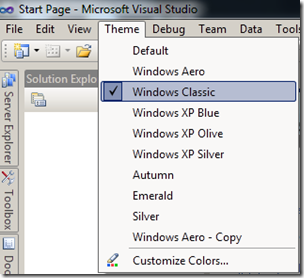Visual Studio Color Theme Editor – Extension #01
The Visual Studio Color Theme Editor provides you with a central location to control all your IDE colors. No more having to painfully edit each individual Fonts and Colors under Tools Options.
Personally, this extension rocks because it was the very first extension I ever wanted when I joined the VS team back in 2001. There was a joke among my coworkers in my office about why anyone would ever do this. And I said, “I would totally theme VS in a heartbeat!” 9 years later, it comes as no surprise I picked this extension to kick off the series.
To Install
Please see my post How To Install Visual Studio Extensions.
To Use
Once the extension is installed (see my guide for help), you’ll see a Theme menu option become available. The Theme menu lists multiple themes for you to choose from, including the old school Windows Classic look.
To Customize
You can also create your own themes by clicking Theme – Customize Colors and choose from the hundreds(!) of color types Visual Studio has control over (i.e. UI elements that use the VS Color Service).
You can create new themes
and save them as .vstheme files (just .xml) files to share with others.
More information
Make sure you check out the author’s blog post for a in-depth overview of the extension. It also includes instructions on what to do if you should hit the “Rainbow” bug if you had this extension installed previously on Beta 2 before upgrading to the RC. (Don’t panic! The workaround is very easy.)
And don’t forget to check out what Zain’s been up to with his Visual Studio 2010 Tip of the Day series!
Technorati Tags: vs2010extension
Comments
Anonymous
March 15, 2010
Excellent article...after digging and fretting over not having a classic theme (yes, I am set in my ways) I am much, much happier now :)Anonymous
March 21, 2010
I've been waiting for something like this for ages. As someone who prefers a dark background for my coding environment, it's always bothered me that there's no way to actually get rid of all the bright grays and whites around the code window is VS. Definitely looking forward to being able to upgrade to 2010, just for this :DAnonymous
April 02, 2010
Cool. This will make things much easier in the future. I change jobs so often, and always forget previous theme settings.