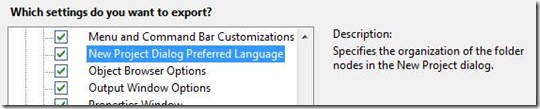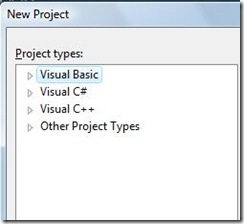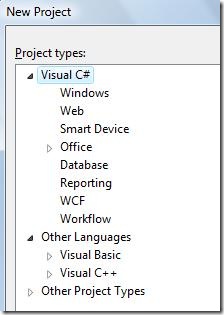Did you know… What settings are contained in the “New Project Dialog Preferred Language” category? - #232
Oh boy… i’m doing 2 talks at TechEd today! One is the big Visual Studio 2008 IDE Tips and Tricks talk (repeat from Charlie’s talk on Tuesday), and the VS Tip of the Day. Hope i’m doing well out there. =D All i can say is that as soon as TechEd is over, i’m going to sleep for a week!
If you go to Tools – Import / Export Settings – Export Settings (i’m choosing export settings because it is faster to get to in the UI), you’ll see the list of categories that are contained in a .vssettings file – your development environment settings file, or profile =D
The first one i want to discuss is the New Project Dialog Preferred Language category.
As noted in the description, it organizes the New Project Dialog folders based on the preferred language. If C# is preferred, then all the C# projects are listed at the top of the list, and all the others are collected towards the bottom.
The General Development Settings uses the defaults that we’ve been used to since the 2002 days, as shown below.
Now, let’s see the dialog using the Visual C# Development Settings. (i’m choosing C# today because i’ve been working non-stop with Charlie Calvert to put together this TechEd talk.)
Technorati Tags: VS2005Tip,VS2008Tip
Comments
Anonymous
June 06, 2008
If it's possible to do so, I hope a future tip indicates how to change this independently of changing your development settings. I switch back and forth between C# and VB a lot, but I prefer the default key bindings of C#, and it's slightly annoying to have to go through three levels of the hierarchy when I want to make a VB project.Anonymous
January 07, 2009
本篇包括tip231-tip240 http://www.watch-life.net/visual-studio/visual-studio-2008-tip-day-24.html #23...