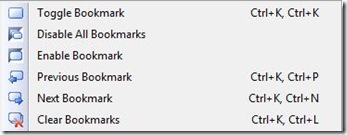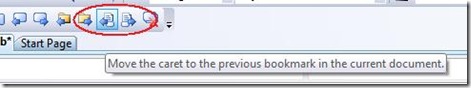Did you know... How to set a bookmark and navigate among them - #054
Press Ctrl+K, Ctrl+K to toggle a bookmark. This command is bound to Edit.ToggleBookmark, if your keybindings are different.
Press Ctrl+K, Ctrl+N (Edit.NextBookmark) to navigate to the next bookmark.
Press Ctrl+K, Ctrl+P (Edit.PreviousBookmark) to navigate to the previous bookmark.
You can also quickly get rid of all your bookmarks by pressing Ctrl+K, Ctrl+L (Edit.ClearBookmarks).
All of these commands can be found at Edit – Bookmarks
And also found on the Text Editor Toolbar. Note that on the Text Editor Toolbar, as mouse-over below, the Previous Bookmark in Document and Next Bookmark in Document don’t have keyboard shortcuts bound to them, but they are listed on the text editor toolbar.
Technorati tags: VS2005Tip, VS2008Tip
Comments
Anonymous
October 03, 2007
PingBack from http://www.artofbam.com/wordpress/?p=5119Anonymous
October 04, 2007
In Visual SlickEdit, I can set a bookmark and give it a number, then quickly return to that specific bookmark by referencing the number. Is there anything similar in Visual Studio?Anonymous
October 04, 2007
Hi Sara, Diggin' the tips! Many thanks! I'm a fan of bookmarks, but I've found that many times the "scope" of them seems off. If I K-N to try to get to the next one in the the current document, it will cycle to bookmarks in other documents in the solution instead of going to the one 100 lines down in the same doc. Any way to change that behavior so it looks in the current doc first? Thanks!Anonymous
October 18, 2007
I'm with Todd. The current algorithm stinks. I always want the bookmarks in the current file first. It's beyond obvious to me.Anonymous
November 05, 2008
Нажмите Ctrl+K, Ctrl+K для установки закладки. Эта команда закреплена за Edit.ToggleBookmark, если вы