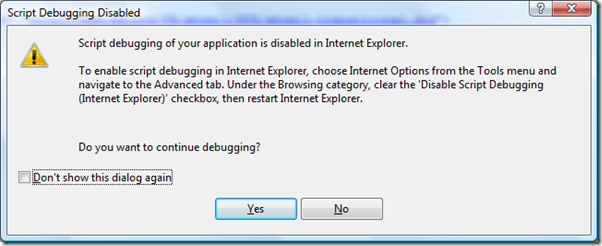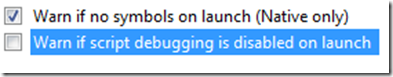Did you know… How to hide or show the Script Debugging Disabled warning message? - #298
Internet Explorer has an option to disable script debugging. If you try to debug your javascript, and this option in IE is enabled, you’ll get the following warning message:
If you want to hide (or show) this warning, go to Tools – Options – Debugging – General, and check the “Warn if script debugging is disabled on launch”
I believe this is for VS2008 only.
Technorati Tags: VS2008Tip
Comments
Anonymous
August 24, 2008
PingBack from http://housesfunnywallpaper.cn/?p=2331Anonymous
August 31, 2008
My latest in a series of the weekly, or more often, summary of interesting links I come across related to Visual Studio. Busy week this week so this is a quick all at once version. Greg Duncan posted a link to release announcement for XamlPadX 4.0 . SashaAnonymous
January 15, 2009
本篇包括tip291-tip300http://www.watch-life.net/visual-studio/visual-studio-2008-tip-day-29.html#291、启动时...