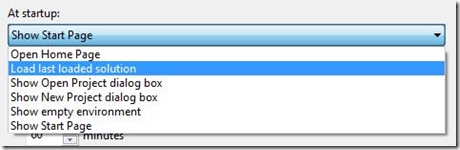Did you know... How to customize what Visual Studio opens to? (or how to make the start page not show up when VS opens) - #121
Under Tools – Options – Environment – Startup, you’ll find the At startup: combo box. You can select to open to
- whatever your web browser home page is set to. (Note: this option is found in Tools – Options – Environment – Web Browser)
- the last loaded solution
- to show the open project dialog
- to show the new project dialog
- to open with nothing opened (show empty environment)
- or to show the start page (default)
When I was working on either my test cases or the automation framework, I would have the “last loaded solution” option set. When I was doing ad-hoc testing (just randomly testing for bugs), I would have “Show empty environment” or “Show the new project dialog” set.
Technorati tags: VS2005Tip, VS2008Tip
Comments
Anonymous
January 02, 2008
PingBack from http://geeklectures.info/2008/01/03/did-you-know-how-to-customize-what-visual-studio-opens-to-or-how-to-make-the-start-page-not-show-up-when-vs-opens/Anonymous
January 03, 2008
Hi Sara, Thanks for the tips. In VS 2005, is it possible to make the "Start Page" always be the first tab? I find that it bounces all over the place and I would like for it to always be the first tab, whether I have a project open or not. It seemed to stay in place in VS 2003, but not in VS 2005. Thanks, Chris adf471587879rzqAnonymous
January 29, 2008
Very helpful tips here, thanks! I want the same layout to open as the default with Start Page (showing recent projects and the start page), but the Start Page always takes a while looking up the news feed. Is there a way to set the Start Page to show a plain old web page (not a news feed)? It complains when I try that.Anonymous
February 19, 2008
Nice work. However, the start page is very useful when working with many projects at once. What I'd like to know is how to customise the entire page! Specifically, the "Recent Projects" list is far to short for me and the "Getting Started" list is useless. It would be nice to delete the G S list and have the R P list expand in it's place. Or add a scroll bar to the R P list. Any ideas? In this day and age of XML, I'm stunned MS didn't make this incredibly tiny and helpful tool a little more "configurable". ;)Anonymous
December 22, 2008
本篇包括tip121-tip130http://www.watch-life.net/visual-studio/visual-studio-2008-tip-day-13.htmlAnonymous
December 22, 2008
本篇包括tip121-tip130http://www.watch-life.net/visual-studio/visual-studio-2008-tip-day-13.htmlAnonymous
May 05, 2009
В диалоговом окне Tools – Options – Environment – Startup (Сервис – Параметры – Среда – Запуск) вы найдете