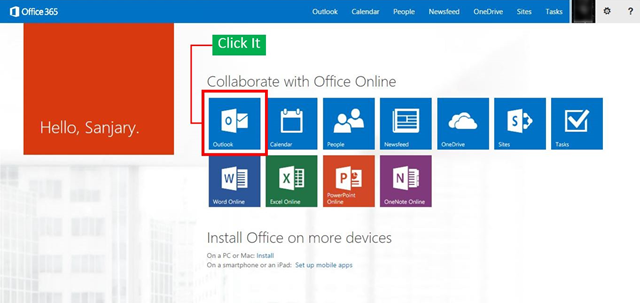Redirecting @studentpartner.com Emails to Your Personal Email Address
If you are reading this, then you must be already an MSP or want to be one. Because, only MSPs get to use MSP (YOU@studentpartner.com) account. However, as using this MSP account is mandatory to all MSPs, so it often becomes a burden to keep track of mails of both of our personal mail account and MSP mail account. Still, we do not want to miss any. So, in this post I will show you a very simple and easy way to redirect all your MSP emails from your MSP account to your personal email account. Which technically means, when someone sends any email to your MSP (YOU@studentpartner.com) account, a copy of the same email will automatically go to your personal email account. Isn't that great? Let's check out the steps with illustrations for help.
Log-on to StudentPartner.com account
Go to https://portal.office.com. Enter your MSP email address and password. If you have not got your MSP account credentials yet, then contact your MSP Campus Lead ASAP. You will find the services below provided to you through your MSP account. Click on Outlook.
Setting up the Redirection
You will land on your MSP email account's inbox page. Click on the "settings icon" which looks like a black wheel. Click on the "settings icon" which looks like a black wheel. A drop list will open. Select and click on "Options" from the drop list.
You will be taken to the options page. Click on "Forwarding" which is at the left panel of the page as shown in the picture below.
After clicking "Forwarding" you will get to see the forwarding aka. redirection options for your emails. Check on “Start following” when the screen comes. Fill out a field “Forward my email to:.” Put your personal email address there and also check on “Keep a copy of forwarded messages in Outlook Web App”, and when done click Save.
Now wait until it is saved and then click "Options" to get back to the previous screen and you are done with all the procedure for redirecting all your MSP inbox emails to your personal mail address.
Article courtesy: https://lazylearnerrises.wordpress.com/2014/11/22/redirecting-studentpartner-email-to-your-personal-mail-address/
Comments
Anonymous
November 23, 2014
I connected MSP email to my desktop office 13 outlook .and personal email to window apps.that a solution.But ya all email in one that's a good way !!!Anonymous
November 24, 2014
So useful, thanks