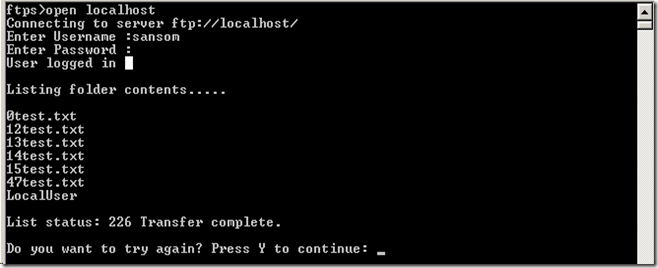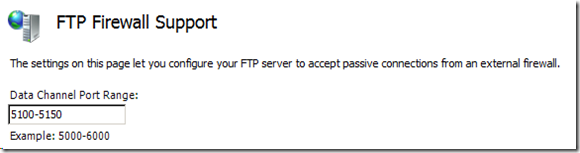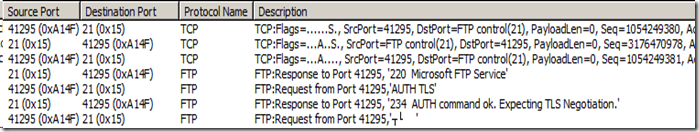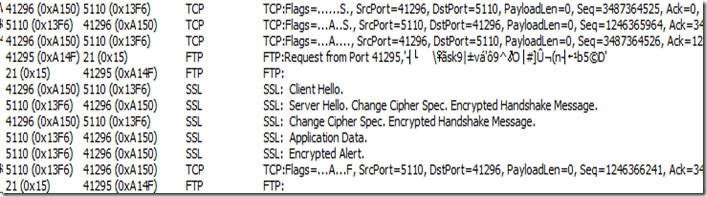Sample tool for testing Secure FTP Server
Here is a sample tool for testing Secure FTP server that I have writtent to test the IIS7 Secure FTP. This tool can connect to the FTP server using SSL and lists the directory contents current working directory.
Here is how you can use the tool.
1) Either you can pass the remote host as command line argument or run the executable and use
open <remote host> as below
ftps>
Usage:
open hostname
eg: open localhost
eg: open ftp.foo.com
If you capture a network trace you will observe the traffic as below. This shows the Control connection on port 21 and then the data connection happening on port 5110 as we configure Passive FTP Port range. in IIS7.