Power BI 12 Days of Dashboards - Day 11 - NFL Football Touchdown Dashboard
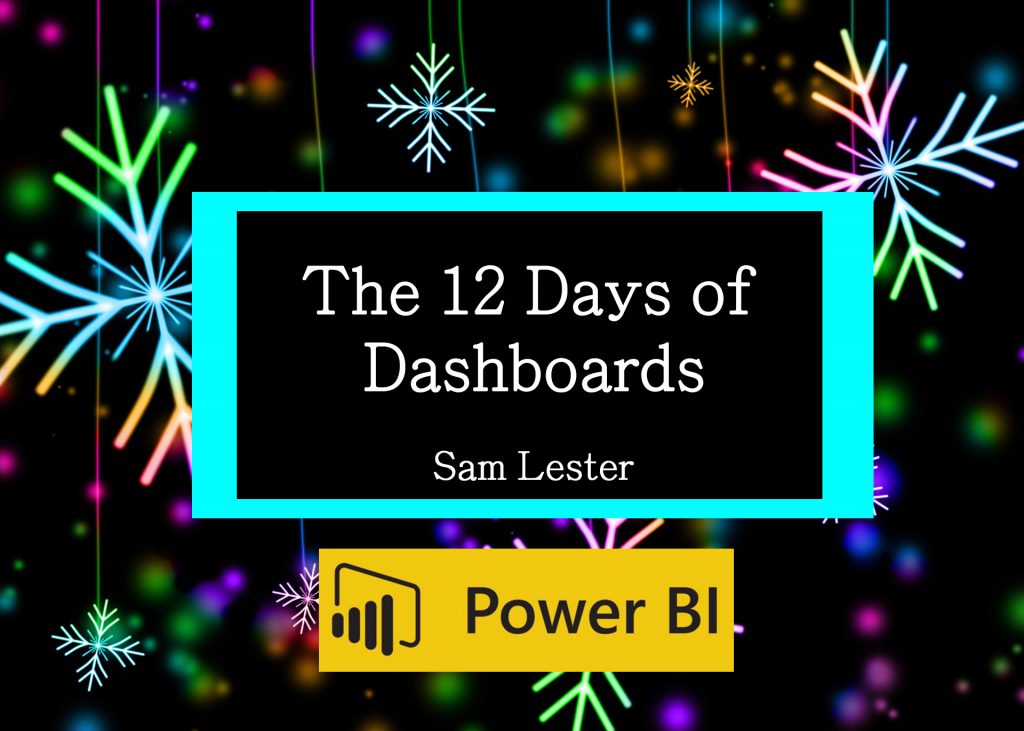
Day #11 - NFL Football Touchdown Dashboard
As part of my Power BI 12 Days of Dashboards series, I'm spending day #11 exploring NFL Football stats from www.pro-football-reference.com. As a huge sports fan, I love the data that Sports Reference provides and use it often for Power BI demos.
The Power BI Dashboard uses the Web data source to import data directly from the web page. Since the URLs are live, the data can be refreshed at any time by clicking on the "Refresh" button.
Let's take a look at the 2016 Touchdown Dashboard for the NFC West. You can use the slicers to view touchdowns scored by team, quarter, or type (rushing TD, receiving TD, interception, or fumble recovery). At the time of publication, the longest touchdown scored in the NFC West in the 2016 season is a 77-yard fumble recovery by Ethan Westbrooks of the LA Rams.
To try it out yourself, download the Power BI Dashboard from here and check it out in the Power BI Data Stories Gallery here.
Please leave a comment if you've enjoyed the dashboard or if you have any additional suggestions to improve it.
Thanks,
Sam Lester (MSFT)
Comments
- Anonymous
December 27, 2016
Trying to demo this by changing it to something I relate to better, NFC North. :) I don't understand how the logos are being populated, however. Where are they coming from?- Anonymous
December 27, 2016
Hi Emily, with the Chiclet Slicer custom visual, you need to provide a path to the URL for the image (as opposed to an image embedded into the report from your local machine), so I'm pulling the URLs from the same source that the pro-sports-reference web site uses. In the dashboard, check out the Logos table. This contains the team name and the image URL that I use in the Chiclet Slicer.Thanks,Sam
- Anonymous
- Anonymous
January 03, 2017
great dashboard! was this built for entire NFL as well? - Anonymous
January 07, 2017
Another great slide. I want to know how to get feed from NFL and others. Also, I was surprised that I can actually click and see results on the slide you shared. I thought that was just a screen shot. I didn't know that's possible. How can I learn more about that please. Can I have the same on a webpage, PowerPoint, App...etc?