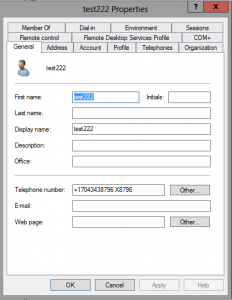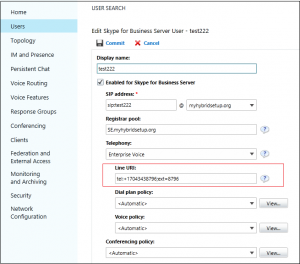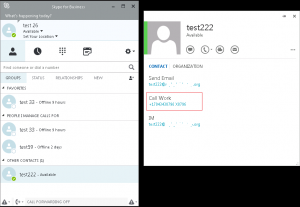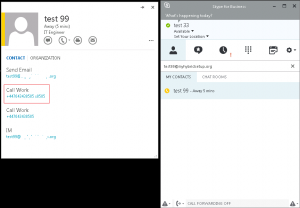Skype for business contact card with extension
This article may help you to understand the client behavior when adding extension in skype for business 2016 contact card. I have installed SFB 2016 version 16.0.4266.1001 and SFB 2015 CU3 as backend.
I have added a line URI with extension in following format in Active directory. I do have normalization rules to translate the number to E164 format. Updated user database and address book manually to update the new changes
I have added ShowExtensionInFormattedDisplayString in the global policy. Below command is taken from Ken's blog , thanks for the great information.
$x = New-CsClientPolicyEntry -Name "ShowExtensionInFormattedDisplayString" -Value "True"
$y = Get-CsClientPolicy -Identity Global
$y.PolicyEntry.Add($x)
Set-CsClientPolicy -Instance $y
I have successfully added the string in to SFB global policy.
User has been assigned the same line URI with 4 digit extension.
Later , updated client address book and tested the behavior in SFB 2016 client. I was able to see line URI with extension for NA numbers.
Also tested a UK number to confirm the behavior and it was showing the extension as expected. I do see a duplicate number for call via work. It may not be related, it could be due to some other issue.
I hope above information may be helpful for others if they wants to publish the line URI with extension in Lync contact card.