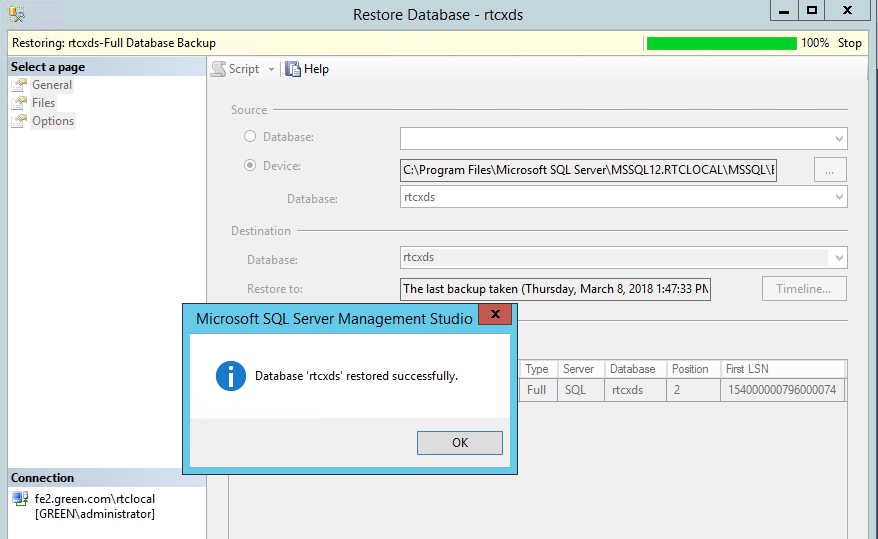Skype for business 2015 - Recover user data from SQL backup restore
This blog may be helpful for reference when recovering the user data from back-end rtcxds database via SQL restore. I have seen many cases in which user data is either corrupted or lost due to various circumstances. I have two SFB 2015 pools in my lab , rtcxds database is part of SQL.green.com. I am trying to restore the database to another SQL server and recovering the user data.
I hope , you are taking the SQL backup of rtcxds database on regular basis. If not , please plan the SQL backup in your environment.
Currently, I am using my SFB FE server SQL express database to restore the rtcxds database. You can also use other SQL server in your setup. Please note , SQL express server 2012/2014 has 10GB size limitation for data restore. If your database size is more then 10GB , you should use SQL enterprise version for restore.
Please copy the SQL backup data and log file to FE server. Create a blank rtcxds database on the SFB FE server. Right click on the blank rtcxds database > select task > restore and click on database. Edit the database path and make sure that correct database restore path is selected.
Rtcxds restore has been completed on FE server and it was mounted.
Open SFB management shell and run following command. This command will export the user data from restored rtcxds database to a zip file.
export-csuserdata -SqlInstanceName "Fe.domain.com\rtclocal" -DbName rtcxds -Filename c:\backup.zip
You can import the data for all users or selected users to the blobstore. Either use Import-CsUserdata or Update-csUserData command based on the requirement. Btw, update command does not require a FE service restart.
Import-CsUserData -PoolFqdn pool.domian.com -FileName c:\backup.zip
Update-CsUserData -Filename "C:\backupa.zip" -UserFilter "user@domain.com"
If your rtcxds database is down, you can create a new database using below command and import the user data.
install-csdatabase -update -sqlserverfqdn sql.domain.com -configureddatabases
I hope this blog may be helpful for reference. Please comment if you have any questions.