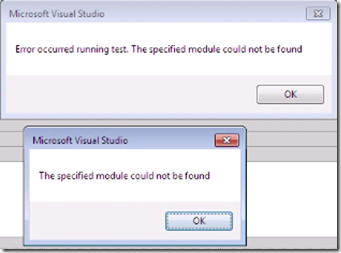Visual Studio 11 Beta–Test Agent needs to be installed on Test Controller box for Load Test
With Visual Studio 11 Beta, you will come across below issue while doing remote Load Test run (i.e. run using Test Controller and Test Agent. Please check here):
Load Test run won’t be able to start successfully and will get aborted with this error:
“The specified module could not be found”
This is known issue with Visual Studio 11 Beta. There is a simple workaround for this issue: Please install Test Agent on your Test Controller box as well and you are done. You need not to do anything extra like configuring installed Test Agent on Test Controller box etc. Just installing Test Agent on Test Controller will help in resolving above issue. There is no side impact of this workaround and it won’t take long also to install Test Agent on Test Controller also. This issue is fixed for later releases.
Send Your Feedback
If you've any feedback on Visual Studio 11 Beta or if you face any other issue then please do send us on Connect or in the Forums.
Comments
- Anonymous
May 17, 2012
Thank you very much!! I've been adapting the load testing on Azure scenario presented on msdn.microsoft.com/.../hh674491 for VS 11 beta and got stuck on this for a whole day...