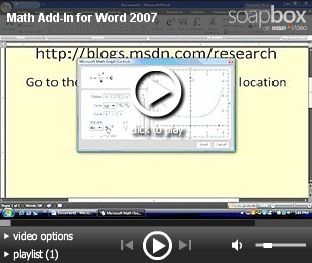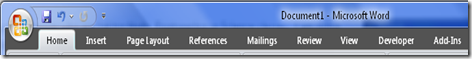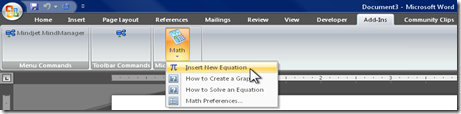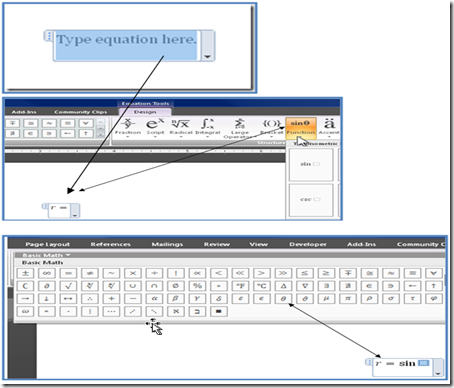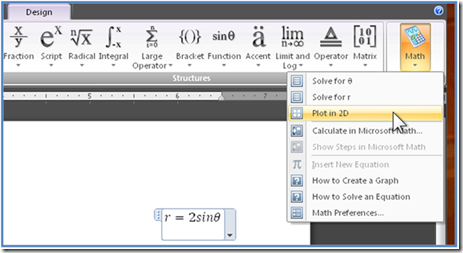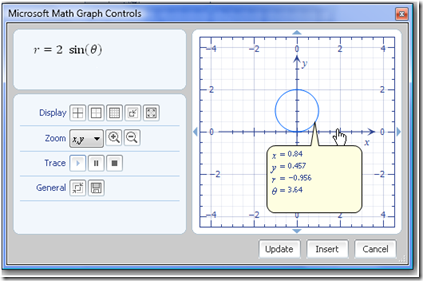Intro to Math Add-in for Word 2007
This is a REALLY cool tool for people who are taking Math, Engineering or Science classes. I am going to take a break from the analysis of the BurnedLand example, since we need to make sure that we have a way to simulate and create our expected output from our F# tools and simulator.
The Math Add In for Word 2007 is an extension to the Equation Editor already included with Word 2007, and answers the question: “Why doesn’t the Equation Editor solve the equations?” Using the Math Add-In for Word 2007 allows you to create complex equations that resolves both the graph as well as solve the equations.
First, you need to go to the Microsoft Research Site’s Microsoft Office Add-ins for Scientists, then select the Microsoft Math Add-in for Microsoft Office Word 2007 link (I hope that you go to the Research site and take a look around). Once you get to the download site you can save the installer or run it directly, it only takes a few minutes. Before you could use the Equation editor from the Insert ribbon bar, but the equations just kind of laid there in your documents. Now you can write equations and if you share the documents with other people they can use the Math Add-In tool to check your equations and concepts. This is really POWERFUL!
Once you have installed the Math Add-In for Word 2007, you will have a new ribbon item: “Add-Ins”. When you start to use the Math Add-in tool, it will look like you are in the Equation Editor, but you aren’t, see the table below for the whole process to get a graph. Or watch the video, or do both!
Why would you buy the Microsoft Math Calculator?
It would allow you to use a standard graphic calculator approach to your homework and you would be able to print out the column of numbers.
Will the Math Add-in for Word 2007 help you out with your homework?
Yes.
Will it help out with word problems?
No, you still have to do the set-up, it help you visualize the solution though and determine if you are on the right track.
Will Math Add-in for Word 2007 mean you don’t have to learn how to write programs?
No, most likely means you will have to get better at writing programs.
Technorati Tags: Calculus,Physics,Physics homework solutions
Comments
Anonymous
April 16, 2009
PingBack from http://microsoft-sharepoint.simplynetdev.com/intro-to-math-add-in-for-word-2007/Anonymous
September 25, 2010
None of the links seem to work to enable the end user to download the add-in. Is this Microsoft Math Add-in for WORD 2007 no longer available, or is it only available if you buy Microsoft Math?