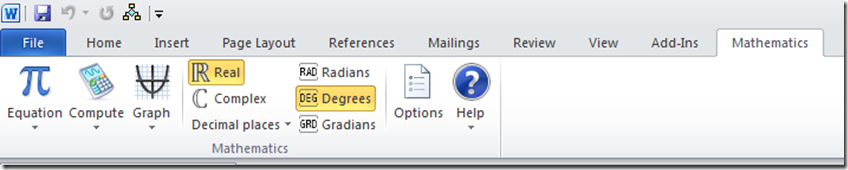Free Mathematics Add-in for Word (including the “free” Word) and One Note
What the heck? If my trail version of Office times out and I just move to the free version of Word, these free add-ins work in Word? Seriously, how does Microsoft make money?
Note that this is DIFFERENT than the equation writer that is popular in MS Word, this not only writes the equations, it SOLVES them. However, it does use the equation writer in Word for generation of the equations. OneNote is a little cooler in that it can read your handwriting on a tablet and convert the handwriting to an equation and then solve it.
If you have Word or OneNote on your system, you can download the installation for:
https://www.microsoft.com/downloads/en/details.aspx?FamilyID=CA620C50-1A56-49D2-90BD-B2E505B3BF09
Oh well, my current computer only has the free trail version running on it, and the Mathematics add-in for Word and One Note installs into the ribbon! Keep in mind that you can get OneNote for no cost through MSDNAA if you are a STEM-D student, so you don’t need Word. And frankly I like to use OneNote better for Mathematics better.
Nice!
Say you need to graph sin(x-1), click on compute, enter the equation, then click on graph. Seriously, it’s that simple.
Also, please keep this app secret from the complexity committee. If they find out then they will want to make this more complex and difficult to use.
Comments
Anonymous
May 10, 2011
"how does Microsoft make money?" One example in this direction: Microsoft changed their Upgrade Policy regarding MS Office 2010. I bought MS Office 2007 thinking that I could upgrade later to 2010, though surprise... if I want 2010 I can't upgrade, I have to buy it all new.Anonymous
May 12, 2011
Adrian, if you are a student, there are some deals out there, and I don't mean the "Teacher/student" offerings. www.microsoft.com/.../default.aspx If you have a college email account that has the extension of .edu it means you can get Office 2010 for $79,95. If you want to use the online versions, these work on Linux, Apple and Windows, use your live account. Other than that, it appears that there was a short period to get the free upgrade.Anonymous
May 12, 2011
Yes, it was a short period to get the free upgrade, though I was not qualifying for it. I read somewhere that there will be other offers, though I haven't heard anything new until now. It's great Microsoft tries to do something for students. I wish they started this initiative a few years back.