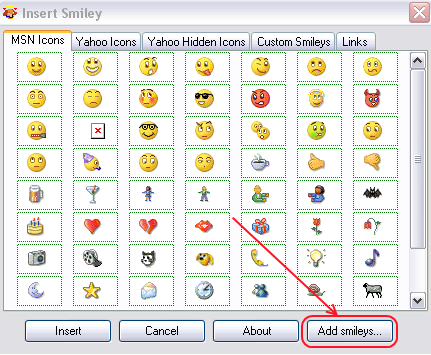Smiley Plugin 2.0 for Windows Live Writer (WLW)
Smiley Plugin 2.0 is available for Windows Live Writer. Using this plugin you can add smileys from Yahoo, Yahoo Hidden and MSN. The good thing which comes up with version 2.0 of this plugin is that, now... you can add smileys or pictures directly from your WLW. It comes in pretty handy at times, for ex. I have the Download Picture at https://blogs.msdn.com/photos/rahulso/images/2296470/original.aspx which you will see below. If you would like to add it directly using this plugin, click on Add Smileys...
You will be presented with a very simple screen (don't worry, if I get enough free time, I will make this screen much more complicated and functional in the next version, since I am planning to add more features ). Clicking on Preview is not required (but if you click it, it will just do the obvious), and you can simply click on Ok button.
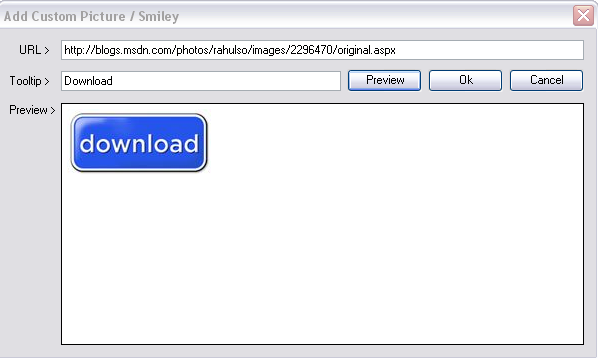
Behind the scenes there is a very simple text file maintained for you which contains all the links and tooltips for you. It is called SmileyInfo.txt and it is stored in <Install Path for WLW>\Writer. On my machine it is C:\Program Files\Windows Live\Writer.
All this plugin has done is to add the following couple of lines (without a blank space in between)...
CUSTOM=https://blogs.msdn.com/photos/rahulso/images/2296470/original.aspx
TOOLTIP=Download
In case you want to delete some icons which you don't like or don't use... feel free to edit the file directly. If you mess it up, delete the file and it will be created automatically when you restart your WLW.
I know this plugin can still be a lot better and I want to confess that automating the deletion and maintenance of the file through the plugin itself is not really difficult code-wise, but I am pretty much pressed for time these days. If time permits, I will do it in the future. Actually, I am planning to make this all XML based, and that's why I haven't really worked on this part. My apologies! I wouldn't have uploaded this plugin with this limitation, but there were quite a few requests coming my way to atleast give the Add functionality, and I chose to oblige and let you know that I like to hear feedback
.
If you have already used Smiley Plugin 1.0 , here is some additional information...
1. You might already be aware of the bug that the changes that you do in IconsAndTags.txt don't take effect since the file gets overwritten everytime the plugin starts. Uninstall the older version of Smiley Plugin from Add/Remove programs before you install this one. It should work. And BTW... IconsAndTags.txt file is now redundant.
2. Now, you don't need to Add the URL/Tooltip manually. Atleast that part is taken care of in the above screen. If time permits I will add more features to this.
Any feedback/comment is really appreciated! Your turn to oblige me now
Cheers,
Rahul
Quote of the day:
The direct use of force is such a poor solution to any problem, it is generally employed only by small children and large nations. - David Friedman
Comments
Anonymous
February 17, 2008
PingBack from http://www.biosensorab.org/2008/02/17/smiley-plugin-20-for-windows-live-writer-wlw/Anonymous
February 17, 2008
Hi, it would be nice, if I could insert a smiley by doubleclicking on it. Would there be a chance to intergrate such function? Nice plugin, thx.Anonymous
February 17, 2008
Thanks for the Update! I haven't tried it yet, I just downloaded it ;). ElisabethAnonymous
February 17, 2008
Cool! Only two fixes required in 2.1 or 3.0. One, the new version should automatically uninstall the previous. I guess it is not hard to implement because so many MSI installers support this. Two, double clicking an icon should insert that icon to the post. In this way I can save a lot of time.Anonymous
February 19, 2008
I continue to have the problem of the Internet Explorer missing picture "red X" icon appearing instead of any and all smileys. It occurs in both XP and Vista, and it looks like nobody else is having the problem. I'm suspecting my network to be blocking your plugin from downloading emoticons. I will try in another network and let you know. Meanwhile, would you tell me if your plugin uses any particular TCP/UDP ports to download the smileys, so that I can open those ports in my router's firewall? It should be noted that once I select the smiley and insert it in the blog post, I am able to see the actual smiley.Anonymous
February 19, 2008
The comment has been removedAnonymous
March 08, 2008
Hi! I installed your plgu-in and it seems to be working fine, but ad ADTC said I'm having problem with half of Yahoo smileys. They don't load and it shows just an X.Anonymous
March 10, 2008
The comment has been removedAnonymous
March 10, 2008
The comment has been removedAnonymous
May 07, 2008
Unfortunately I only get 'ErrorImage's and 'InitialImage's even though (blindly) inserting an image DOES work :) Explorer and Firefox display images (e.g. http://l.yimg.com/us.yimg.com/i/mesg/emoticons7/22.gif). Unfortunately VS2008 displays the InitialImage as well :(Anonymous
May 12, 2008
I have found that a couple of my plug-ins, namely Social Bookmarking and Smiley Plugin   don’t workAnonymous
May 12, 2008
Hi Maxitone, Please try http://blogs.msdn.com/rahulso/archive/2008/05/12/update-windows-live-writer-plug-ins.aspx and see if that helps. Thanks, RahulAnonymous
November 03, 2008
The plug in does not work with either vista (my new OS) OR the new live writer beta wave 3.0 that is out.. I get an error pop up when I try to add a smiley. Its a good plug in... I would like to have it working on the new live writer... thanksAnonymous
November 04, 2008
Hi Kenny, Try running WLW as Admin. -RahulAnonymous
January 21, 2009
many errors on latest wlw and vista error screenshots http://i42.tinypic.com/1zwnoea.jpg http://i39.tinypic.com/2yy5p1y.jpg http://i42.tinypic.com/ogxkif.jpgAnonymous
January 25, 2009
not working with latest WLW on windows 7 ... even tried to run as ADMIN too ... got 2 problems ... 1 ... no SmileyInfo.txt is created automatically ... 2 ... when i create that file manually , what i write in it ?? because if i don't write anything it shows blank field in all ... WLW is missing only one thing ... smilies .. that you made .. but its very unfortunate that i can't use it with latest version ...Anonymous
April 17, 2009
Vista requires you to run WLW as admin the first time around...after that, the smilieinfo.txt is created and you can run as normal.Anonymous
July 07, 2009
my screen freezes when I use this!! I don't know how to un install it either, wish I didn't install it, yuckAnonymous
July 07, 2009
Sorry to hear that Marian. You can uninstall it using Add/Remove programs. Or, just try doing the setup again, and select Remove this time instead of install or repair. http://www.dotnetscraps.com/dotnetscraps/post/Smileys-plugin-for-Windows-Live-Writer-Update.aspx If this doesn't help, mail me with your screenshot at rahulso AT microsoft.com, and I will help you out. Hope this helps, Rahul