SQL Setup ToolSuite Introduction (3) – SQL Registry Viewer Version 2.2
You may want to know what registry keys will be added to system for a SQL server installation. If you use some registry snapshot tool to compare the window registries change of before and after the SQL installation you will find there are 40000~60000 modifications happening. However if you study the modifications carefully you will find that most of them doesn't have much sense, for example, lots of modifications go to "HKLM\DRIVERS\DriverDatabase\DeviceIds\" entry. The most interesting modifications are:
<>Installer related registry keys under
HKEY_CLASSES_ROOT\Installer and
Computer\HKEY_LOCAL_MACHINE\SOFTWARE\Microsoft\Windows\CurrentVersion\Installer\UserData\S-1-5-18
<>COM+ related,Like
Computer\HKEY_CLASSES_ROOT\CLSID
Computer\HKEY_CLASSES_ROOT\Interface
Computer\HKEY_CLASSES_ROOT\TypeLib
<> SQL specific
Computer\HKEY_LOCAL_MACHINE\SOFTWARE\Microsoft\Microsoft SQL Server
<>Service, performance log related keys, and other keys under WOW6432Node
<>Others...
So is it possible to list all these important SQL server related registry keys? My answer is SQL Registry Viewer tool in GitHub:
https://github.com/suyouquan/SQLSetupTools 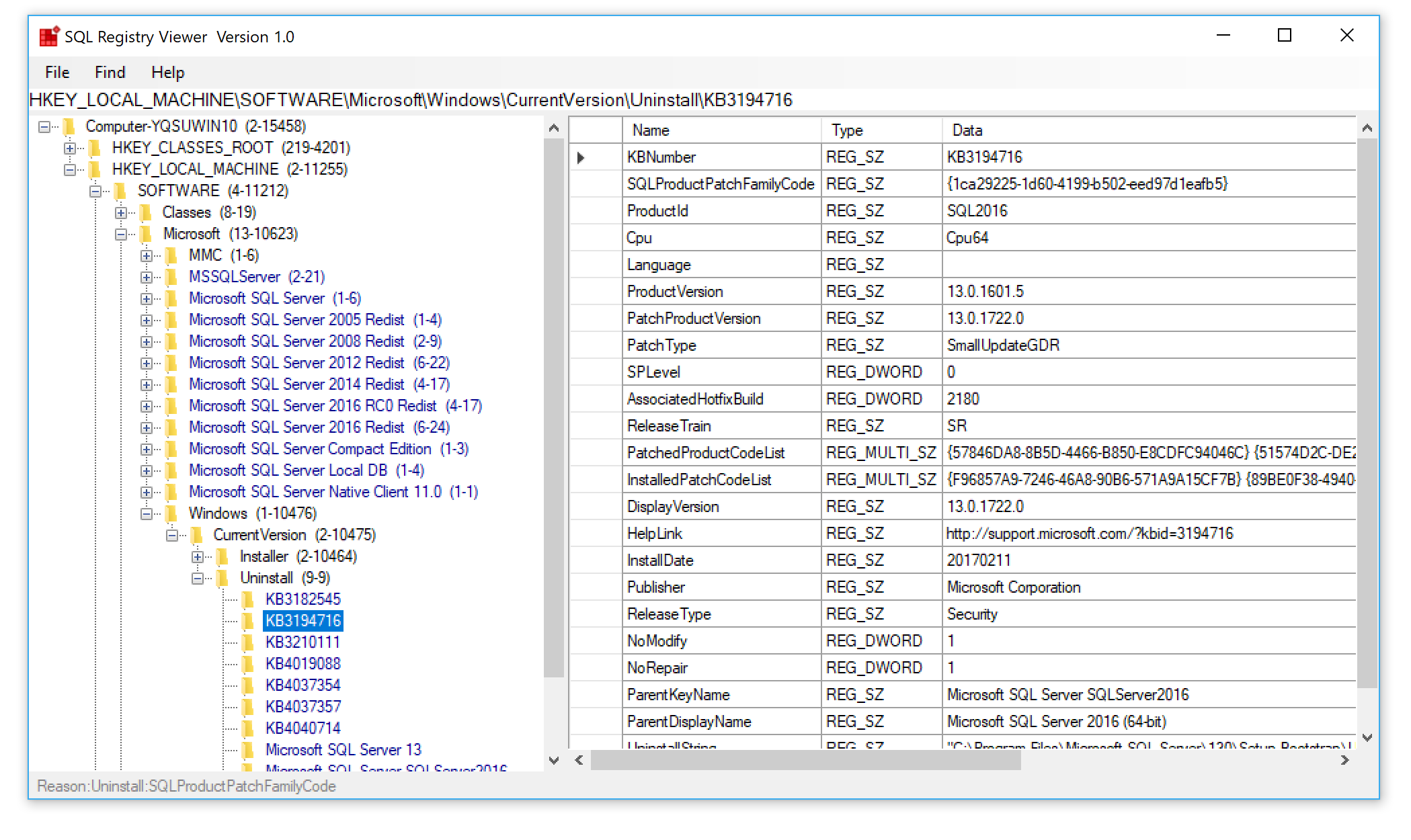
This tool pre-reads all SQL server meta data from setup source (the setup media containing those MSI/MSP files). The meta data includes product code, patch code,package code, files, registry keys will be added to system etc. It will then use this prepared meta data to scan registry and display only SQL server related in the UI. The tool will ask you to specify service pack or CU you ever installed to your system for an accurate report. you can browser/search/export the keys in the UI easily. Just be attention that this tool is not intended to list all SQL server related keys. Just those important ones will be displayed.
The binary is here (Version 2.2)
https://github.com/suyouquan/SQLSetupTools/releases/download/V2.2/SQLRegViewer_v2.2NET3.5.zip https://github.com/suyouquan/SQLSetupTools/releases/download/V2.2/SQLRegViewer_V2.2NET4.5.zip
Enjoy and have fun!
Update:
What is new in Version 2.0
Comparing to version 1.0, version 2.0 has below advantages:
- Cached meta you scanned
If you ever scan your SP/CU folder, their meta will be cached for next run. This can save the scan time significantly.
- Pre-processed the SQL meta files so loading time will be in seconds instead of minutes, and the size of the tool reduces from 40MB to 4MB.
- Use multi-threading technology to load registry keys asynchronously and in parallel. This help reduce the time to scan the registry keys. With these technologies now the tool runs 2 times faster.
- Put some scan task to background so you can get the UI sooner to browse the keys.
- If you export the keys the result detailed text file will have remark about what the keys belongs to. For example, below entry tells you the key is for “SQL Server 2008 R2 Management Studio”:
[SQL Server 2008 R2 Management Studio]
[HKEY_LOCAL_MACHINE\SOFTWARE\Microsoft\Windows\CurrentVersion\Installer\UserData\S-1-5-18\Components\6E63FE9FCFA1D2244BD1045FE2A00E7F]
"AB3CB1820BCF65042B6B105D760D8DC8"
Comments
- Anonymous
January 24, 2018
Hi,Amazing this tool, great ideia.Regards.