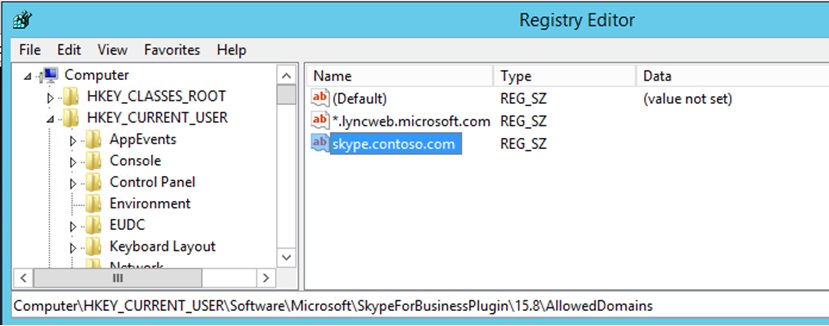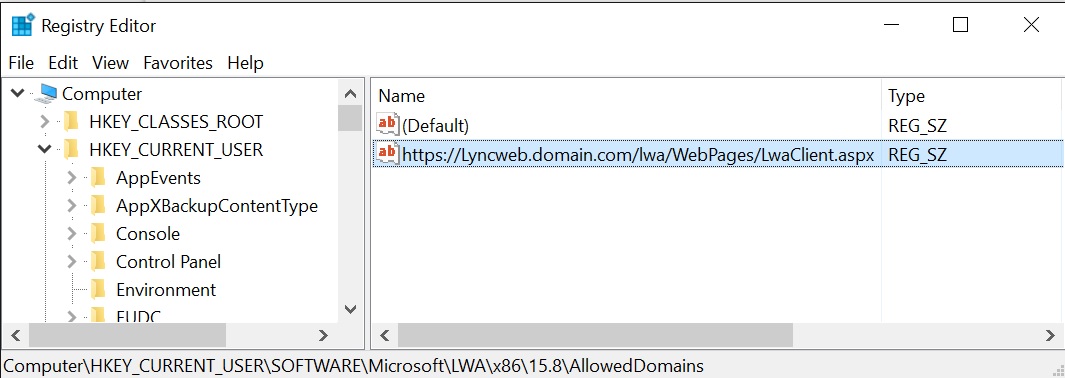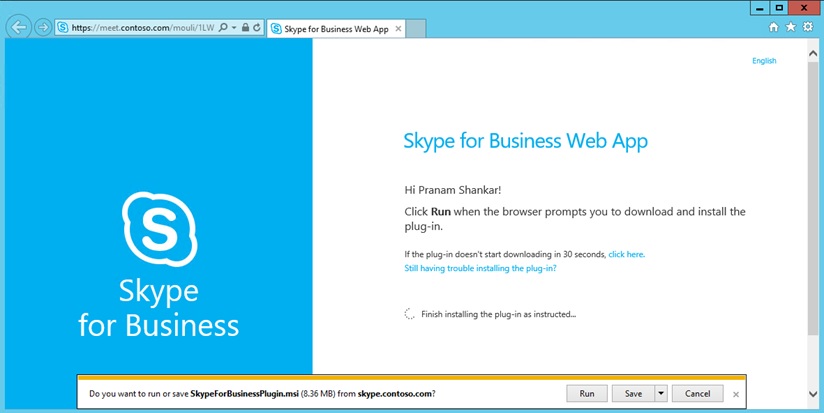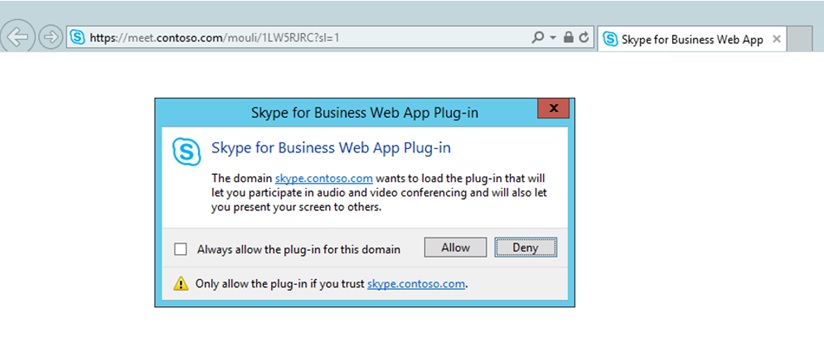Simplifying Skype for Business Web App Plugin Installation on Clients to join Skype for Business 2015 Meetings
Many of the IT Infrastructure is setup in a way where users won’t have Admin Rights to install any applications on the client machines or make any Registry Key Entries.
In such scenario, when user wants to use Skype for Business Web App Option to join the Meeting, they have to install the Plugin (when popped up), only then they would able to join the Media portion on the Meeting. Also, there would be a Pop-Up to Allow/Deny Loading of this Plugin while joining the Meeting, if admin rights are not there, then users won’t be able to allow this either.
What are the options in such scenario, other than providing Admin Access to users on their client machines? Well, there are few proactive procedures that can be implemented by the Lync/Skype Administrator to get this working for the users.
Simple Procedure Involves below 2 steps:
1. Install the Plugin to all the Client Machines (Using SCCM or any other application)
2. Add Registry Key to Load Plugin and allow communication to Web Services FQDN of FE Pool where meeting is hosted
#1 : Install the Skype web app Plugin on all the Client Machines (Using SCCM or any other application)
You can locate the Lync or Skype for Business Plugins under below location on Lync/Skype for Business Front End Servers:
Lync Server 2013 : C:\Program Files\Microsoft Lync Server 2013\Web Components\LWA\Int\Plugins
Skype for Business 2013 : C:\Program Files\Skype for Business Server 2015\Web Components\LWA\Int\Plugins
Install the Required Plugins on all the client machines, where you want to allow users to use Skype for Business Web App to join the Meeting (Using SCCM or similar application to push it to client machines makes it easier).
#2 : Add Registry Key to Load Plugin and allow communication to Web Services FQDN of Lync Front End Pool where meeting is hosted
For Skype for Business Web App Plugin:
HKCU\Software\Microsoft\SkypeForBusinessPlugin\15.8\AllowedDomains
Create a New String with value “skype.contoso.com”
skype.contoso.com is the Web services FQDN of the Skype for Business 2015 Front End Pool
For Lync 2013 Web App Plugin:
HKCU\Software\Microsoft\LWA\x86\15.8\AllowedDomains
Create a New String with value https://Lyncweb.domain.com/lwa/WebPages/LwaClient.aspx
Lyncweb.contoso.com is the Web services FQDN of the Lync 2013 Front End Pool
Please Note: This Plugin setting is applicable for specific domain, if we want to block for multiple domains, we need add multiple registry entries with respective URLs and values are case sensitive, it should match the Web Services FQDN that they are trying to use.
Default Behavior with Skype for Business Web App:
Skype for Business User Mouli@Contoso.com creates a Skype Meeting and shares the Meeting URL "Https://meet.contoso.com/mouli/1LW55RJRC"
User Pranam@contoso.com or Anonymous Users clicks on the URL and tries to join either as Authenticated user or Anonymous users.
Skype Web App pop’s up the SkypeforBusinessPlugin to be installed on the client to support Media (Application sharing or Audio/Video Call)
User Installs Skype for Business Web App Plugin and allows client machine to load the plugin and joins the Meeting.
Behavior After installing the Plugin & Adding Registry Key:
Skype for Business User Mouli@Contoso.com creates a Skype Meeting and shares the Meeting URL "Https://meet.contoso.com/mouli/1LW55RJRC"
Skype for business user Pranam@contoso.com or Anonymous Users clicks on the URL and tries to join either as Authenticated user or Anonymous users.
Immediately after clicking on Join the Meeting, since Plugin is already installed and allowed to Load user joins the Meeting capability right away without any prompts to install/load Plugin.
Pragathi Raj
Premier Field Engineer - Microsoft
Comments
- Anonymous
January 30, 2017
Does it work in terminal service environment ?- Anonymous
February 07, 2017
Great Question !, Haven't had a chance to test it outIf every client launched via terminal services, copies or replicates the Registry Key entries as well, then I would assume that it would work.
- Anonymous
- Anonymous
March 27, 2017
Unfortunately this will only partially work. The web client is a per user install so unless you somehow manage to get the addin into the default user profile, you will have to find another way to get it on the workstations.- Anonymous
April 01, 2017
Agreed Bet !As I was just responding to Jo, Need to check what method can be used to push this msi, if SCCM doesn't work for Default user profile.Thanks,Raj
- Anonymous
- Anonymous
March 28, 2017
Hello Raj,Have you tested it with SCCM ? Because the plugin cannot be installed with all users context.- Anonymous
April 01, 2017
Hi Jo,Unfortunately, SCCM isn't my piece of cake, haven't tested it myself, but have worked on scenario where my customer was able to push it (not sure if they used SCCM and didn't work as you told and used different approach).I will check with my SCCM Colleague to see what they would do for such implementation.Thank you for your the info!Thanks,Raj
- Anonymous
- Anonymous
October 19, 2017
Hello Raj, I was setup what you sated here, but it is only working for on that particular profile, not all the users.Is there any special setup need to be done on VDI environment? Expecting the positive reply from you. Thanks in advance.- Anonymous
April 27, 2018
Hi Thomas,I was told that Since its installed at User context, this doesn’t work for Bulk DeploymentSince we have new Skype Meetings app (which doesnt require admin rights to be installed), that might serve as alternative.Thanks,Raj
- Anonymous
- Anonymous
December 04, 2017
Any further information about pushing it with SCCM or with all user context? We'd really like to get this running in our environment.- Anonymous
April 27, 2018
Hello Alison,I was told that Since its installed at User context, this doesn't work for SCCM Deployment.Since we have new Skype Meetings app (which doesnt require admin rights to be installed), that might serve as alternative.Thanks,Raj
- Anonymous