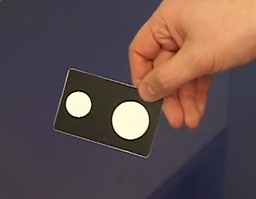Tracking physical objects without tags
A month or two ago we published the Tagged Objects for Surface 2.0 Whitepaper. It includes some best practices that will allow you to use tags to detect physical objects on the Microsoft Surface device.
That said, there are some scenarios when you don’t need to identify a large number of objects. You just want to track an object or two, but you want to make sure that is really reliable.
You could consider creating your own custom tag format that is perhaps more forgiving (i.e. bigger dot sizes, redundancy bits of information, more spacing between the dots, etc.) – but this has two drawbacks:
- You would need to process the raw image yourself (which requires you to write some segmentation algorithms).
- Any computer vision algorithm that runs at frame rate is going to tax the performance of the system.
Another much simpler way to do something similar is to lean on Microsoft Surface’s ability to track blobs and report the blob size. Microsoft Surface does the image processing for blob, finger and tag detection in hardware, so it happens much faster than any software based algorithm.
In the video below I show how to create an object that has two reflective regions of different sizes. This allows me to compute the orientation and position of the object. I can calculate the orientation by taking the arctangent of the centers of the two blobs (hint: use atan2, not atan, since we want a full 360 degree orientation). In this case I calculate the center of the object, as the midpoint between the centers of the two blobs.
[View:https://www.youtube.com/watch?v=lTpFg_7m45g]
For those interested, I have posted the code to https://code.msdn.microsoft.com/Tracking-objects-without-c68cc31a
Enjoy!
Luis Cabrera
Comments
Anonymous
March 22, 2012
Hi Luis Great article and thanks for the code it will help us a lot in our everyday developments.Anonymous
March 22, 2012
Hello Luis, Could not see the download button for your sample !!!Anonymous
March 23, 2012
You can download now. Thanks!Anonymous
September 30, 2012
Why can't the PixelSense table pick up blob orientations other that 0 and 90 degrees. This seems very strange. My PixelSense emulator can pick up blob orientations just fine. But the table itself can’t pick up all valid blob orientations. If it can get finger point orientations, why not also for the blobs. Anyone know what is limiting the table from doing this...?Anonymous
December 22, 2012
I have implemented physical objects recognition on the PixelSense 1. It can detect any arbitrary shape, the shape are learned by placing them in a few positions. you can take a look: youtu.be/kw9lx9PKKiw