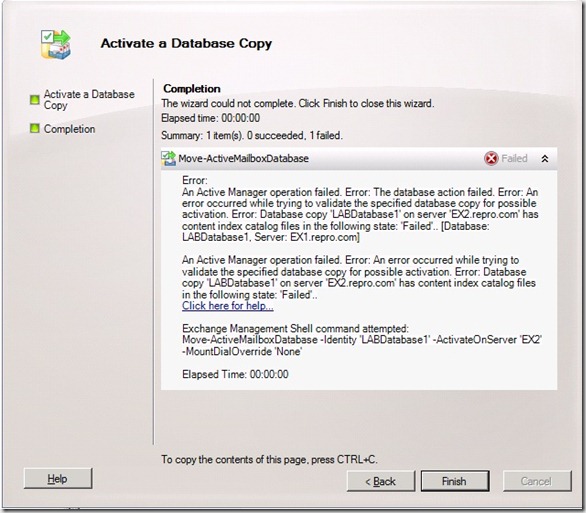Exchange 2010 Database copy on server has content index catalog files in the following state: Failed
From time to time i have issues with my Content index catalog files. in my Exchange 2010 SP1 DAG
environment.
When Activating my LabDatabase1
Environment setup.
EX1 and EX2 part of the DAG
EX3 Hub Transport & Client Access server
The following message is shown when Activating the LabDatabase1 on the second Node.
In this case node EX2.
The Move-ActiveMailboxDatabase indicates that database “LabDatabase1” on server EX2.repro.com
has issues with the Content index catalog files.
I connected to EX2 and started Exchange Powershell window.
I ran the following command:
Get-MailboxDatabaseCopyStatus –Server EX2 | fl Name,*Index*
ContentIndexState : failed
ContentIndexErrorMessage : Catalog needs a reset for database {GUID}
I ran the following command to suspend LabDatabase1 on server EX2
Suspend-MailboxDatabaseCopy – Identity LabDatabase1\EX2
When LabDatabase1 is in suspended mode on server EX2. I connected to server EX1
On server EX1, i started an Exchange Powershell window.
I went to the scripts folder “c:\Program files\Exchange Server\V14\Scripts\”
In the \Scripts folder i ran the following script file. ResetSearchIndex.ps1 –force LabDatabase1
ResetSearchIndex.ps1 does the following
1. MSExchangeSearchService on EX1 is stopped
2. It deletes the Catalog for LabDatabase1
3. MSExchangeSearch Service is Started
Upon restart of the MSExchangeSearch Service the Catalog {GUID} folder for LabDatabase1 is recreated.
On server EX1 i ran the following command to update the CatalogOnly for node EX2
Update-MailboxDatabaseCopy -Identity LabDatabase1\EX2 -SourceServer EX1 -CatalogOnly
To check the the ContentIndexState for LabDatabase1 on server EX2 i ran the following command
Get-MailboxDatabaseCopyStatus –Server EX2 | fl Name,*Index*
ContentIndexState : Healthy
ContentIndexErrorMessage :
I went back to Exchange Management Console. And was able to activate the LabDatabase1 successfully on server EX2
Additional information.
Reseed the Search Catalog
https://technet.microsoft.com/en-us/library/ee633475.aspx
Comments
Anonymous
August 26, 2011
I have a similar situation. however, the index is in failed state on both ex1 and ex2. can I still use the same steps? will it affect production, ie. dismount database? The database is mounted on ex1 and healthy on ex2. thanks RajAnonymous
December 04, 2011
very useful - worked for me. thanksAnonymous
December 08, 2011
Excellent article, I was able to update the catalogonly. ThanksAnonymous
December 17, 2011
Ok I think in my case using -DeleteExistingFiles instead of -CatalogOnly will do the trick.Anonymous
December 17, 2011
Ok in the end I was able to use your method but I had to run the Reset search script on my broken server (= your EX2) to delete catalogs there as catalogs were too old for the db. After that I could update EX2 copy with -catalogonly from EX1 and then resume and activate the copy.Anonymous
October 08, 2012
We have restarted Microsoft Exchange Search Indexer service. After restarting service all mailbox content indexes are Healthy.Anonymous
April 18, 2013
It just solve the problem in one shot. tones of thanksAnonymous
October 23, 2013
I followed your instructions. The content index on DB1EX2 (passive) went from a failed state to healthy. However the content index state on DB1EX1 (active) went from healthy to crawling.Anonymous
November 26, 2013
can we right way do the following -catlogonly swith, insteda of doing suspend and delete catlogs etc .. Update-MailboxDatabaseCopy -Identity LabDatabase1EX2 -SourceServer EX1 -CatalogOnlyAnonymous
June 22, 2014
Thank you for that information. br, MarkusAnonymous
August 14, 2014
Great info that helped me out. Thank you!Anonymous
December 08, 2014
Restarting the Exchange Search Service resolved my issue.Anonymous
December 30, 2014
Abi, you can do the update-mailboxdatabasecopy -catalogonly command without suspending but I'm not sure the consequences. Even changes state to 'healthy' when all copies of DB were 'failed', which doesn't seem logical given the command (copies from one DB copy to another... if all are failed...?)Anonymous
February 26, 2015
The comment has been removedAnonymous
June 23, 2015
Resolve exchange server mailbox issue without hassle by using exchange edb repair software. It is more effective and advance application that repair edb files and convert into outlook pst files. Read detail www.edbtopst2013.edbtopstconverter.usAnonymous
July 02, 2015
That did the trick, Thank you.Anonymous
July 05, 2015
Try third party Exchange Server recovery software and simply recovers and migrates EDB file to PST. This software also recovered EDB files to Live Exchange Server and Office 365. Read more and free download click here : exchangedatarecoverytools.blogspot.comAnonymous
November 03, 2015
Will give you the description. DB's are having 3 copies. One is Mounted second one is in passive and third one is mounted on DR site. So we had issue with indexing, I have reset the CI, currently half of the mounted DB's CI status is showing "Crawling" state. this almost 10 days, still another 5 DB's to complete. but let me know any alternative way to speedup this Content indexing, or any article or anything Really appreciate your help