UIElement3D extensibility - 3D Video Carousel
Recently I've been working on a screencast, which goes over some advanced aspects of working with Element3D. In the meantime, this sample demonstrates WPF's Orcas Beta 2 UIElement 3D technology, covering the essentials for how you can make your own reusable UIElement3D controls for 3D. I have two in here:
- A "KeepCaseUIElement3D", a representation of a real world DVD case, with the added twist of playing video on the inside. It's API consumes Uri's for cover images and a media source, rather than traditional models, meshes, and materials in 3D .
- A "MovieCarousel" - a simple 3D carousel layout control which re-orients itself to position the object which was last clicked towards the user.
You will need to operate with the WPF V3.5(Orcas) Beta 2 Bits. You can get the Visual Studio Orcas Beta 2 installation with WPF from here.
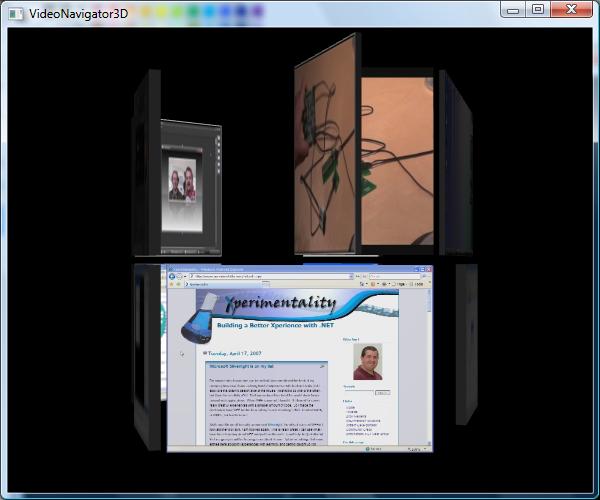
Concepts you can see in practice with this sample include:
- Creating interactive 3D controls as interactive containers on non-interactive 3D models (Hint - Leverage existing 3D Xaml with little effort)
- Creating a Custom Visual3D container type
- Use of StaticResources from Application.Resources to separate mesh details from overall structure
- Databinding a mesh texture to consume a local DP exposed as a URI, via a data binding type converter
- 3D Layout - Cylinder Layout Helper class
- Playing Video as a material on 3D
If you have any questions on the details of this sample, feel free to send me a message, or leave a relevant comment- odds are fair other folks have similar questions, which could make for interesting future blog postings!
Thanks!
Comments
Anonymous
August 21, 2007
PingBack from http://msdnrss.thecoderblogs.com/2007/08/22/uielement3d-extensibility-3d-video-carousel/Anonymous
August 22, 2007
PingBack from http://mdavey.wordpress.com/2007/08/22/agclrdll-google-astronomy-and-more/Anonymous
November 03, 2011
Hey i was wondering if this can be incorporated to pull from YouTube. My nephew loves his YouTube Videos and thought this would be a great project to add this extensibility to pull from web and add videos to a library for him. Well thanks for the information and the video on this.