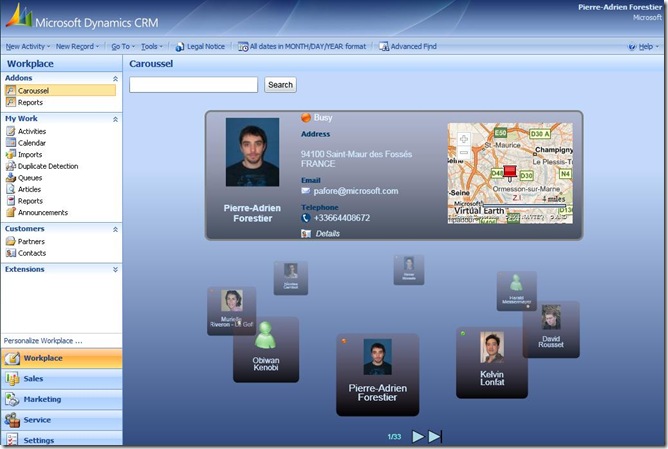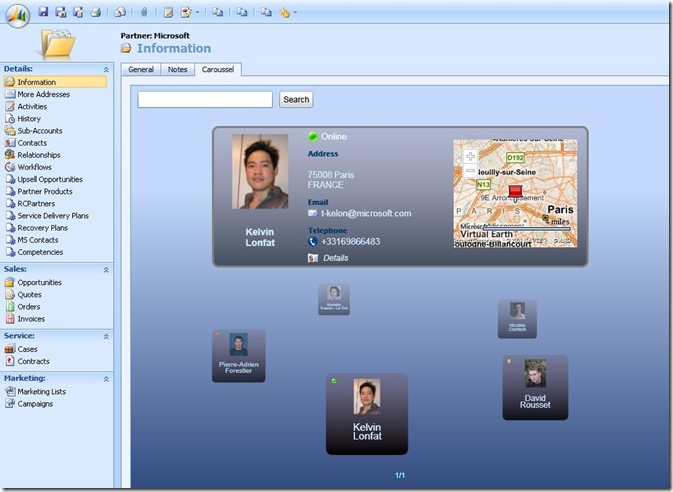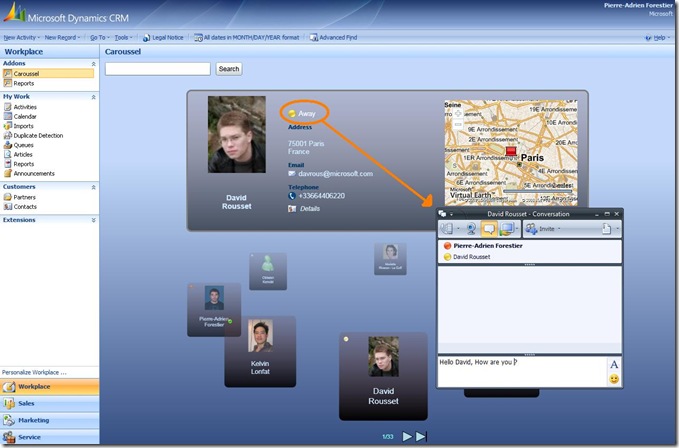Try our SilverLight CRM Carousel - Version 0.9
Some weeks ago, we decided to built a Silverlight Application to show contacts in a carousel. Because one idea never comes alone, we added link with Virtual Earth and OCS.
The installation is very easy, less than 10 minutes.
The installation guide is here. And you can download the carousel here.
Functionality Overview : (there are some animations during actions, so lets try this on your environment)
- Display all my contacts with pictures and there locations via Virtual Earth. You also can check the availability of your contact with the Office Communicator status.
We can display the CRM carousel as home page like that:
or in an account form:
- I can directly call a contact by clicking on his phone number: Office Communicator integration. I also can start an instant message in Office communicator by clicking on the status.
- I can directly send an email by clicking on the envelop and open the contact form by clicking on 'Details':
We're waiting for your comments/feedbacks for the next release. Currently, we're working to improve the first loading.
PAF
Comments
- Anonymous
January 08, 2011
Where do I have to place the pictures and how do I have to address the url in the new_pictureurl attribute?