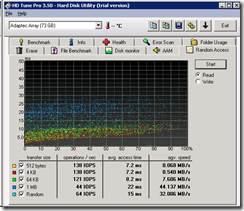EBS Virtualized – STEP by STEP – PART 2 – Hardware Sizing
Here’s where the majority of the virtualization issues I’ve seen to date occur. To repeat that just to be clear. If you under-spec the HW for your virtualized environment you will pay the price in performance and stability. That goes for any application/OS, not just Windows Essential Business Server 2008.
So far in my experience you need to check your resources in this order
- Disk
- Memory
- CPU
That’s not to say that one is more important than the other, only that in today’s environment it seems the first two tend to hurt you before the last.
Disk IO
It’s important when you do this sizing that you consider how fast the disk I/O is. As well as the respective speed under load of the bus infrastructure to support it. What do I mean by this? Well let’s take my system as an example. I’ve chosen to run all virtual machines on a single server, but the disk subsystem has two RAID controllers. One for the Parent Partition, some backup scenarios, and network data, the second controller is just for the Child Partition VHDs. Each EBS server gets its own RAID1 array. (You could even decide to offload this to larger storage later but for this <30 users example this made more sense)
I then test each of these RAID sets for their optimal read/write IOPS. In this example I used a 3rd party tool called HD Tune Pro, but there are a lot of tools out there that do this. The Windows Logo Kit also has a disk speed tool. You should always check your disk performance before you start virtualizing. Don’t be afraid to add more controller RAM, get faster disks, or break out to alternative storage devices.
Below is the test from my mirrored 10k 73GB disks, destined to become an EBS Management, Messaging or Security server. The results below are pretty good. You wouldn't want IOPS performance anything –20% of this.
Memory
This point is straight forward. Virtualized or not EBS needs at least 4GB for MGT, 4GB for MSG, and 2GB for SEC. I prefer 8GB MGT, 8GB MSG, and 2GB SEC. You can plan this this out based on a couple factors. How much you intend to monitor additional machines in your network, how active mail is in your organization, and how active your file share is. Answer ‘high’ or ‘it’s important’ to any of these questions and you should seriously consider the second resource numbers.
CPU
A couple new Server class Quad-Cores and you’re done ;)
Next up in Part 3 we’ll actually start building EBS virtualized.
Comments
- Anonymous
January 01, 2003
[ Today's post comes to us courtesy of Jim Holtzman] Continuing the saga of virtualizing EBS at home.