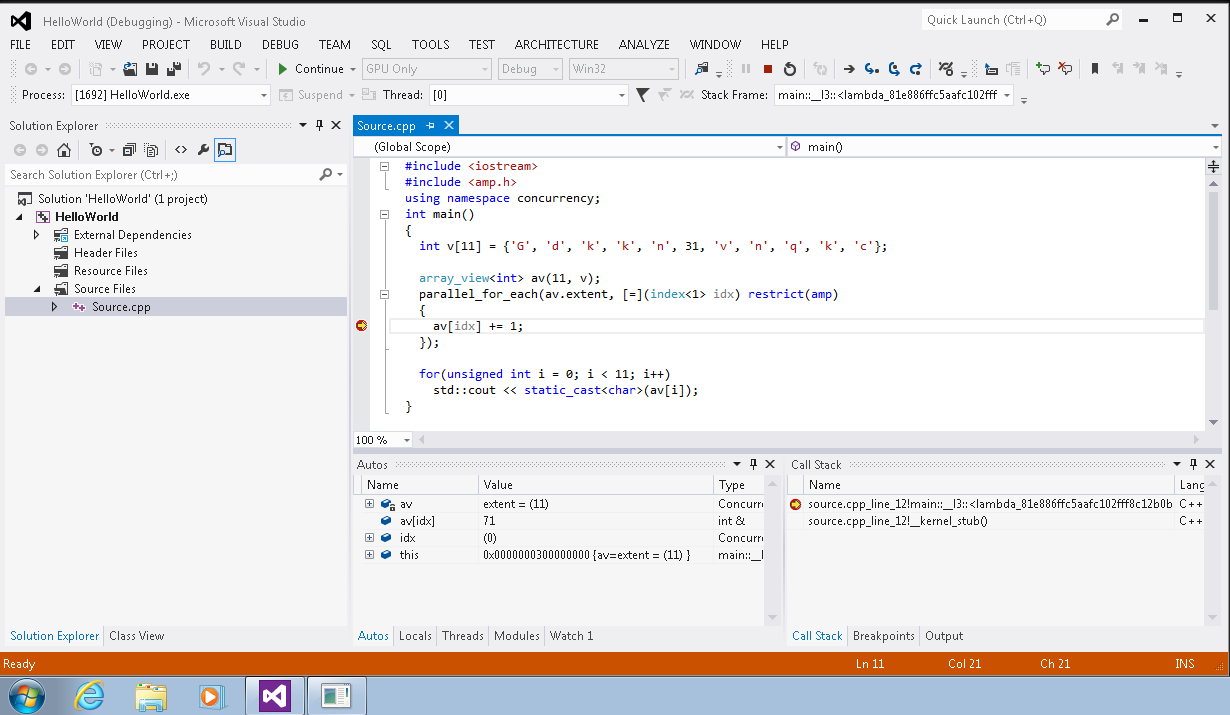C++ AMP GPU debugging now available on Windows 7
Support for GPU debugging on Windows 7 platform has been a popular request from our customers. Now, we are pleased to announce that by installing the following platform update, you can try out GPU debugging on Windows 7 or Windows Server 2008 R2 platforms.
As you know, GPU debugging support for C++ AMP programs works great on Windows 8 platform. But on Windows 7, when trying to launch GPU debugger, users were shown the following error:
Enabling GPU debugging on Windows 7
To enable GPU debugging, install the platform update by going to the following download page. Select the appropriate file to download (based on your machine’s architecture) and proceed through the series of steps to complete the installation. Restart the computer when prompted. That’s it!
Once the computer restarts, open any C++ AMP Visual Studio solution (ensure debug Type is GPU Only) and hit F5. As shown in the screenshot below, you should be able to debug your GPU code.
You would need either Windows 7 Service Pack 1 or Windows Server 2008 R2 SP1 before you can apply the update. Additionally you can get the same update by installing Internet Explorer 10.
We do appreciate the patience you have shown while we were working to enable GPU debugging in Windows 7. Happy GPU debugging on Windows 7 & Windows Server 2008 R2!
Comments
Anonymous
January 25, 2013
Great news, I can see this resulting in more enterprise use of GPGPU and in particular uptake within the Financial Services sector.Anonymous
January 29, 2013
This is AWESOME news! Will be able to use AMP now!Anonymous
January 29, 2013
Nice, this is a welcome addition as our development machines are all Windows 7. Any word of whether or not WDDM 1.2 will still make its way downstream to Windows 7? It was suggested that it would prior to the release of VS2012 and Win8, but I haven't heard anything about this recently. It would go a long way toward extending the reach of full double-precision support.Anonymous
January 30, 2013
@Rahul and Adam, Thanks guys for your comments. Adam, unfortunately full double-precision support for windows 7 is not an item that we are currently working on. Should we have any updates on the topic, we will definitely announce it via the blog.Anonymous
February 04, 2013
Anyone else not getting Resource Monitor to draw its client window now?Anonymous
March 15, 2013
Hi everybody, I'm sorry but the download page is not loading to get the update required for the debugging on win7, could anyone post another link for the platform installation ? thanksAnonymous
March 15, 2013
@Razi2013, Thanks for bringing this to our attention. Since the preview period expired, the corresponding links also expired. We have updated the post to point to the correct link. Sorry for the trouble.Anonymous
March 22, 2013
The comment has been removedAnonymous
March 25, 2013
img9.imageshack.us/.../rmnopaint.png shows resource monitor in true Win16 form.