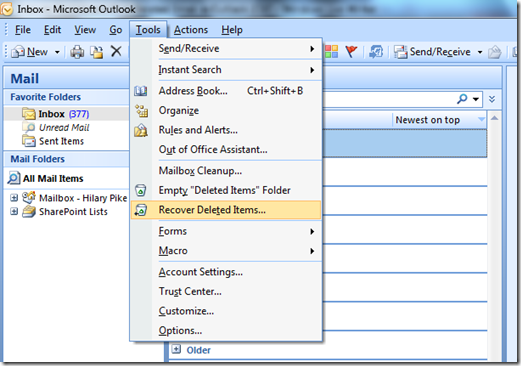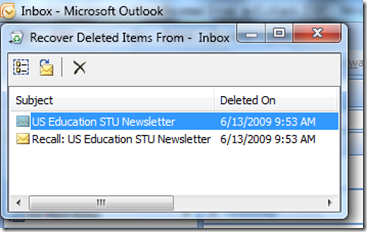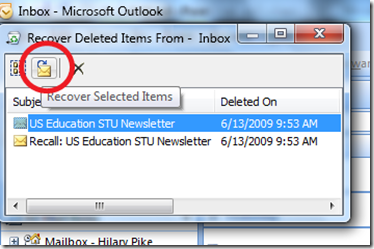How-to Restore and Find Deleted Email in Outlook 2007
Help!! I permanently deleted an email I need, I need to find an email I deleted, how to restore a deleted email. If you’re in trouble, here’s a quick solution for retrieving email from the dumpster in Outlook 2007.
When you delete an email from one of your folders it first goes into the Deleted Items folder. To permanently delete an item, it has to be deleted from the Deleted Items folder and is sent to the dumpster. If you’ve sent an important item to the dumpster, hope is not lost. You can restore the items using the following procedure:
1. Highlight the folder that originally contained the item. (If you’re not sure which folder, than you have to repeat these steps for each possible folder). In this example, we’ll restore something to the Inbox.
2. From the menu bar choose Tools –> Recover Deleted Items. Keyboard shortcut (hold down ALT and press ‘t’ and then ‘t’ again)
3. A window will pop up with the most recently deleted items:
4. Highlight the message you want to restore and select the icon with a message with an arrow on top, ‘Recover Selected Items’
5. To restore multiple messages, hold down ‘CTRL’ and select the items you want to restore
This came in handy for me when one of my rules got corrupted. Hope this helps, Happy mail finding!
Comments
Anonymous
June 17, 2009
Thanks for this information, I am general IT support for a SME company and get loads of request regarding deleted emails in Outlook. Thanks for the informative post!Anonymous
June 17, 2009
Thanks for the tip. It happens to me often!Anonymous
June 18, 2009
<sigh /> I guess it isn't available for standalone Outlook .pst files... or am I missing something?Anonymous
June 23, 2009
Actually you can also recover deleted emails from an Outlook PST file. I've documented the proceedure here: http://bhandler.spaces.live.com/Blog/cns!1pt1v0Q4vD8jSvNS4lqdAuug!391.entry Blake Handler - Microsoft MVP "The Road to Know Where"Anonymous
June 26, 2009
@daveblack This is the recovery for emails in your active email folders (your .ost file), not archive emails (.pst file). Thanks for the link @BlakeAnonymous
July 04, 2009
What if you do not have "Recover Deleted Items" in your Outlook 2007? How do you recovery this information? skeyes@ameriplan.netAnonymous
January 27, 2011
Hi, I want to share much more information about what happens when an email is deleted permanently from your folder. In MS Outlook, when an e-mail is deleted permanently (by using Shift+Delete or from the Deleted Folder), Outlook just removes the pointer that is listed in the index. The deleted email still remains in the .PST file, but Outlook does not know the whereabouts of the deleted item as the pointer is deleted. In this case deleted Outlook item can be surely recovered using an effective third-party <a href="www.email-recovery-software.com/deleted-email-recovery.php">deleted email recovery</a> software. ThanksAnonymous
March 13, 2011
Hello, You may face many problme like accidentally delete some messages,Automatic loss of email,Blackout of Email servers Upper limit on data storage. In such situation you take regular backup of your mail. There are one handy application "BeyondInbox". It provides features like Backup your email for Disaster Recovery,Archive your email, Organize your inbox and Restore your email. It also create seprate file(.eml) for each mail. www.beyondinbox.com/.../mail-backup--how-to-backup-emails-from-imap-account.htmlAnonymous
September 01, 2011
Thanks for posting this feature is really usefulAnonymous
September 27, 2011
Great help!! A great resource i found to get deleted email is at www.techtwitt.com/recover-deleted-e-mails-with-a-recovery-productsAnonymous
September 28, 2011
Hi, What if u're missing the recovery deleted item button in outlook ?i can see the subfolders that i deleted when im trying to create a new folder in contacs.Can you please help me? sorinvladoiu@gmail.comAnonymous
November 05, 2011
This was a life saver this morning, THANK YOUAnonymous
January 28, 2012
recover deleted item is not showing in my mailAnonymous
January 28, 2012
recover deleted item is not showing in my mail Mail id: triumph@financier.comAnonymous
March 11, 2012
Hi, A great recovery tool, I used to recover my deleted email is Remo Repair Outlook (PST). It performs excellent email recovery on outlook 2007. Just follow the steps given at www.myemailrecovery.com/on-outlook-2007.htmlAnonymous
March 29, 2012
You can also try one of the best pst recovery software : www.recoverydeletedfiles.com/outlook-pst-repair-tool.html This software wil show you the preview of recovered email in trial version. ThanksAnonymous
April 09, 2012
can you please tell me how to add this in outlook 2007. I can't findout this option in office 2007 ultimateAnonymous
April 23, 2012
hi, i dont have option of recover deleted mail in tool option. help meAnonymous
April 26, 2012
Do not have Restore Deleted Items in my Outlook 2007Anonymous
May 08, 2012
This is as good as it gets for quick fixes. thank you for being "Right On!!".Anonymous
May 12, 2012
hi what if i don't have exchange server.Anonymous
July 31, 2012
my computer opens with google and thats fine , However theres no further emails or facebook comunication all seems to be lostAnonymous
September 04, 2012
hi I working in sapphire global as a IT support i want to know how i recover or restore my entire outlook which is deleted automatically from my laptop.in that there are some important file are there. please surges me any oneAnonymous
November 18, 2012
Hi, Mistakenly I have deleted my mails (Permanantly - shift+ Delete). Pleas let me know how to recover the mails fro my outlook.?.?.?Anonymous
January 09, 2013
Thank you so much this was very helpful :-)Anonymous
May 19, 2013
Do not have this drop down option in outlook 2007. Recover Deleted items not there.Anonymous
June 06, 2013
microsoft outlook 2007 cannot search emailAnonymous
June 06, 2013
microsoft outlook 2007 cannot search email I have install windowas search 4.0Anonymous
June 24, 2013
Very Jennie blog!!! To avoid all complication and ensure deleted data recovery 100% whether the data is softly deleted (using del key) or hardly deleted (using shift+del key), Recover Outlook is preferable application. It made whole process very easy and automated. Take A Tour: www.pcvita.com/recover-outlook.htmlAnonymous
August 30, 2013
Here you can restore all your OST files easily. gallery.technet.microsoft.com/OST-Recovery-Recover-84522a9eAnonymous
September 23, 2013
I do not have a recover deleted items in my tools!!Anonymous
October 04, 2013
Does Not work if you are not running an MS exchange server.Anonymous
December 13, 2013
For complete conversion process of your orphaned PST data use multi featured Outlook repair software. It is an appropriate solution to manage PST file database as well as restore PST mailbox items into PST, EML, MSG and HTML etc. Download it from here- www.pstemailrecovery.orgAnonymous
February 12, 2014
THANKS FOR THE INFORMATION. YOU BUILD MY HAPPINESSSS...............Anonymous
February 15, 2014
I wot old gmail out loock 2007 back pless thack youAnonymous
February 15, 2014
I do not new gmail I wot the old gmail out loock 2007 to day pless thack to dayAnonymous
May 02, 2014
Hi, MS Outlook automatically store email message into draft folder. You can first go to the Deleted Items folder and search for your drafted email. In case if your draft mail is unavailable in the deleted folder then you can try Outlook Recovery Toolbox and see the preview of recovered emails. www.outlookrecovery.oemailrecovery.comAnonymous
May 23, 2014
Thank you for giving such an informative post, but when i was use this steps on my system it cannot work well. Then i can use pst repair tool for easily Restore and Finding Deleted Email in Outlook. For more info visit: www.msoutlookemailrecovery.comAnonymous
June 17, 2014
I do not have the "recover deleted items" "Alt t t" only opens the tools drop down. Help please - i really need to recover an emailAnonymous
June 18, 2014
its very helpfull.. thank you so much :)Anonymous
July 20, 2014
Thanks for this information, I am general IT support for a SME company and get loads of request regarding deleted emails in Outlook. Thanks for the informative post!Good Luck.Anonymous
August 05, 2014
Thank you for nice information about Outlook Emails Recovery, I would also like to share an useful information about a third party software called Kernel for Outlook PST Repair that easily recovers deleted emails without any problem. Checkout it from here www.en.pstrecovery.orgAnonymous
August 05, 2014
It's really very informative solution to recover deleted emails, you can get some more useful information about Outlook Recovery from here http://www.outlookrepair.net/Anonymous
September 08, 2014
If you have hard deleted emails from your Outlook then don’t worry as you can still recover them by following steps given here www.recovery-tools.org/deleted-emails.html . So, just go through the precise steps elaborated here and get a solution for restoring permanent deleted emails.Anonymous
September 11, 2014
i'm delete a mail in outlook 2007 but he is not delete show red mark and proper not delete so please help meAnonymous
September 19, 2014
If you want to recover permanently deleted emails from Outlook 2007 then you can use this tool www.recovery-tools.org/ms-outlook-pst to restore hard deleted emails from mailbox without losing any of the significant information.Anonymous
September 29, 2014
With a perfect professional software, you can very easily fix any kind of corruption issues of Outlook. I would like to suggest here such a software named as Outlook Recovery Kit that repair and recovers corrupt emails within seconds.www.all-recovery-inc.comAnonymous
October 05, 2014
I have the same issue however "Recover deleted items" is not in the tools menuAnonymous
October 08, 2014
Hi Hilary - Thanks for the information but "Recover Deleted Items" option is not located in my outlook 2007. I had even implemented the following steps to enable the recover service but I am unable to locate "Options" under "Client". Kindly do the needful ◾Key for 32-bit Outlook on a 32-bit version of Windows HKEY_LOCAL_MACHINESOFTWAREMicrosoftExchangeClientOptions ◾Key for 32-bit Outlook on a 64-bit version of Windows HKEY_LOCAL_MACHINESOFTWAREWow6432NodeMicrosoftExchangeClientOptions ◾Key for 64-bit Outlook on a 64-bit version of Windows HKEY_LOCAL_MACHINESOFTWAREMicrosoftExchangeClientOptions Thanks, Prvaeen praveenvenkat11@gmail.comAnonymous
October 18, 2014
The comment has been removedAnonymous
November 02, 2014
Repair and recover all corrupted .ost file data and convert them .pst file format by using Kernel for OST to PST Conversion software. This tool is capable for recover permanently deleted, corrupted and inaccessible .OST and save the recovered data into PST file format with out loss and data. To know more about Kernel Data Recovery software visit here:- http://www.osttopsttool.comAnonymous
November 12, 2014
I haven`t the option under the tool menu to recover deleted items. How do I find this?Anonymous
December 08, 2014
I just lost mine but do not have this in toolsAnonymous
December 24, 2014
I lost my emails folders in outlook2007 while c drive format. plz suggest me to how can I recovery all my lost data. Thanking youAnonymous
February 20, 2015
recently i have formatted my laptop and after that again i have configured the new outlook but i couldn't my old mails.how do i recover my old emailsAnonymous
March 23, 2015
how to retrieve the folder from format detailsAnonymous
May 08, 2015
Hi, here is email recovery tool that can easily recover deleted emails from OST fileAnonymous
May 13, 2015
Recover inaccessible Ms Outlook Emails data such as contacts, notes, calendars, posts, task requests, appointments, tasks, journals and convert them new workable PST, EML, DBX, MSG, HTML, TXT and MBOX file format using Kernel for OST to PST tool. Download free trial version of this tool from here:- www.osttopsttutorial.netAnonymous
September 13, 2015
This is brilliant feature of Outlook! However, I don't think you can recover all your deleted email using the way listed above, specially if deleted emails are months old. But using an ost file I can recover all my deleted emails as well as other mail items. I've copy of the tool (www.stellarservertools.com/ost-pst-converter.php) to recover deleted items in Outlook 2007, as I am unable to find 'recover deleted items' in my Outlook. Do I need to enable this option from Outlook setting? Please suggest..Anonymous
September 26, 2015
We don't have the outlook option "recover deleted items"Anonymous
October 12, 2015
there is no option "Recover Deleted Items....Anonymous
October 19, 2015
I do not have the "recover delete items" in the drop down windowAnonymous
February 09, 2016
The organization is a renowned data recovery and data conversion brand, working from over a decade. PST Recovery is a recovery software designed for recovery of data from corrupt PST file. mailforensics.wordpress.com/.../pst-recoveryAnonymous
February 14, 2016
RecoveryFix for Outlook PST repair tool provides the effective way to restores permanently deleted email from Outlook PST file. It easily works with Outlook versions 2013, 2010, 2007, 2003, 2000 and 98. Read more http://www.pstfiles.org/