Using Korean IME
Korean uses a phonemic alphabet organized into syllabic blocks called Hangul. Each block consists of at least two of the 24 Hangul letters (jamo): at least one each of the 14 consonants and 10 vowels.
Korean also uses Hanja (Chinese characters in the CJK Unified range) occasionally to clarify the meaning of certain words. You can input Hanja characters by first typing Korean character(s) and converting to them to Hanja using the IME.
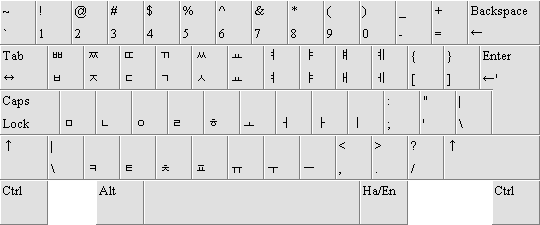

Simple Character Entry:
Next table shows the sequence how to input Korean character "한국" ("gksrnr").
Action |
Result |
Description |
Turn IME on |
No change. Keep blinking narrow caret |
|
Press g |
ㅎ |
When press ‘g’, the caret is changed to wide size and keep blinking as left two image and ‘ㅎ’ is displayed |
Press k |
하 |
Keep blinking wide caret on character ‘하’. |
Press s |
한 |
Keep blinking wide caret on character ‘한’ |
Press r |
한ㄱ |
complete composing ‘한’ and move wide caret to ‘ㄱ’ and keep blinking. |
Press n |
한구 |
Keep blinking wide caret on character ‘구’ |
Press r |
한국 |
Keep blinking wide caret on character ‘국’ |
Turn IME off |
한국 |
When turn IME off, the caret is changed to narrow size. And caret moves to next position and keep blinking. |
Convert Hangul to Hanja :
To input Hanja, first input Hangul and convert it to Hanja as below sequence.
Action |
Result |
Description |
Turn IME on and press “gks” |
한 |
Wide caret is blinking on character ‘한’ |
Press ‘한자’ key or Right Ctrl |
한 |
Keep blinking wide caret and show candidate list on right-bottom of screen. |
Select ‘韓’ By press 1 or mouse click |
韓 |
complete composing ‘韓’ and change the caret to narrow size. Move the caret position and keep blinking. |
press “rnr” |
韓국 |
Wide caret is blinking on character ‘국’’ |
Press ‘한자’ key or Right Ctrl |
韓국 |
Keep blinking wide caret and show candidate list on right-bottom of screen. |
Select ‘國’ By press 1 or mouse click |
韓國 |
complete composing ‘國’ and change the caret to narrow size. Move the caret position and keep blinking. |
https://blogs.msdn.com/photos/mirapark/images/3299038/original.aspx
Comments
- Anonymous
April 20, 2008
PingBack from http://dogs-pets.info/dog-training/?p=463