Ribbon Hero: Game-based learning for Office
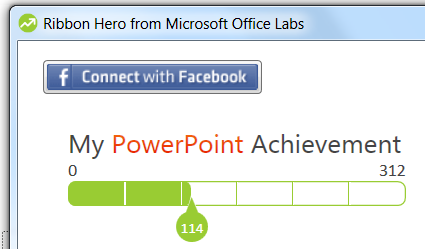 I love this new add-in for Office 2007 and Office 2010! This week Microsoft released a new concept test prototype for Office called Ribbon Hero. Ribbon Hero explores a new approach to Office training that’s designed to deliver a fun, engaging experience to help people explore the features available in Office…whether it’s to help you learn how to do things faster, or uncover features you never knew existed. Unlike traditional training, Ribbon Hero presents a game-like environment for learning and lets people compare their scores and feature usage on Facebook. It currently works with Excel, PowerPoint and Word. Download it here.
I love this new add-in for Office 2007 and Office 2010! This week Microsoft released a new concept test prototype for Office called Ribbon Hero. Ribbon Hero explores a new approach to Office training that’s designed to deliver a fun, engaging experience to help people explore the features available in Office…whether it’s to help you learn how to do things faster, or uncover features you never knew existed. Unlike traditional training, Ribbon Hero presents a game-like environment for learning and lets people compare their scores and feature usage on Facebook. It currently works with Excel, PowerPoint and Word. Download it here.
I think this is tremendously useful to schools and the gaming context will surely resonate with students and teachers. I love the achievement system. There are two ways to “play.” You can either earn points by just working and using features in the applications…or you can take random challenges to learn new features or fine tune areas where you might be rusty…and then you are rewarded later with more points when you use the features you’ve learned. There are some great how-to videos on the Office Labs site here that show you how Ribbon Hero works. And check out the early reviews of what others are saying here.
We certainly recognize the need to make our products easier to use and more user-friendly…and we are also continuously leveraging our experience with things like our work on the Xbox and partnerships with NYU and the Games for Learning Institute to recognize that understanding the way in which gaming plays into curriculum is very important.
And that means much more than what often most people think about, which is just building a game-based kind of experience or a simulation of the Civil War in a game as an example. It is really about taking the constructs and the language of gaming into education. And things like achievements and the way in which we structure learning with regards to recognition and points, etc…those things are incredibly important and potentially powerful in the experience. And that's exactly what's happening in this scenario where we're exposing making Office easier to use, much more friendly for users, we're bringing some concepts that students and educators may be familiar with in the gaming world to get them more interested in learning.
Check out Ribbon Hero and let me know what you think…
Comments
Anonymous
January 23, 2010
Cute game. Only tried it for a little bit while working on the paper and watched the points grow. Will be definitely more useful when I work on Excel and learn more on how to use it. Wish this game had come out when the ribbon was first introduced though. Trying to find what I was looking for was so hard and can still be troublesome to find sometimes.Anonymous
February 16, 2010
would very much like for you to take a look at the link above. we are in the fourth year of a digital media tournament designed like the ncaa of sports. our model is an ncaa of scholarship. the site is www.sandboxnetwork.org and the event is the governors challenge. we've given away zunes as prizes and would like to talk about collaboration. this year we are going for a 50 state model governors challenge. have killer proposal in the macarthur/hastac tournament: Curatorial Crowdsourcing. Ping back; i think we could do good work. best, bob bradley dir. technology integration Tennessee State UniversityAnonymous
April 08, 2010
What will happen when it is used a elementary lab? We would have 8 different kids in the lab in one day would the score just increment? Elementary do not login and students do not have a seperate desktop. Any ideas?Anonymous
April 09, 2010
Thanks for the comments. I'm glad you are finding the Ribbon Hero useful. Please keep the feedback coming. Bob, we will follow-up offline. Darcy, if your students can sign onto the machine with different user accounts, their scores will be added up individually. Two players can have different scores on the same machine. If the students are using one user account on the machine, their scores will be added together. Note that even after users get a perfect score, they can keep playing challenges; so even if users are sharing a machine account, they can still play all of the challenges repeatedly. Let me know if you have any more f/up questions.