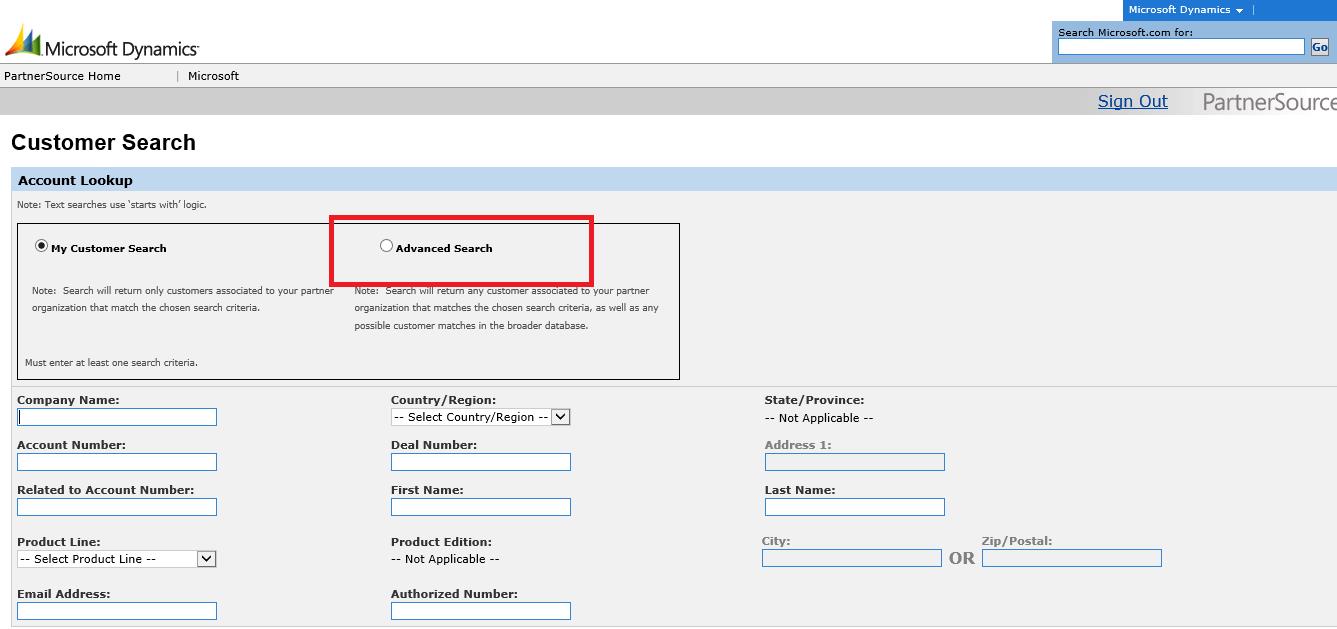Adding a New customer in Voice/ Order Central.
Go to VOICE and expand the icon “Sales & Service Operation”. Then, click on “Place an order”.
After Redirection to the new page, Please click on “License Order” as highlighted in the screenshot below.
Then, select “Advanced Search”.
Now enter the Customer Details you want to add as a Customer. Please fill all the mandatory fields highlighted in the below
screenshot.
We have entered Random values just for reference.
Please click on “Search” – bottom right hand corner of the screen.
Since, the details are of new customer, “Add New” button will emerge.
Please click on “Add New” to add new Customer.