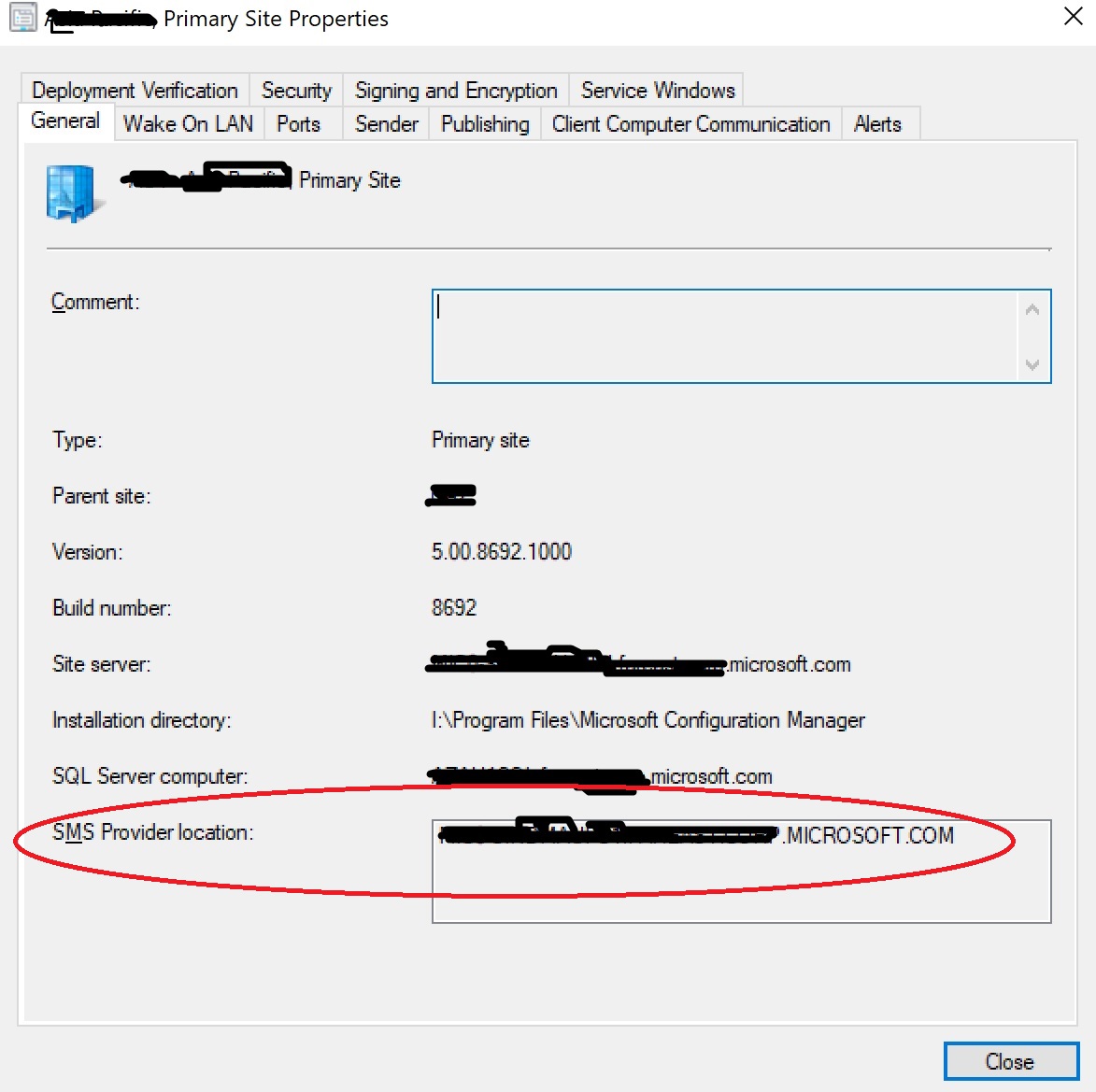Don't forget the provider!!!
I have seen across the internet where folks have been frustrated, unable to remove a site system that used to perform some role in SCCM. The prior role (DP, MP, etc.) was removed and now it only has two roles listed, "Component Server" and "Site System". When attempting to delete it you can't, because of the component server role still being listed. Restarting the SMS_SITE_COMPONENT_MANAGER is a suggested step to take to get the component server role to clear and allow the deletion, but in some cases that won't work. Why not? Well.., the component server role is there for good reason..., there is still an active ConfigMgr component on the box. Sure.. it no longer lists as a "site database server" or "management point" but it does have a function running on the machine. There is one role that does not display through this area of the UI...., the provider!
To see what servers have the provider on them you need to navigate in the ConfigMgr Admin UI to \Administration\Overview\Site Configuration\Sites and bring up properties on the site that owns the site system. If that is your hold up, then it is time to run your ConfigMgr setup and move your provider to a new location.