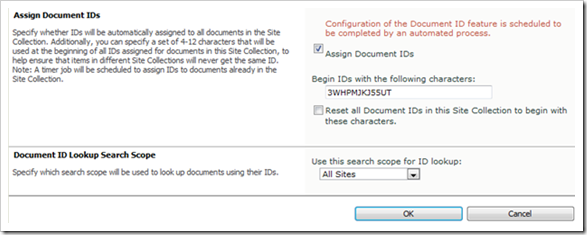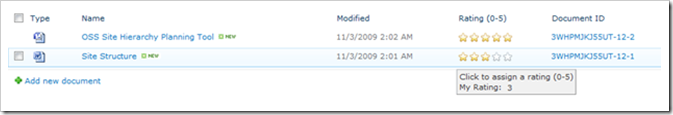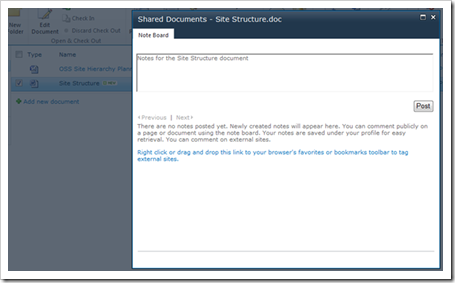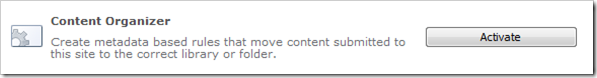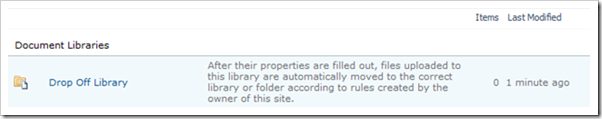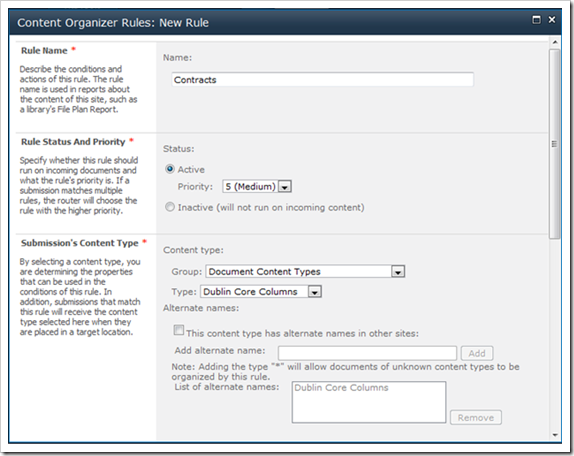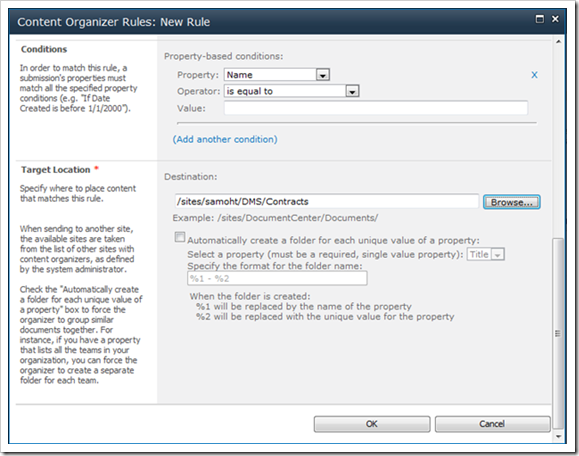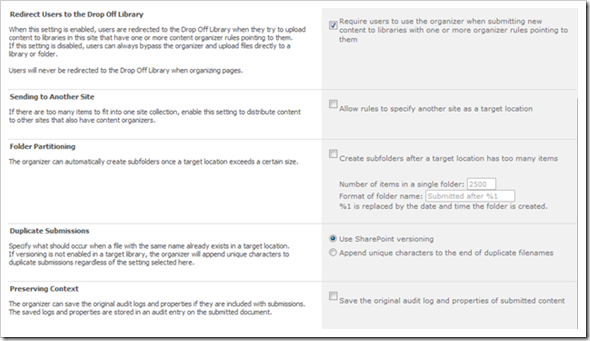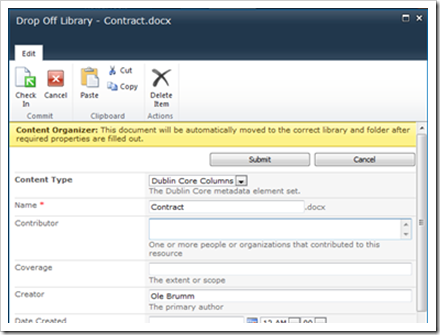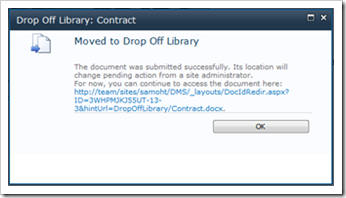Document Management in SharePoint 2010
SharePoint 2010 has extended its Document Management (and Records Management) capabilities considerably. I have looked into the new capabilities and will give you a quick overview about some of them. This post explains the following functionality:
- Document ID
- Rating, Tag/Notes
- Rule Based Submission
The functionality described in this blog post may be changed substantially prior to final commercial release of SharePoint 2010. |
Document ID
At the Site Collection level you can enable use of Document ID’s:
Each document in the Site Collection will get their unique document number (see next screenshot). A document is addressable using the unique document id via a document redirector page (/DocIdRedir.aspx?ID=uniquedocid), and the unique document id can also be used as a property when searching.
Rating, Tag/Notes
I have enabled both versioning and forced check-out on my document library. Rating and adding Tag/Notes does not require a check-out, and users are able to easily rate and add notes to the document.
Just hover over the stars to add rating:
To add Notes, select the document and then click  on the Ribbon:
on the Ribbon:
Save the notes by clicking “Post”.
Rule Based Submission
SharePoint 2010 let you define rules on a folder for further routing of the document. Documents uploaded to the folder will be moved to the correct library/folder based on the rules you apply. The rules are depended on the metadata you have available on the document.
The Content Organizer feature must first be enabled on the Site:
The feature creates a document library named “Drop off Library”:
After enabling the feature, go to Site Administration and click on “Content Organizer Rules”. A form pop’s up and this is where you add the routing criteria. I made a rule called “Contracts” and it will move all documents with the Content Type “Dublin Core” to my Contracts document library.
Page 1:
Page 2:
Additional settings are available under Site Administration / Content Organizer Settings:
(Note: the screenshot above doesn’t list all settings)
When users add a document to the “Drop Off Library”, the routing rules kicks in and move the document to the correct location.
I have uploaded a document into the Drop Off Library and the metadata form is presented. I select Dublin Core and fill in necessary metadata:
Then I select “Check In”, and the following pop-up is presented:
The routing rule then moves the document into the correct folder.
Other DMS capabilities
I will blog about the following capabilities later:
- Document Sets
- In Place Records Management
- Hold and eDiscovery
- Library and Folder Based Retention
- Validate meta data upon submission of documents
- Column default value settings
- Office Web Apps
- Term Store and Managed Metadata
Comments
Anonymous
February 15, 2010
Hi, I have one problem when I creating content organizer rule. I can't access any document library from another site in my site collection like target location. I have tried to allow rule to specify another site location as a target location but it doesn't works. Can somebody give me some advice how to solve this problem? Thanks!Anonymous
March 03, 2010
Have you tried to set up "Send to" connections in Central administration? See http://blogs.msdn.com/mcsnoiwb/archive/2010/03/04/route-records-to-other-site-collections.aspx for more detailsAnonymous
March 15, 2010
Hi, I have done all the setting but when i upload a document in the site it is not gettng routed to the destination folder. If the document is uploaded in the drop off library then it is routed to the destination folder.Can anyone help me?Anonymous
March 30, 2010
Does anyone know if this is only at the site collection level and not at the farm level? Can you enable this at the farm level?Anonymous
March 30, 2010
Can you do this only at the site collection level and not the farm level? Any ideas how to do this at the farm level?Anonymous
April 06, 2010
@J. Heydon: What do you want to configure at the farm level? Document ID, rating, content orgnaizer rules,...?Anonymous
September 07, 2010
How to make managed metadata based rules which moves documents to the Folder?