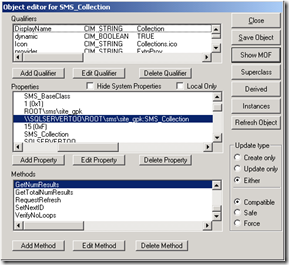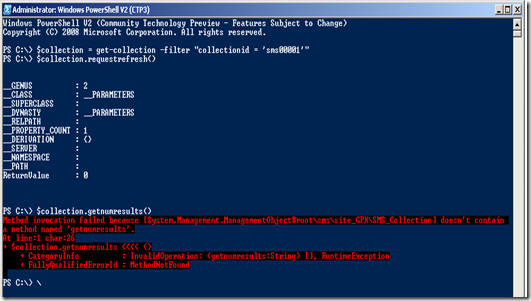Why Doesn’t GetNumResults() Work?
The SCCM provider comes with some useful methods in particular for collections. You can view them using WBEMtest:
We’ve already used one of these in a previous function. The add-SCCMcollectionrule that Michael Niehaus defined in one of his blog posts uses the addmembership method. Another use is in the add-dirUserCollectionRule defined in our last post which shows the RequestRefresh() method.
So if you go to a Powershell prompt and use one of our “cmdlets” to get a collection:
$collection = get-sccmCollection –filter “collectionID = ‘SMS00001’”
$collection will now represent our “All Systems” collection. We can now get the provider to refresh the collection:
$Collection.RequestRefresh()
and we can follow the refresh in the colleval log. One of the other methods available to us is GetNumResults. The methods defined for the SMS_Collection class are described in the MOF file which can be viewed using the “Show MOF” button in WBEMtest. The GetNumResults method returns the count of the resources in a collection. This could be really useful and saves us a whole load of scripting in terms of looping through a collections’ members. So:
$count = $Collection.GetNumResults()
should give the collection count, except it doesn’t. Powershell throws us an error shown below.
Well, doesn’t that want to make you throw your Laptop through the window? “SMS_collection doesn’t contain a method called GetNumResults”. Yes it does, I can see it. I got so frustrated that I eventually decided to get round this problem so that I could use this method. A quick Bing lead me to the “invoke-wmimethod” cmdlet. Some playing around with that and I got to create my own function:
function get-collectioncount
{
[CmdletBinding()]
PARAM
(
[Parameter(Position=1)] $CollectionID
)
Process
{
$Collectionnamespace = $Sccmnamespace+":SMS_Collection"
$collobject = invoke-wmimethod -path $collectionNameSpace –name` GetNumResults -argumentlist $collectionID,$Whatever
set-variable -name CollectionCount -value $collObject.Result -scope global
}
}
Notice here that we first create a collection namespace based on the $SCCMNameSpace variable created when we connect to the site. We invoke the WMI method against this and NOT the specific collection object and then create a global variable against the result.
Once that function is loaded into your profile and you’ve connected to a site, then to get the collection count of the All Systems collection:
Get-CollectionCount SMS00001
write-host “Count = $CollectionCount”
So, the answer to the question in the title? I don’t know. All I can say is that we’ve run the method against the SMS_Collection class and not the collection instance as we do when we invoke the requestrefresh method.
Disclaimer: The information on this site is provided "AS IS" with no warranties, confers no rights, and is not supported by the authors or Microsoft Corporation. Use of included script samples are subject to the terms specified in the Terms of Use .
This post was contributed by Tom Parker, a Dedicated Supportability Engineer with Microsoft Premier Field Engineering, UK.
Comments
Anonymous
January 01, 2003
Awesome post, helped me a lot this morning, thanks!Anonymous
May 23, 2013
Great post, very useful this morning!