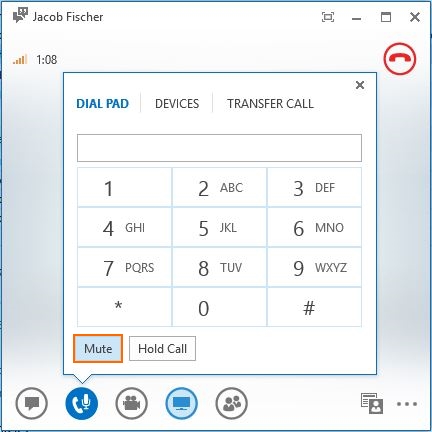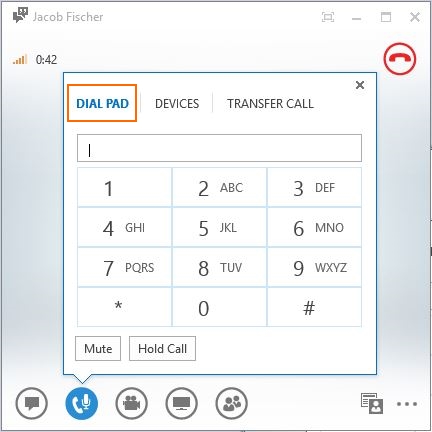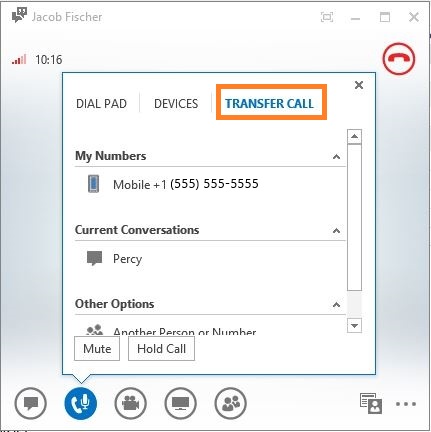Finding Call Handling Features in Lync 2013
Call handling options are displayed differently in Lync 2013 than in Lync 2010. With the new “hover" experience, you can find your call controls by hovering over different icons to display a menu. Let's take a look at the Lync 2013 call handling options.
Muting yourself: While in a call, you can mute yourself by clicking on the Call button in the call window or by hovering over the Call button and clicking on “Mute” in the pop-up menu.
TIP: If you're using a Lync-Optimized device you can easily mute yourself by pressing the “Mute” button on the device.
Dial Pad: When navigating a phone menu, such as when calling your bank, cable company, etc, you’ll likely need to dial digits to reach a particular department. Simply hover over the Call button and select Dial Pad tab from the pop-up menu. Along with the dial pad, you’ll have the option to type or paste alphanumeric characters as well, such as 1-800-FLOWERS.
Device Switching: To change from one device to another during a call, such as switching from a speakerphone to a headset, hover over the Call button and click on the Devices tab. This will display all of the devices you have plugged in, as well as your PC mic and speakers. Click on whichever device you want to use, and the audio will automatically switch over to that device.
TIP: Another way to switch devices is to click the Answer/Call button on the device you want to switch to. The Answer/Call button is represented by a handset icon on most devices.
Transferring a call: While you’re in a call, Lync 2013 allows you to transfer a call to one of your listed phone numbers (mobile, home, or other), to a current conversation, or to another person. Simply hover over the call button and click the Transfer Call tab to display the Transfer options. Select the desired transfer option to transfer the call.
Adding Participants to a call: There are a couple of ways to add others to an active conversation.
Hover over the Participant button and click on “Invite More People”. This will open your Contact list as well as a location to enter a phone number. Select a contact or enter a number to add them to the call.
You can also add a contact to a conversation by selecting that contact from the main Lync client and dragging it into the current conversation window.
Merging Conversations: The Merge Calls feature allows you to conference together two active call. From either of the active call windows, click the More Options button (ellipsis icon), choose Merge This Call Into, and select the call you would like to merge with. Your calls will automatically be merged into a single conference call.
Comments
Anonymous
January 01, 2003
Hi, like Rob I also hate the new "hover" interface, it's very not intuitive, you do not know at a glance if a button have some hover function or not. Also, I'm testing Lync 2013 client and I've found many and big issue. In my opinion the client is still a beta release. I'm scared to go to setup Lync 2013 to our customers. Also, nothing of the suggestion/wish list from customers has been added to this client, for example the ability to transfer a call to someone with one click. This and many other real and important request ask to us our customers, no one ask for the "hover" buttons and UI.Anonymous
January 01, 2003
thank youAnonymous
November 18, 2012
Sorry but I hate the changes. Why must Microsoft always add more steps to basic tasksAnonymous
November 19, 2012
Transferring a call should be a drag and drop process to a contact its stupid how its setup now.Anonymous
November 30, 2012
I am not seeing these options, but am still on the lync server 2010 do I need to upgrade before I will start seeing these options?Anonymous
January 17, 2013
PLease help I need to find out how to make a confrence call inting people from your company and people outside your company.Anonymous
February 20, 2013
I love Lync 2013 - but I'd like to echo the comments above - there are too many steps for basic tasks. Drag and drop call transfers would seriously improve the Lync experience for reception/call handling staff.Anonymous
March 19, 2013
2010 was much better having quick access to common buttons, not hidden in hover menus with added multiple clicks. Change it back!!!!Anonymous
October 07, 2013
It seems like most of the rest of Office 2013, the wheel is being reinvented for no good reason other than the UX guys on the office team think square wheels look nicer than round ones. Why change the user interface when the existing one was quicker and looked just as good? Just because? It doesn't even follow the Windows usability guidelines that Microsoft recommends third party apps follow! It took me five minutes to figure out this stupid "hover to find basic functions during a call" thing and now I KNOW I'm going to have to spend HOURS training up staff in the future. You know how often we use call features? ALL DAY LONG. You know how often we use the whiteboard, video or other buttons that ARE right in the window and easy to find? NEVER.Anonymous
October 07, 2013
Oh and ditto the others calling for "drag and drop" call transfers. That would actually be a VERY welcome change that would greatly improve productivity. Hovering is NOT.Anonymous
February 04, 2014
It takes 5 steps to transfer a call!!! are we really living in the year 1990?!Anonymous
February 05, 2014
The new "hover" experience is a disaster for handling calls. So to transfer, hold or mute, I have to "hover" over the call because the main windows is taken up by a picture? To conference call I have to "hover" over the conference button, but then to merge a call I have to click on the mystery 3 dots to activate a side menu. This is far more confusing than it was in 2010. I don't see how this is an improvement at all. It would be nice to see a reduction in the number of steps involved for basic call handling instead of multiple steps spread out across different parts of the window.Anonymous
April 22, 2014
The comment has been removedAnonymous
June 03, 2014
My only only gripe with Lync is the difficulty of the transfer.
Hover over phone icon, Click transfer call, and if you overshoot the top of the menu you must go back to phone icon, then click another person, then search through a menu.
I don't route calls that much but for receptionists I have to give them the 2010 client because 13 doesn't have a receptionist console and transferring is not as easy as it should be.
In Lync 2010 having the dedicated transfer button was so much better, and having menu options hidden by hovering is counterintuative.
PLEASE LYNC TEAM, I LOVE YOU GUYS SO MUCH, but PLEASE PLEASE PLEASE MAKE TRANSFERRING EASIER.Anonymous
February 26, 2015
why hide something like the dial pad, and require a 'hover'?? Some calls expect responses right away, and the 'hover' does not provide a fast-enough responseAnonymous
March 13, 2015
We are troubleshooting transfer issue. If I am a delegate for a person and I have answered a call for them, when I attempt to transfer the calling party to their voice mail it fails. When I am choosing this contact they are in a group called other people and I have answered the call from my phone handset and am using the Lync client to transfer. if I add this person I'm a delegate for, to favorites the call can be transferred and if I remove their name from favorites I can transfer at that point, form phone handset or headset. is anyone aware of a setting change other than adding/removing from favorites.Anonymous
July 13, 2015
The hover feature is horrible. When dialing into conference calls I often have to add a pin to enter the call and a user ID to identify myself on the call. It is difficult to cut and paste those numbers in when the dial pad keeps disappearing.Anonymous
August 07, 2015
The comment has been removedAnonymous
August 17, 2015
I will remember it, a debt of gratitude is in order for sharing the data continue overhauling, looking forward for more posts.http://www.heroeschargehack.team9.orgAnonymous
August 18, 2015
We require extra like this.Another instructive blog Thank you for all the troubling work throughout the years.http://www.my-cloud.net/
game server in europeAnonymous
August 19, 2015
I have gone by to this site numerous times and every time I Appreciated What You Have Done here.https://www.reddit.com/r/gamecheats/comments/3h5m7k/dragon_city_hack_and_cheats/Anonymous
August 24, 2015
I think you have a great deal more awesome data like this to impart to us thus I am sitting tight for that data.http://www.projectfreetvshows.com/
project free tv unblockedAnonymous
August 29, 2015
This is really an incredible read for me. I would like to see more articles from you. Extremely helpful post.https://www.webagents.be/
bedrijfswebsiteAnonymous
September 09, 2015
The comment has been removedAnonymous
September 14, 2015
I simply wish to offer a gigantic go-ahead for the pleasant information you have right here on this post.http://skycontactnumber.net/Anonymous
October 19, 2015
I hate having to take the brunt of users complaining about the clunky unintuitive interface.
Who came up with the idea of the "hover" action? And transferring calls after searching and selecting goes AUTOMATICALLY to the last number used to called to the person you are transferring the call to. There is NO option to select which entry (direct number, Mobile, Lync call, voice mail, etc) you want to transfer to. This is happening in build 15.0.4727.1001 . I've been told to FIX this or I'll be out of a job. Since fixing Lync is well nigh impossible (and moreso with developers who 1) DON'T CARE ABOUT FIXING BUGS, 2) IGNORE MICROSOFT PROGRAMMING STANDARDS AND GUIDELINES, and 3) HAVE NO IDEA HOW PHONE SYSTEMS ARE USED IN REAL WORLD BUSINESS), I'm revising the resume.Anonymous
November 05, 2015
I am not sure the things that I may have encountered without the sort of bits of knowledge revealed by you as to that situation.
http://getperfectbikinibody.hpage.com/Anonymous
December 04, 2015
The comment has been removed