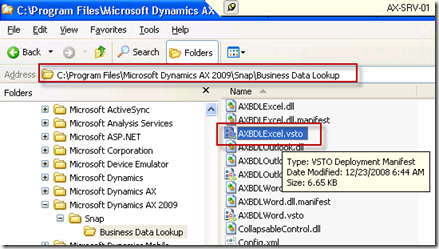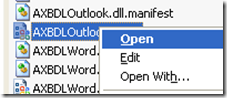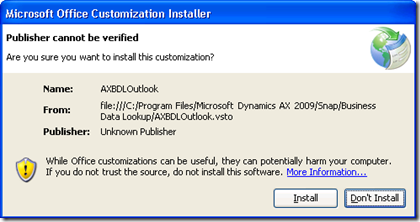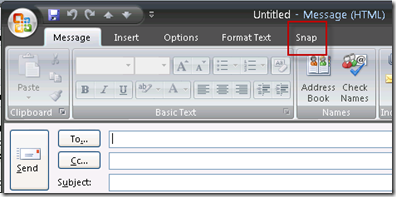Using BDL SNAP whiled logged in as another user
I had a question about how do I see the BDL SNAP in Excel, Word, Outlook when I’m logged in as a user other than Admin. So if you are using the the Refresh 1 VM I posted a note about being able to use the Business Data Lookup SNAP in that VM. That is true but if you log in as another persona then you might not see the SNAP tab in Excel, Word, Outlook. So here are some notes to get that to appear.
Open Windows Explorer and navigate to the following path
C:\Program Files\Microsoft Dynamics AX 2009\SNAP\Business Data Lookup
You will see 3 .VSTO files there. AXBDLExcel.vsto, AXBDLWord.vsto, AXBDLOutlook.vsto. Right click on the one that you want to install and select Open. I this example the Outlook version.
So that will run the installer. It will give you an install screen that you need to click Install. In this example the Outlook version.
Then when you open the app you will see the SNAP tab.
The same procedure for either the Excel, Outlook or Word version.
Cheers
Lachlan
Comments
- Anonymous
April 30, 2009
PingBack from http://asp-net-hosting.simplynetdev.com/using-bdl-snap-whiled-logged-in-as-another-user/