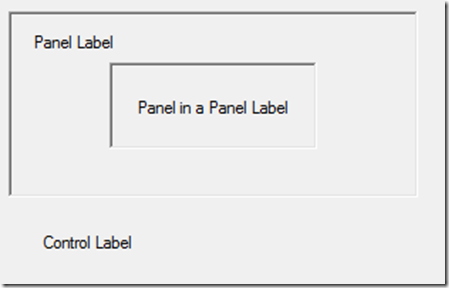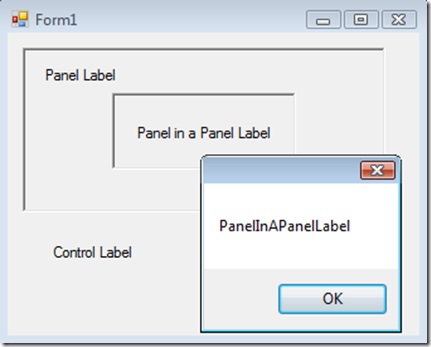How to iterate over contained controls to set a common event handler (Click) in .NET
The requirement was to assign a click event handler to all Label Controls contained in a .NET User Control. This is a simple technique but I found there was no good documentation on how to do this.
To illustrate how to do this, I created a simple Windows Form application in C# and added a new Windows Forms User Control to the project. I called it AutoLabelClickControl. I placed a label right on the control called ‘Control Label’. I added a panel with a label on it called ‘Panel Label’ and then placed a panel contained in the first panel and put a label on it called ‘Panel in a Panel Label’.
The idea now is that when the control ‘AutoLabelClickControl’ is loaded, code should hook up a common click event handler for all labels. Add a _Load event handler to your Control (not the Form) using the wizard and let’s add the necessary code:
// This is the Common Event Handler for all Label Clicks
private void LabelClickEventHandler(object sender, EventArgs e)
{
// Ensure we can typecast correctly!
if (sender is Label)
{
// Do whatever you want... in this case show the Name of the control clicked
Label aLabel = sender as Label;
MessageBox.Show(aLabel.Name);
}
}
// Walk the collection recursively and find Label Controls and wire them up
private void FindLabelControlsInContainerAndAssignEvent(Control.ControlCollection aCollection)
{
foreach (Control aControl in aCollection)
{
// does this control contain other controls?
if (aControl.Controls.Count > 0)
{
// call this function recursively!
FindLabelControlsInContainerAndAssignEvent(aControl.Controls);
}
// wire up our Common Event Handler
if (aControl is System.Windows.Forms.Label)
{
aControl.Click += new System.EventHandler(LabelClickEventHandler);
}
}
}
private void AutoLabelClickControl_Load(object sender, EventArgs e)
{
// When loading wire up the events for all contained Labels
FindLabelControlsInContainerAndAssignEvent(this.Controls);
}
And here is the test!
Note: Although you may think you cannot have a label contained in a label control, you can actually do this if you edit the Designer code (not recommended) and that is why I did not have an ‘else’ statement between these:
// does this control contain other controls?
if (aControl.Controls.Count > 0)
{
// call this function recursively!
FindLabelControlsInContainerAndAssignEvent(aControl.Controls);
}
// LOOK – NO ELSE STATEMENT… IN THEORY A LABEL COULD CONTAIN A LABEL BUT YOU WOULD HAVE TO HACK IT IN
// wire up our Common Event Handler
if (aControl is System.Windows.Forms.Label)
{
aControl.Click += new System.EventHandler(LabelClickEventHandler);
}
It would be EXTREMELY weird for someone to do this but… I have been around a while so that is why I wrote that code that way :-)
Note: It is up to you to apply proper error checking and try/catch blocks to this code. See the terms of use in my Blog header.
Please drop me a note if you find this useful!