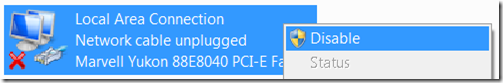Disable that Network Card!
Here’s a tip I’d like to pass on that resulted solely from trial and error.
I regularly see Failover Cluster, Hyper-V, NIC Teaming, VLANs, iSCSI networks and so on as components of a complex environment managed by SCVMM. Each of these components can affect decisions regarding network design. In the process of implementing the desired settings there will often remain a network, or NIC, that goes unused – even if temporarily. This unused NIC may have had a cable plugged in at some time, but for now there is no cable and the NIC shows a status in Windows of ‘Network cable unplugged.’ This seems harmless enough, but I’ve found it to be a real problem generator. Luckily, this has a simple fix: right click and select ‘Disable.’
So, a NIC left enabled but without a cable plugged in can cause problems. Make this correction, then retry whatever issue you previously experienced. I have resolved cases involving WMI, BITS, WinRM and so on. You might see these jobs affected:
- Adding a Host
- P2V
- Live or Quick Migration
- Quick Storage Migration
- and so on…
SCVMM is not in any way more affected by an unplugged network cable than are other Microsoft products. SCVMM just touches many of these products and therefore can be affected in the same way they are. I hope this helps a few of you out there!
…