How to enable inbound fax for Enterprise Voice and Exchange 2007 UM enabled OCS 2007 users?
OCS 2007 users enabled for Enterprise Voice will use Exchange 2007 SP1 Unified Messaging (UM) as the Voice Mail system. In such a configuration the users Direct Inward Dialing (DID) numbers are homed on OCS 2007 and OCS 2007 is connected to the PSTN or PBX system via a OCS 2007 Mediation Server and a SIP-PSTN gateway. How to configure integration between OCS 2007 and Exchange 2007 SP1 UM is described here.
Exchange 2007 SP1 UM supports both voice mail and incoming fax to a given extension. However, if the user is both UM-enabled and enabled for Enterprise Voice using OCS 2007, incoming fax is not supported using the same extension. The reason being that OCS 2007 Mediation Server does not currently support T.38.
How is it possible to provide incoming fax support for Enterprise Voice enabled users? The answer is to use a separate extension for fax and route fax calls to this extension directly to Exchange 2007 SP1 UM outside of OCS 2007.
Let's assume we have a company called Contoso with the environment shown below and we will use that company to explain the issue and the solution
The OCS 2007 environment is connected to the PBX via a SIP/PSTN gateway called PSTNOCSGWY. The PBX routes all calls to the DID range +131255xxxxx to OCS 2007. OCS 2007 is integrated with the Exchange 2007 SP1 UM server called UMSRV1. It hosts a UM Dial Plan called OcsUmDialPlan of UriType = SipName (required for OCS 2007 integration). There is a UM Mailbox Policy associated with this UM dial plan called OcsUm. Exchange 2007 SP1 UM is connected to the PBX via OCS 2007.
The Contoso user Test User is enabled for Enterprise Voice with the DID +13125510001 and SIP URI TestUser@contoso.com. His extension is 10001. His Enterprise Voice configuration is shown below.
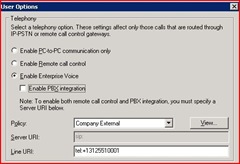
To be enabled for Exchange 2007 SP1 UM the administrator would issue the following Exchange Management Shell command:
Enable-UmMailbox -id TestUser -UmMailboxPolicy OcsUmPolicy -Extensions 10001 -SIPResourceIdentifier TestUser@contoso.com -Pin 1234
Test User is now enabled for Exchange 2007 SP UM, but will not be able to receive incoming fax on extension 10001 or DID +13125510001.
As indicated above the solution is to give Test User a separate extension for fax and the extension needs to be routed to Exchange 2007 SP1 UM directly without going through OCS 2007. Contoso will therefore have to create a configuration as shown below.  There is a dedicated SIP/PSTN gateway for connectivity to Exchange 2007 SP1 UM. The PBX routes the DID range +131266xxxxx to this SIP/PSTN gateway. There is a new UM Dial Plan called UmDialPlan with UriType=TelExtn. There is a UM Mailbox Policy associated with this UM dial plan called Um. The UM server UMSRV1 hosts both UM Dial Plans.
There is a dedicated SIP/PSTN gateway for connectivity to Exchange 2007 SP1 UM. The PBX routes the DID range +131266xxxxx to this SIP/PSTN gateway. There is a new UM Dial Plan called UmDialPlan with UriType=TelExtn. There is a UM Mailbox Policy associated with this UM dial plan called Um. The UM server UMSRV1 hosts both UM Dial Plans.
The administrator now decides that Test User should have the extra extension 11001 and DID +13126611001 as the fax number.
To enable Test User to receive fax the administrator need to issue the following Exchange Management Shell command:
Set-Mailbox -id TestUser -SecondaryAddress 11001 -SecondaryDialPlan UmDialPlan
With the above configuration Test User is now able to receive fax on DID +13126611001.
Comments
Anonymous
January 01, 2003
PingBack from http://blog.bezpalov.com/wps/archives/21Anonymous
January 01, 2003
I had this question from a university in the rocky mountain range.  With Exchange Server 2007 unifiedAnonymous
January 01, 2003
does this also apply for Lync 2010 and Exchange 2010? Jens>My guess is yes, but I haven't tested it.