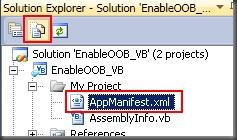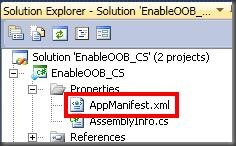Nota
El acceso a esta página requiere autorización. Puede intentar iniciar sesión o cambiar directorios.
El acceso a esta página requiere autorización. Puede intentar cambiar los directorios.
In Dev10 Beta 1, which was just released, there isn’t any way to enable the Transparent Platform Extensions (aka Assembly Caching) or Out of Browser features for Silverlight 3 Beta. To enable these manually is pretty straight forward. However, you should note that they are currently incompatible with each other; you can use one or the other, but not both in the same Silverlight application.
To enable TPE, you need to edit the project file and add a new property:
- Right-click the project in the Solution Explorer window and select Unload project.
- Right-click it again and select Edit <yourprojectname>.proj
- Under the first <PropertyGroup> add the following:
<UsePlatformExtensions>true</UsePlatformExtensions>
Now, right-click the project again and choose Reload Project. Save the changes if prompted.
Enabling the Out of Browser feature is the same as in the Silverlight 3 Beta Tools for VS2008 SP1. You need to paste a chunk into the AppManifest.xml file used as a template when generating the AppManifest.xaml file. The file is located under the Properties node in Visual Studio:
To enable the OOB settings, paste the following snippet into the file (usually after the <Deployment.Parts> node):
<Deployment.ApplicationIdentity>
<ApplicationIdentity
ShortName="Your Out of Browser Silverlight Application"
Title="Window Title of Your Silverlight Application">
<ApplicationIdentity.Blurb>Description of your Silverlight application</ApplicationIdentity.Blurb>
</ApplicationIdentity>
</Deployment.ApplicationIdentity>