Internet Explorer and the Windows 10 Technical Preview
Today, the Windows 10 Technical Preview was launched to give an early look at what’s next for Windows. Only available to install by joining the Windows Insider Program, the Technical Preview is also the best way to see the latest from Internet Explorer so join today. In this post we’re sharing what’s new for IE as well as launching the Internet Explorer Platform Suggestion Box for web developers to give us feature suggestions using the UserVoice platform.
What’s new for IE on the Windows 10 Technical Preview
HTTP/2
Internet Explorer on the Windows 10 Technical Preview includes support for new the HTTP/2 networking protocol which is a standardized effort with broad industry support. HTTP/2 builds on our experience delivering SPDY/3 support in IE11 and enables improved performance on the Web using techniques including multiplexing, header compression and Server Push.

HTTP/2 support shown in F12 tools in IE for Windows Technical Preview
Performance improvements to the Chakra JavaScript engine
IE on the Windows 10 Technical Preview also includes several performance improvements in our Chakra JavaScript engine. The changes include streamlining of Chakra’s execution pipeline to deliver faster startup, optimizations in Chakra’s Just-in-Time compiler to increase script execution throughput, and enhancements to Chakra’s Garbage Collection subsystem to deliver better UI responsiveness for apps and sites.
Interoperable Top Level Domain Parsing
IE on the Windows 10 Technical Preview switches the parsing of domain names to use the algorithms and domain list found at https://publicsuffix.org.
Launching the IE Platform Suggestion Box on UserVoice
We’re also announcing today the availability of the IE Platform Suggestion Box, based on the UserVoice feedback platform. This is the latest step in the effort that we announced last April to build a better two-way conversation with web developers, including our monthly #AskIE sessions and our fun Reddit AmA in August.
By using the UserVoice voting system, we’ll be able to see exactly which feature suggestions are the most requested by the web developer community which will help us prioritize our work. We also linked the vote counts directly into status.modern.ie to make it even easier to get us your feedback on new standards and features.
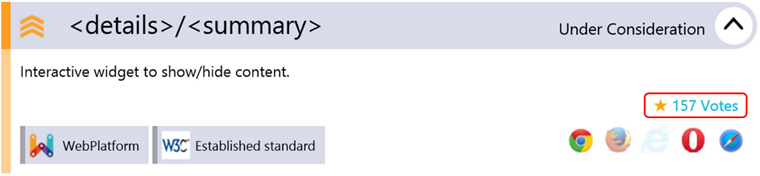
Vote count on features on status.modern.ie - one click to add your vote on UserVoice!
Note that specific bug reports should continue to be reported via Connect. For feedback on the Internet Explorer user experience, please use the Windows Feedback app built into the Windows 10 Technical Preview.
Test driving the latest IE web platform
In addition to improved feedback channels, we are also committed to helping web developers get their hands on the latest IE web platform. In June, we launched the IE Developer Channel which was available to be installed side-by-side with the released version of IE11. Through the great feedback we received, many of the features previewed in the IE Developer Channel were shipped in the August update for IE11.
To continue previewing the latest IE web platform, join the Windows Insider Program and install the Windows 10 Technical Preview. Once you join the Windows Insider Program, you'll be subscribed to regular preview build updates and keeps you on the leading edge of Windows and Internet Explorer.
Lots more to come
We're just scratching the surface and look forward to sharing more details in coming blog posts on HTTP/2, Chakra performance improvements, top-level domain parsing changes and the Internet Explorer Platform Suggestion Box. To learn more, be sure to join us on October 2nd at 10AM-12PM PST for our regular #AskIE Twitter chat hosted by @IEDevChat.
— Charles Morris, Principal Program Manager Lead, Internet Explorer
Comments
Anonymous
October 01, 2014
Great work, guys! Is HTTP2 unblocked for use everywhere? E.g. WinINET-based callers? URLMon callers? WebOC hosts other than Internet Explorer itself?Anonymous
October 01, 2014
The comment has been removedAnonymous
October 01, 2014
Thanx...Anonymous
October 01, 2014
Great and all, but... where is the Modern UI version of Internet Explorer in Windows 10? Anyway, I hope to see a lot more coming. :)Anonymous
October 01, 2014
Please fix SPDY ignoring TPL. Since you are saying HTTP/2 is build on your experience with SPDY, fix HTTP/2 ignoring TPL too if that is the case.Anonymous
October 01, 2014
Could you post a URL where we can try out HTTP/2? Thanks!Anonymous
October 01, 2014
So … I guess not much is new, huh?Anonymous
October 01, 2014
What happened to IE12? Does it come out also for turning Windows 7 again? As soon as it is decided, please let me know by a blog.Anonymous
October 01, 2014
Whatever happen to /browserconfig.xml, Live Tiles, and stuff like that? “Enhanced pinned tabs”. I see there is a new “Add website to apps” option, but that is no better than the IE9-stuff.Anonymous
October 01, 2014
@Dan/Yannick: As you saw in other Windows 10 announcements yesterday and today, universal apps and the unification of the mouse/keyboard and touch environments are big themes for Windows 10. We're working to move the IE experience in a consistent direction. The removal of the second browser is just the first of many steps on that path. Stay tuned!Anonymous
October 01, 2014
@Aeyoun - this is just the beginning. Let us know what you'd like to see for pinned sites at http://uservoice.modern.ie.Anonymous
October 01, 2014
Hi, What about a preview for Windows 7 users? Thank youAnonymous
October 01, 2014
Hi, What about a preview for Windows 7 users? Thank youAnonymous
October 01, 2014
Looking forward to it!Anonymous
October 01, 2014
OK, I have found a website that supports HTTP/2: webtide.com/http2-draft-14-is-live Also in the Protocol column, could you call it "HTTP/2" rather than "HTTP2"? In tools.ietf.org/.../draft-ietf-httpbis-http2-14, HTTP/2 is far more frequently used than HTTP2.Anonymous
October 01, 2014
Tnxs :)Anonymous
October 01, 2014
The comment has been removedAnonymous
October 01, 2014
And who said anything about depricated apps? You can just install on you Windows 8/8.1 system using Hype-V and see for yourself: Store is working! Installing Windows 10 (freely available) preview (from http://preview.windows.com/) on Hyper-V:
- superwidgets.wordpress.com/.../installing-windows-10-technical-preview-as-gen-2-vm-on-hyper-v-2012-r2 and
- www.petri.com/testing-the-windows-10-preview-in-hyper-v.htm
Anonymous
October 01, 2014
Dear developer IE12, answer finally have such a burning question: Will the IE12 available for previous OS Windows, namely 7 and 8.1?Anonymous
October 02, 2014
@wiki: Draft 14 Implementers have their sites listed under github.com/.../ImplementationsAnonymous
October 02, 2014
thanks for keeping us up-to-date and letting us use 'user voice' which is better suited to discussing out thoughts! :)Anonymous
October 02, 2014
The comment has been removedAnonymous
October 02, 2014
@Nic We're looking at ways to bring latest IE preview to Windows 7. Stay tuned! In the meantime, getting the Technical Preview is the way to go.Anonymous
October 02, 2014
For those wondering about Modern IE on the Windows 10 Technical Preview, check the Programs tab of Internet Options.Anonymous
October 02, 2014
Why do people still ask about Win7? It's pretty obvious by the time IE12 ships, Win7 already entered extended support which excludes any new features being developed for it and only gets security updates until 2020. windows.microsoft.com/.../lifecycle End of mainstream support January 13, 2015 End of extended support January 14, 2020Anonymous
October 02, 2014
Thanks for the preview bits. Maybe I missed it, but has anything been announced about the new IIS, eg HTTP/2 support?Anonymous
October 02, 2014
@ EricLaw: WinINet interface supports HTTP/2 but requires opting-in. HTTP/2 is on by default for IE. HTTP/2 is on by default for WWA & Webview. Other Webplatforms off by default. WebOC off by default, opt in via FCK.Anonymous
October 02, 2014
@Christiaan Rakowski: IIS support HTTP/2 but is currently limited to secure connections only.Anonymous
October 02, 2014
I do use IE as my primary browser although i have chrome, Firefox and safari in my laptop but they are waiting for their turn. There seems a problem I noticed is when IE as a really long page to render it stuck badly. Same thing happens top Facebook and all the site that has endless page. It lags severely. by the way believe it or not IE is the lightest and fasted among all the browsers I have installed in my laptop.Anonymous
October 02, 2014
so... this is Win 8.1, with a new IE?Anonymous
October 02, 2014
nevermind, I didn't realize I had clicked into the IE blog.. i'm a derper.Anonymous
October 03, 2014
@Charles Morris [MSFT]: thanks you for the hope! But then you have a legitimate question: when will the release of the next version of Developer Channel, or the project is losing relevance?Anonymous
October 03, 2014
Support of HTTP/2 means both encrypted and clear text formats are supported, right?Anonymous
October 04, 2014
In fact I do wonder when IE12 will come...Anonymous
October 05, 2014
How can i back up IE Bookmarks ?Anonymous
October 05, 2014
@ven: The way I do it is open file manager, open c: directory, open users, click on your name, right click on favorites then select copy and then paste it to whatever media you want to use.Anonymous
October 06, 2014
IE bookmarks are backed up to the cloud (OneDrive) if you have syncing turned on and log in with a Microsoft ID in Windows 8Anonymous
October 07, 2014
So far I find the page loading much improved! I don't miss the Modern IE app. myself but wonder as some have why its not in Win 10? I personally never found it that useful other then on my Wife's Surface. Which brings me to a question. Is Microsoft going too much backwards on the tablet UI support in Win 10? I myself mostly use PC's and that's mostly with a mouse and keyboard. But in some ways in the back of my mind like with the loss of Modern IE. If maybe the tablet users will find Win 10 a step back?