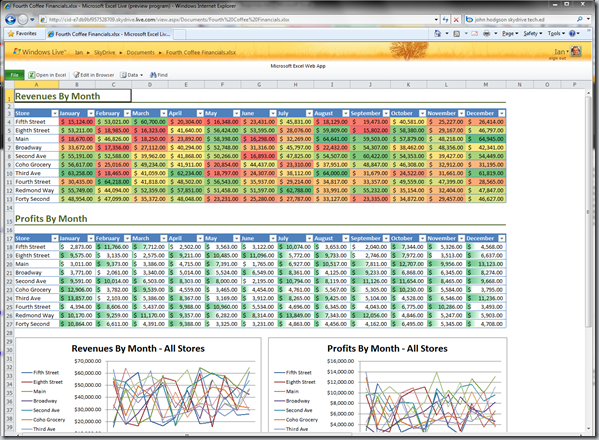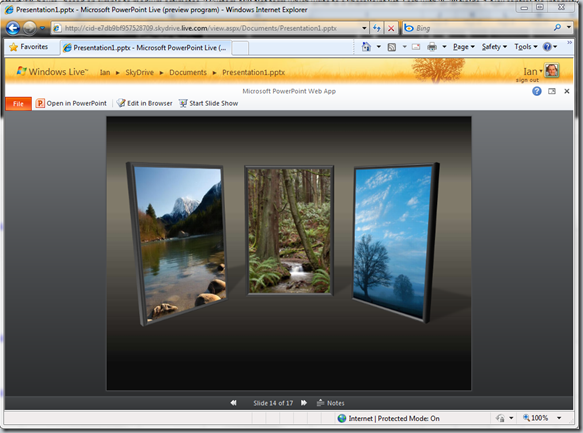A Closer Look at Windows Live
I was just reading a post by David Pogue from the NY Times. He has given a summary of Windows Live (application software + services) available and seemed to be impressed with the capabilities – even if he wasn’t aware of all them before his research.
One tool that he calls out specifically as a gem, and received the most comments on, is Windows Live SkyDrive - https://skydrive.live.com
SkyDrive has been around for a while, and is a fantastic tool to keep many files in the cloud, easily shareable. You may have noticed that for my blog entries if I have any links to documents or photos they are to my SkyDrive folders – which are found here. https://cid-e7db9bf957528709.skydrive.live.com/home.aspx?lc=3081
While the capability to easily share files, and link to folders on your desktop with tools like https://www.cloudstorageexplorer.com is nice, what is particularly exciting to me is that Microsoft will add the Office Web Applications capability to SkyDrive.
This means that Office documents you click on from those folders won’t download to your desktop, and then open in the Office application – instead the file will open for view AND edit in the browser with near 100% fidelity – including graphics, SmartArt, Animations in PowerPoint, Data Visualisation and Conditional Formatting in Excel etc. Speaking with my Enterprise customers about what is coming in Office 2010, one of the highlights is the Web Applications. With SkyDrive those capabilities will be delivered free (well, advertisements will be displayed nearby) for consumers with a LiveID or Hotmail email address. It’s exciting technology that is leading edge for our corporate customers, yet will be immediately available to consumers at home/office.
An example is the following Excel and PowerPoint files displayed using the SkyDrive Web Applications that are almost 100% viewing fidelity compared to the rich client applications on the desktop.
I’ve been using the Office Web Applications for many months with both SharePoint 2010 and also SkyDrive. The experience has been amazing – it will fundamentally shift the way people think and act on Office documents on the web, and on their SharePoint Intranets.
Comments
- Anonymous
March 13, 2010
Thanks Ian for writing this useful blog post.Before i read this blog post i do not know or aware of this features available in windows live.