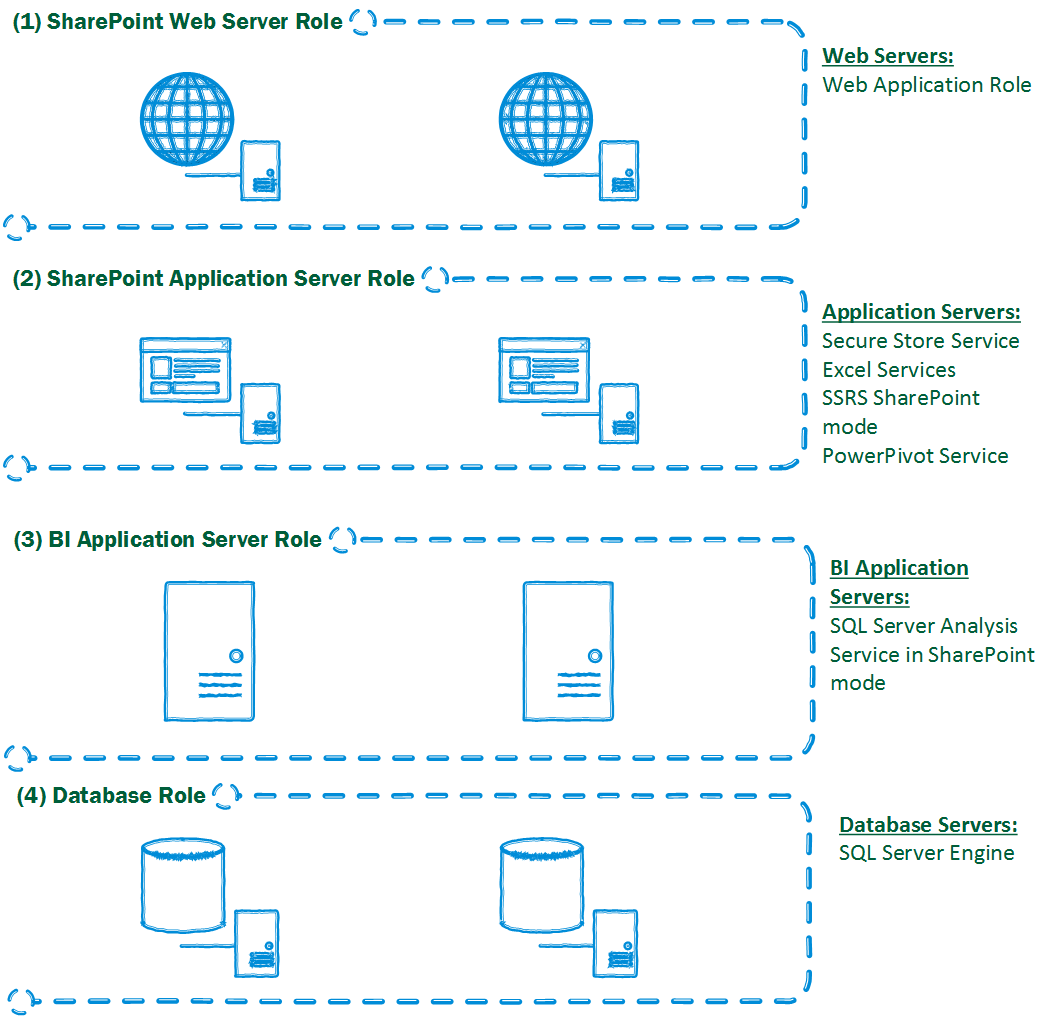Nota
El acceso a esta página requiere autorización. Puede intentar iniciar sesión o cambiar directorios.
El acceso a esta página requiere autorización. Puede intentar cambiar los directorios.
There are many great articles that talks about deploying PowerPivot and PowerView. Very few focus on the complete steps start to finish for deploying a multi-tier BI farms for PowerPivot and PowerView. I will focus on this scenario in this article and I will also highlight few issues that you might run into and how you address them.
Products versions
Since there are a lot of Microsoft products involved in this setup, I thought it would be helpful to determine which versions of these products I wrote my article about:
- Microsoft SharePoint Server 2013
- Microsoft SQL Server 2012
- Microsoft SQL Server Reporting Services 2012
- Microsoft SQL Server Analysis Services 2012
- Windows Server 2012
Server architecture
To achieve the minimum level of high availability you need to have at least two servers under each role. We have 4 different roles:
- Web Application Role: SharePoint web application servers (aka WFE)
- Application Server Role: SharePoint application servers (aka App Servers)
- BI Application Server Role: SQL Server Analysis Services for PowerPivot servers
- Database Role: SQL Database servers
This is the first article of a series I'm writing that covers different aspects of the topic:
- Introduction --> You are here
- Hardware requirements and sizing [Coming soon]
- Software requirements [Coming soon]
- Database storage requirements [Coming soon]
- Install and configure PowerPivot & PowerView in a scale out environment
- Known issues and workarounds