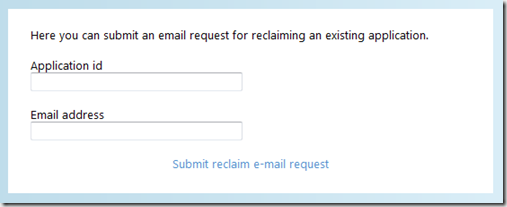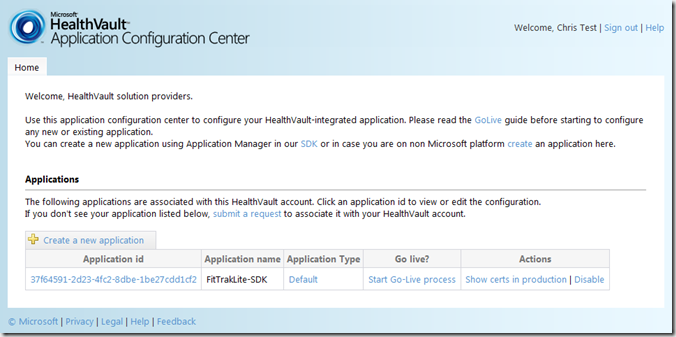Accessing your application configuration
The HealthVault Application Configuration Center is available at https://config.healthvault-ppe.com. You login to this tool with a HealthVault-PPE account and it will show you a list of ApplicationIds for which you have admin rights. Generally you will see zero or one ApplicationIds in this list. Here is the home screen that I see with one of my Microsoft accounts:
There are three ways for an application to get onto your list:
- Create AppId in Application Manager client: when Application Manager uploads your ApplicationId information to the HealthVault-PPE platform, you will be prompted to login to the Application Configuration Center. The account with which you login will become the admin account for this AppId.
- Create AppId in Application Configuration Center: there is a “Create a new application” link in the screenshot above. If you use that link to create an AppId then the currently-logged-in account will be the admin for that AppId.
- Submit a request: if you don’t remember which account is your admin account, if you lost credentials to an admin account or if your ApplicationId was created before the existence of the Application Configuration Center then you can “reclaim” admin rights to your AppId by clicking the “submit a request” link on this page. You will see the dialog box below. Enter the AppId that you want to reclaim and the email address where you would like to receive the reclaim invitation. A Microsoft person will review your request and verify that it is coming from a company that is associated with the application, then they will send the invitation mail to the specified email address.