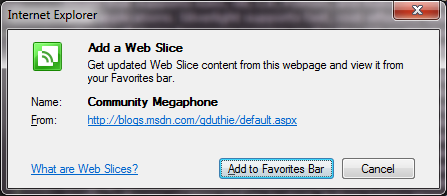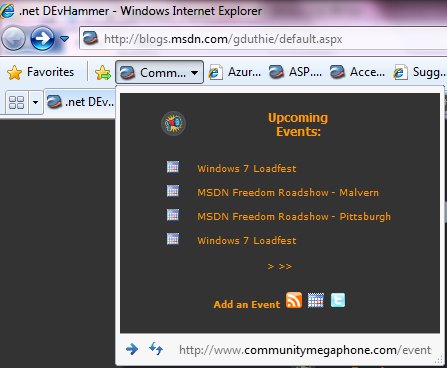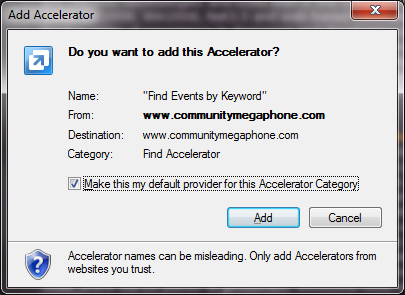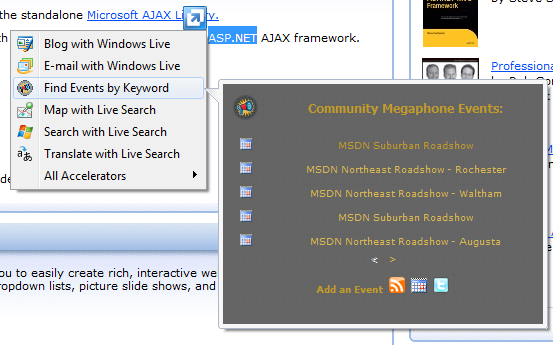New Community Megaphone Event Tools
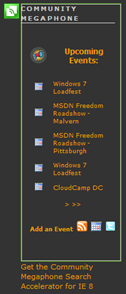 As part of my demos for the recent MSDN Mid-Atlantic Roadshow events, I decided to take advantage of some existing resources from Community Megaphone to create examples of what you can do with Web Slices and Accelerators in Internet Explorer 8.
As part of my demos for the recent MSDN Mid-Atlantic Roadshow events, I decided to take advantage of some existing resources from Community Megaphone to create examples of what you can do with Web Slices and Accelerators in Internet Explorer 8.
First, I wrapped the Community Megaphone gadget, which provides a compact view of the upcoming events on Community Megaphone that can be filtered by state and/or event type, customized to fit any website theme, and embedded in your own site (get yours here), in a bit of semantic HTML that let’s Internet Explorer 8 know to treat it as a gadget.
If you look at the example to the left, you’ll see that if you hover over the gadget, you now get a light green border and button. When clicked, the button allows you to add the Web Slice to your Favorites bar. Once added, the Web Slice title will turn bold whenever there are new events to be viewed.
Below the gadget in the first image above is a link to the Community Megaphone “Find Events by Keyword” Accelerator. When clicked, this link gives the user a dialog allowing them to install the Accelerator, and optionally make it their default Accelerator for that Accelerator’s category (I’ve checked the checkbox in the image below, it’s unchecked by default):
Once the Accelerator is installed in IE 8, you can highlight a word or phrase on any web page, then click the blue Accelerator button that appears, and hover over the Find Events by Keyword Accelerator for a list of all matching events in the Community Megaphone database:
You can also install this accelerator from the Internet Explorer Add-ons gallery, where you can find lots of interesting Accelerators, Web Slices, and other add-ons for IE.
You can find tons of resources for developing for Internet Explorer at:
https://msdn.microsoft.com/en-us/ie/default.aspx
as well as specific information for: