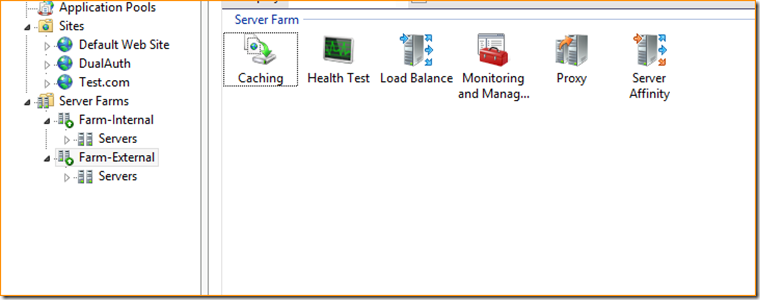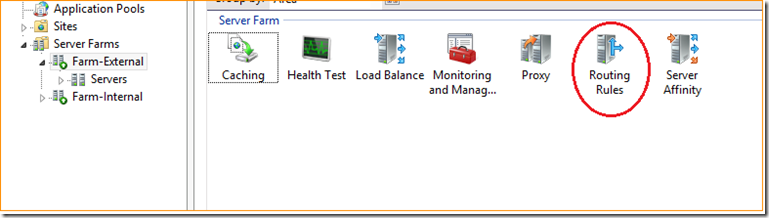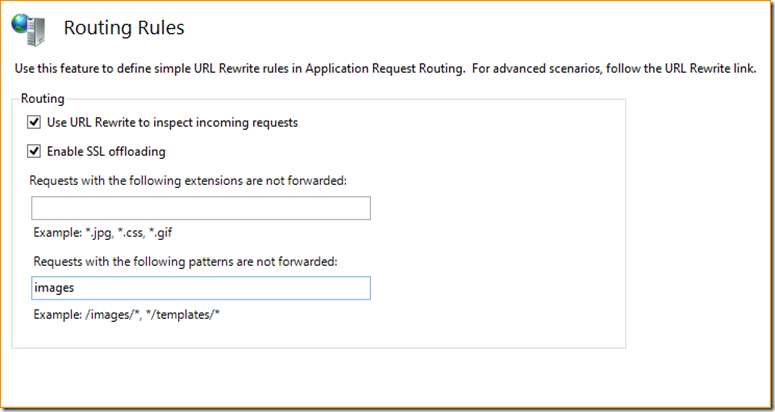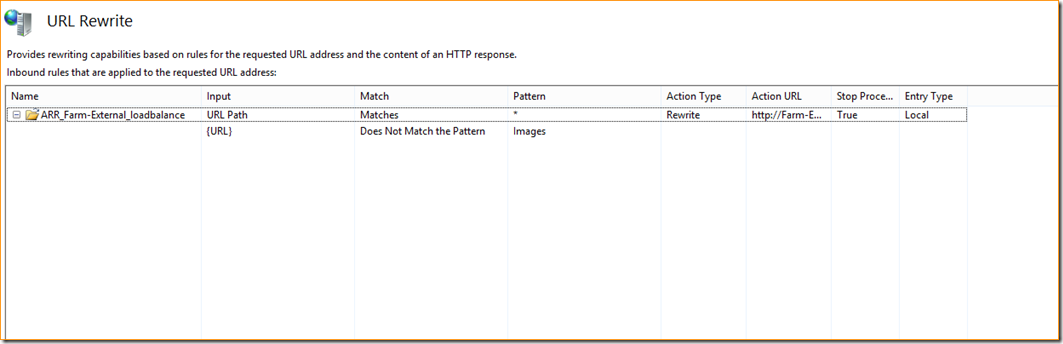Web Farm Framework: “Routing rules” is not visible
I am writing this blog to shed some details on Routing Rules and to point out a scenario which you may run into. Recently, I found one of the case with one customer where Routing Rules icon was not visible when selected the Server farm.
You may see this issue if you are trying to configure Web Farm Framework from the scratch or you have accidently or intentionally uninstalled some item from control panel.
So first lets talk about Routing Rules. Routing Rules Page can be used to configure simple routing rules and if we need to create complex rules, we need to use UrlRewrite module itself. Here are some more details about the routing rules page at this article. https://technet.microsoft.com/en-us/library/dd443532(v=WS.10).aspx
First as the above article says: “Routing Rules feature is only enabled if the URL Rewrite module is installed.” I installed UrlRewrite using the WebPI and here we can see that “Routing Rules” option is available here now.
Now let’s try to change some settings in Routing Rules module:
And this is what I see in the UrlRewrite module, a rule has been created corresponding to my changes. So whatever setting we apply using Routing Rules module, this is going to use the UrlRewrite module in the core and these changes will be saved in applicationHost.config file at this path %windir%\inetsrv\config
And here is the rule taken from the applicationHost.config file.
<rewrite>
<globalRules>
<rule name="ARR_Farm-External_loadbalance" enabled="true" patternSyntax="Wildcard" stopProcessing="true">
<match url="*" />
<conditions>
<add input="{URL}" pattern="Images" negate="true" />
</conditions>
<action type="Rewrite" url="https://Farm-External/{R:0}" />
</rule>
</globalRules>
</rewrite>
So we can see that rule is saved in rewrite tags. Routing Rules page is actually just a UI provided to create simple rule for WFF in IIS.
Hope this helps, please let me know the feedback.
Comments
- Anonymous
November 23, 2016
Una gran ayuda¡¡- Anonymous
January 17, 2017
su bienvenida
- Anonymous