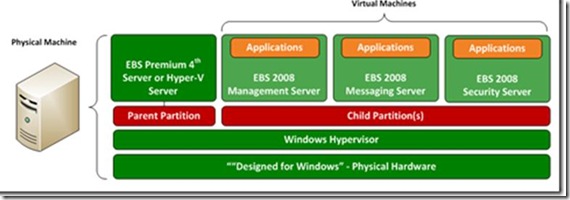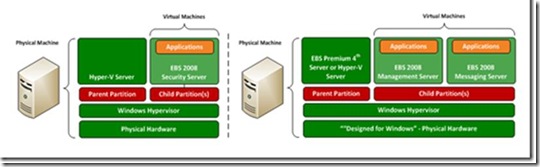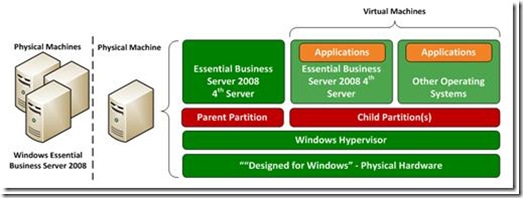Virtualization in EBS - 3 common scenarios
Possibly one of the most exciting topics in the market today – well perhaps not as exciting as EBS, but close!
Earlier this week we ran a special session for our partners covering the intended support details for running Windows Essential Business Server 2008 in a virtual environment. We know that as you’re planning for the future deployments of EBS it’s important to know what scenarios we’re going to be supporting and how to identify which customers could potentially be virtualized.
You can view the webcast by going here. You’ll need to be a registered partner, but it’s a simple process to sign up.
We also thought we should share some of the details of the scenarios, and some of the common benefits of running these configurations.
Scenario One: Fully Virtualized EBS
In this configuration all of the three EBS servers are virtualized on a single physical server. You can choose to either use the Premium Edition of EBS’ fourth server as the Hyper-V parent partition or you can download an instance of the forthcoming Hyper-V server announced earlier this week at the Virtualization launch.
This is a great scenario for low load environments, enabling further consolidation of the already optimized Management, Messaging and Security servers.
Of course there are considerations for this type of deployment, namely whether your organization is comfortable virtualizing a firewall, you should consider, whether you want an additional external firewall, or if you’re simply comfortable virtualizing the firewall. We’ll support the firewall virtualized.
This scenario also provides options in migration at a later date, perhaps you need to increase the performance of one of the server roles, and decide to break it out to its own server. The simplicity of moving it from one machine, is as simple as exporting and importing the VHD!
Scenario Two: Two Physical Servers Virtualizing EBS
In this configuration you see two physical hosts. We don’t support you splitting these across locations or using quick-migration or snapshots here, but this scenario provides several great business scenarios.
· You have a recent x64 piece of hardware that meets the hardware requirements for the security server and can re-purpose that server to reduce the cost in hardware in moving to EBS
· You want a level of flexibility to move between the two servers for routine hardware maintenance
· You want to have the flexibility to move over time between old hardware and new combined with the simplicity of moving virtual machines
Things to consider again, include whether you want to have a virtualized firewall or you run the Security on physical and have Management and Messaging virtualized on the other server. You may also want to consider separating the domain controllers (Management and Messaging) for physical redundancy and to ensure it’s easy to add the parent partitions to the EBS domain. We’ll support all of the different permutations here i.e. Security & Messaging Server on one machine and Management on the other etc.
We’ll also support virtualizing the 3 EBS servers across 3 physical servers, since that may be the best option in some cases.
Finally you’ll want choose between Premium server and using Hyper-V server. Premium covers the first physical machine and then Hyper-V would run the parent partition on the second.
Scenario Three: EBS Management, Messaging and Security Physical – Premium Server Hyper-V Parent
Perhaps the most obvious of the three scenarios but we thought we should cover it just to be sure. In this scenario the Management, Messaging and Security server remain physical, and the Premium server becomes a Hyper-V Parent Partition. This is a great way of consolidating other servers in your network. Potentially you could even place this Premium Server in the branch office, consolidating several branch servers, and taking advantage of the ability to reuse that Windows Server 2008 Standard license, as long as the parent partition only supports Virtualization services.
Last but not least, we’ll be detailing more of this on Technet in the coming weeks, giving detailed instructions on how to step-by-step deploy EBS virtualized.
-Eric
Comments
Anonymous
January 01, 2003
I just posted about the Windows Essential Server team in Redmond running a special session for partnersAnonymous
January 01, 2003
С 12 ноября 2008 года будут доступны 2 новых продукта Windows Small Business Server 2008 и Windows EssentialAnonymous
January 01, 2003
E’ stata annunciata da pochi giorni l’RTM di Windows Essential Business Server 2008 , la soluzione multi-serverAnonymous
January 01, 2003
Today and Yesterday we posted respective blogs on the support scenarios for SBS and EBS.  As youAnonymous
January 01, 2003
PingBack from http://www.ditii.com/2008/09/14/3-common-scenarios-supported-for-virtualization-in-ebs/Anonymous
January 01, 2003
The Windows Essential Server Solutions team in Redmond have released the official SBS & EBS virtualisationAnonymous
November 10, 2008
Hello there, I am working on building Scenario 1 in the lab using an IBM Blade Center S using HS12 blades and the most current SAS modules. Do you have any tips or thoughts around this? Also I am happy to work with you and write a white paper on how to make this work on an IBM hardware - let me know if you are interested!! Krishnan Iyer krishnan@experallc.comAnonymous
November 20, 2008
Hi, I'm wondering if you HAVE to install the Security Server? I've already spent a lot of time configuring my Cisco ACLs and have no need for the security server. Regards, MattAnonymous
April 20, 2009
Can you have a fully virtualized EBS on a cluster of 4 physical servers? Thanks, Jonathan