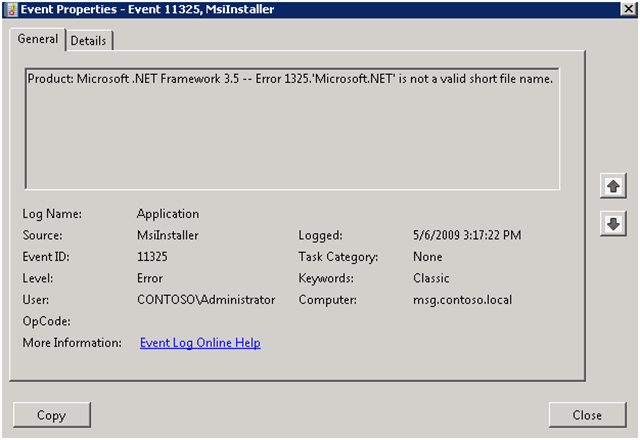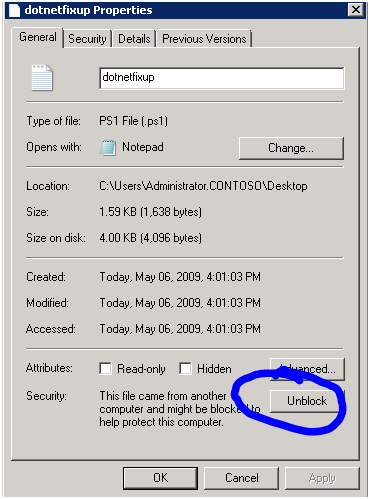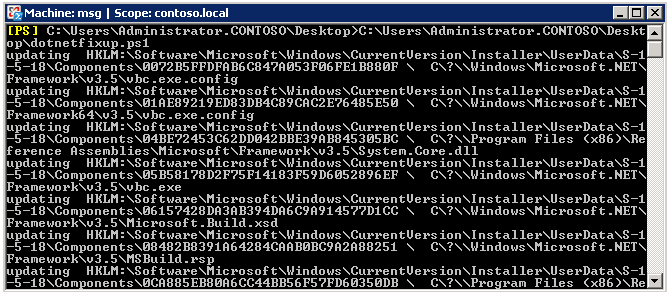Microsoft .NET Framework 3.5 SP1 (KB951847) Fails to install on Windows Essential Business Servers
[Today’s post comes to us courtesy of Mark Stanfill and Chris Puckett]
Updated 12/11/2009 – Added msiexec /fp instructions.
You may see installation failures of Microsoft .NET Framework 3.5 Service Pack 1 (KB951847) on the 3 EBS 2008 Standard Edition Servers. Clients and other servers are not affected. The behavior is that the update will fail to install and continually be offered each time you check for new updates.
The following event will be logged:
Log Name: Application
Source: MsiInstaller
Date: 5/6/2009 3:17:22 PM
Event ID: 11325
Task Category: None
Level: Error
Keywords: Classic
User: CONTOSO\Administrator
Computer: msg.contoso.local
Description:
Product: Microsoft .NET Framework 3.5 -- Error 1325.'Microsoft.NET' is not a valid short file name.
To correct this, run the following steps on all 3 EBS Servers:
1. Log on to the server and copy this script to your server.
2. Either copy and paste the contents in to a new file created locally on the server or else unblock the content. To unblock content, right-click on the file in Explorer, choose Properties, and choose Unblock on the General tab.
Click apply and OK.
3. Open an elevated command prompt and execute the script:
Note: You may see a few “Property ___ does not exist” errors. These are innocuous and can be ignored.
4. If prompted, copy WFServicesReg.exe from another system to the C:\Windows\Microsoft.NET\Framework\v3.5 and C:\Windows\Microsoft.NET\Framework64\v3.5 folders. The versions of WFServicesReg.exe in each folder are different. The current version is 3.4.5940.0 for both files. The \Framework folder version is 178 KB, while the \Framework64 version is 267 KB.
5. Run the hotfix.
6. After the hotfix installs successfully, run the command MsiExec.exe /fp {CE2CDD62-0124-36CA-84D3-9F4DCF5C5BD9} . (This command replaces a few non-critical files in to the Framework and Framework64 folders).
Others have blogged solutions that will also work, but take much longer than the script to run.
Comments
Anonymous
January 01, 2003
PingBack from http://microsoft.linkedz.info/2009/05/07/the-microsoft-ebs-team-blog-microsoft-net-framework-35-sp1/Anonymous
January 01, 2003
Allan, The public beta will be on the Connect site when it becomes available. - https://connect.microsoft.com/directory/ We'll also be updating this blog as we get closer. Thanks, MarkAnonymous
January 01, 2003
Sumeeth, Thanks for the heads-up. I've updated the link in the article: http://cid-470bda83dfb7a19d.skydrive.live.com/self.aspx/.Public/dotnetfixup.ps1 -MarkAnonymous
January 01, 2003
Andreas, The steps are safe and apply to all servers. You're not going to harm your install by doing them. As always, we highly recommend having a full backup "just in case". Thanks, MarkAnonymous
May 08, 2009
The download link to the file on skydrive appears to be broken. Assistance please? Thank you for posting this info, pulling my hair out to see why these updates were failing only on the EBS machines.Anonymous
May 15, 2009
Hi Bloggers, we have almost the same problem described above. EBS installed, Security and Management Server have the problem to install the mentioned update. The only difference is, that we do not have the described event in the application log. Now I am afraid to do the procedure. Can you take my fear away? Greetz Andreas.Anonymous
November 29, 2009
Thanks Guys for this info, this appeared to half by work however the setup page appeared to not register the update. I received some pretty good info that recommended rebootign the server with the network cable unplugged and the update page will fail then allow you to continue the install. Once you have the server installed you can update any modules using windows update without any errors :) Cheers it may be handy for someone AllanAnonymous
January 07, 2010
The comment has been removed