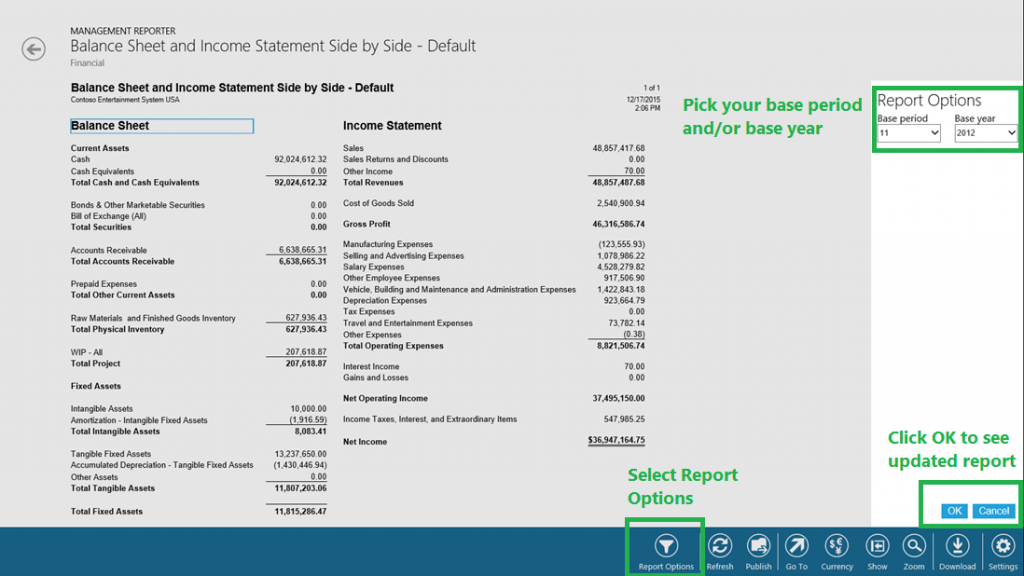Management Reporter CU14 - Change the report date from the web viewer
Management Reporter CU14 added the ability to change the report date while viewing a report in the web viewer. This allows those viewing the report to modify the report to fit their needs without having to either ask someone to regenerate it or modify the existing report definition.
The base period and base year of the report can be changed and then the report can be updated for the updated base period and base year.
When opening a report with CU14, you'll see a new option called Report Options. When this option is selected, the Report Options form will display and you can pick a different base period and base year for the report. Once the base period and base year are selected, clicking OK generates a private view of the report with those options.
Comments
- Anonymous
April 27, 2016
Hi, is there with any upgrade a possibility to select and present data based on different budget codes? - Anonymous
October 18, 2016
Is this only for the web viewer or can you also do this in the MR Viewer?- Anonymous
November 11, 2016
@Teri - this is web viewer only. Thanks
- Anonymous
- Anonymous
February 17, 2017
Jill/Ryan - does a user have to be setup as a Generator in MR in order to do this? I have a Viewer who can access a report in the Web Viewer, but they do not have the "Report Options" button on the bottom toolbar in their Web Viewer. They are using IE11.Thanks,- Anonymous
February 21, 2017
@John - Yes, the user has to be a generator. Viewers are a read-only user who can only view reports they have been given access to. Generators can refresh reports or generate their own through changes in the report options pane.
- Anonymous