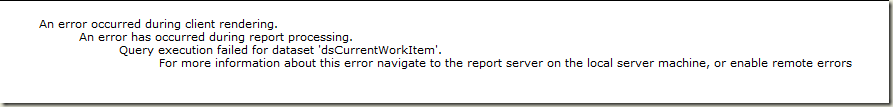Getting remote errors from SQL Server Reporting Services 2008
Errors on reports rendered by SQL Server Reporting Services 2005 and 2008 will not give you the full details of the issue if you are browsing on a machine other than that hosting SSRS. Instead, you just get this:
With SSRS 2005 you had to manually edit a web.config or run code (SQL or other) in order to get more details beyond the SSRS box. Jim (Saunders) showed me something cool today in SSRS 2008 however:
Setting EnableRemoteErrors here to TRUE will get you full report error details on remote clients. You access this screen via SQL Management Studio. Connect to SSRS, right-click on the server instance in Object Explorer and select “Properties”.
Hope this helps
-Trev
Technorati Tags: Team Foundation Server,SSRS
Comments
Anonymous
May 07, 2009
Thank you for submitting this cool story - Trackback from DotNetShoutoutAnonymous
September 01, 2009
I'm trying to do what you're suggesting (I found similar suggestions elsewhere), but now I'm trying to get SSMS to allow a connection to the SSRS 2008 report server. I keep getting an error when I try to connect (access violation). I'm using integrated security. How do I provision the Windows account so it has the proper rights to connect to the Reporting Services server? If you know of a good resource for troubleshooting THAT problem, it might help to provide a link... Thanks.Anonymous
September 01, 2009
To connect to SSRS from SSMS, you need to register the SSRS server in SSMS first. The procedure for that is pretty easily located in online docs. When you do that, you'll need to enter the server name. If you just enter the server name for the SSRS server, you get an error. I found a thread somewhere that suggested using http://servername/ReportServer - which worked (using Windows authentication). Then I was able to do what you suggest to enable display of remote errors. Now, back to my original problem (why isn't integrated authentication allowing reports to run). Hope others find this useful.Anonymous
September 10, 2009
i have an error in ssrs,which not displaying the values from data baseAnonymous
September 10, 2009
sql server report errors while displaying the reports on web server...issue is "content is not displaying properly"Anonymous
January 30, 2011
SSRS Remote Errors Enabled but NOT Working, I have enabled report errors on a report server in sp integrated mode and still get the following error: “For more information about this error navigate to the report server on the local server machine, or enable remote errors” I have checked the report server which is reporting “remote errors = true” and the server has been restarted Other information: I am using Report Builder 3 to develop my reports then I am publishing to SharePoint but the only appears when rendering in SP (2010 & SQL Server R2 upgrade)Anonymous
August 26, 2014
Hi, Aman I getting the same error, if you have any idea about that please tell me..