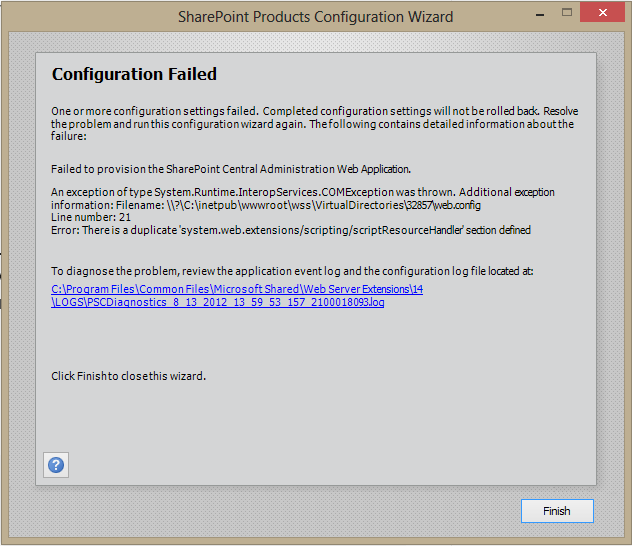Installing a stand-alone Dynamics AX 2012 on Windows 8
It took a little while but finally I managed to get my AX up and running on Windows 8. For those of you who want to do the same, here are a couple of pointers:
SharePoint 2010 is as tricky as it was on Windows 7. This KB article will help out:
msdn.microsoft.com/en-us/library/ee554869(office.14).aspx
Note that there is a spelling error in the article so that:
c:\SharePointFiles\SharePoint /extract:c:\SharePointFiles
should read:
c:\SharePointFiles\SharePoint.exe /extract:c:\SharePointFiles
Please remember to do the complete “server farm” option and not the stand-alone installation. That was a hard earned learning.
I could now start running the SharePoint 2010 Products configuration wizard. However, at step 7 or 8 I received this message:
There is a duplicate 'system.web.extensions/scripting/scriptResourceHandler' section defined:
For me, the solution to this was to change the .NET framework version to v2.0. Apparently, SharePoint 2010 only supports v2.0 (ASP.NET 3.5).
This allowed the SharePoint 2010 Products configuration wizard to complete and I could access the SharePoint Configuration manager.
A
minor issue that came up during setup was the “Windows Identity Foundation” which gave me a: “The Certificate for the signer of the message is invalid or not found.” By Bing’ing that I found out that in Windows 8, this is no longer a standalone installation but a Windows feature. So locate “Turn Windows features on or off” and enable that.
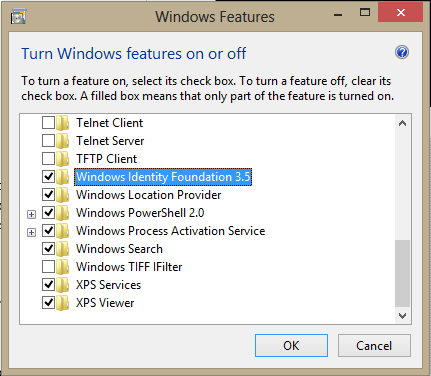
And finally here we are, the AX prerequisites (Single-computer installation) have passed:
Don’t get annoyed by the little things in life:
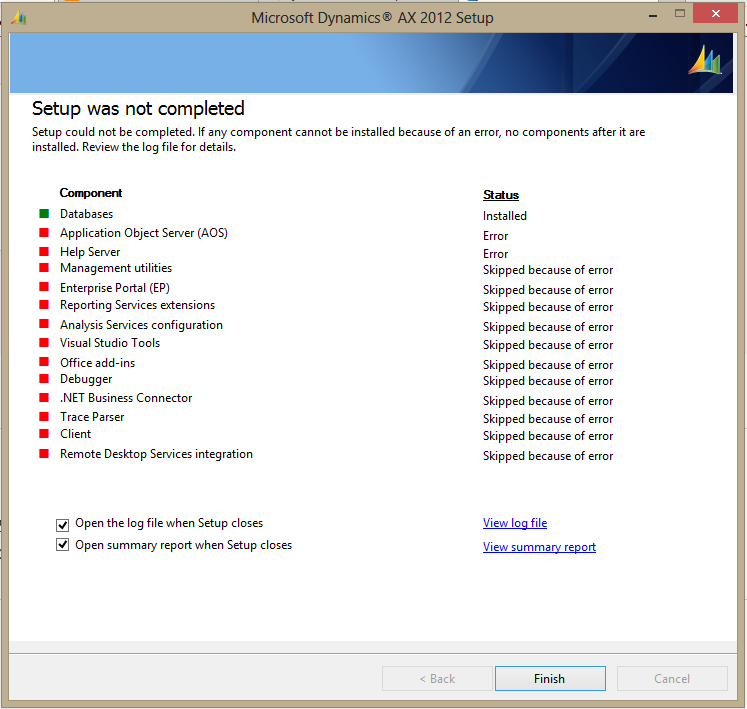
The above was because the AOS hadn’t started yet. I had a second round as well because additional app pools had been created with version 4. Learning: Don’t create the web site during the install process.
And finally here it is. I haven’t imported the data nor created my first EP site but everything I need seems to be running great:
Comments
Anonymous
February 04, 2013
The comment has been removedAnonymous
February 14, 2013
Will the above solution works on windows server 2008 as wellAnonymous
February 17, 2013
The above is for Windows 8, meaning a non-server OS which is most not the recommended OS. Windows server 2008 is a server OS and the installer will be very helpful for you.. Windows server 2008 is getting aprox 5 years old - perhaps you should take a look at Windows server 2012?Anonymous
May 23, 2013
Which sql server version I need to install before AOS?